先日、初めてProxmox VE 7をインストールしてみました。
当初、インストール用に用意した仮想マシンのHDDは10GBです。
VMware ESXiのようにOS領域だけ用意すればいいのかな、システム要件見ても特に記載が無いし
System Requirements
https://www.proxmox.com/en/proxmox-ve/requirements
For Evaluation
Minimum Hardware (for testing only)
・CPU: 64bit (Intel EMT64 or AMD64)
・Intel VT/AMD-V capable CPU/Mainboard (for KVM Full Virtualization support)
・Minimum 1 GB RAM
・Hard drive
・One NIC
インストール中にHDDのパーティション設定等、何も指定が無くてエラーが表示されました。
“unable to create data volume”
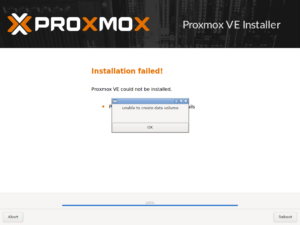
仮想マシンを格納するデータ領域も同時に作成するんですね。
そこで取り合えずHDD 100GBに拡張したところインストールが完了しました。
インストール時にはほとんど指定が無くて簡単なのですが構成が分からないので少し調べてみます。
- OS
- ssh
- HDD パーティション
- LVMの確認
- マウント
- ファイアウォール
|
1 2 3 4 5 6 7 8 9 10 |
root@pve:~# cat /etc/os-release PRETTY_NAME="Debian GNU/Linux 11 (bullseye)" NAME="Debian GNU/Linux" VERSION_ID="11" VERSION="11 (bullseye)" VERSION_CODENAME=bullseye ID=debian HOME_URL="https://www.debian.org/" SUPPORT_URL="https://www.debian.org/support" BUG_REPORT_URL="https://bugs.debian.org/" |
|
1 2 |
root@pve:~# uname -a Linux pve 5.15.102-1-pve #1 SMP PVE 5.15.102-1 (2023-03-14T13:48Z) x86_64 GNU/Linux |
rootユーザでsshリモート接続できました。
4GBのswap(/dev/mapper/pve-swap) と35.88GBの/(/dev/mapper/pve-root)です。
インストールでのOS領域は35.88GBで固定なんですかね? それともHDD容量によって自動で変えるのでしょうか。
|
1 2 3 4 5 6 7 8 9 10 11 12 13 14 15 16 17 18 19 20 21 22 23 |
root@pve:~# fdisk -l Disk /dev/sda: 100 GiB, 107374182400 bytes, 209715200 sectors Disk model: VMware Virtual S Units: sectors of 1 * 512 = 512 bytes Sector size (logical/physical): 512 bytes / 512 bytes I/O size (minimum/optimal): 512 bytes / 512 bytes Disklabel type: gpt Disk identifier: 4F354333-2C24-4E77-8151-71E66AAAAAAAA Device Start End Sectors Size Type /dev/sda1 34 2047 2014 1007K BIOS boot /dev/sda2 2048 1050623 1048576 512M EFI System /dev/sda3 1050624 209715166 208664543 99.5G Linux LVM Disk /dev/mapper/pve-swap: 4 GiB, 4294967296 bytes, 8388608 sectors Units: sectors of 1 * 512 = 512 bytes Sector size (logical/physical): 512 bytes / 512 bytes I/O size (minimum/optimal): 512 bytes / 512 bytes Disk /dev/mapper/pve-root: 35.88 GiB, 38520487936 bytes, 75235328 sectors Units: sectors of 1 * 512 = 512 bytes Sector size (logical/physical): 512 bytes / 512 bytes I/O size (minimum/optimal): 512 bytes / 512 bytes |
|
1 2 3 4 5 6 7 8 9 10 11 |
root@pve:~# pvdisplay --- Physical volume --- PV Name /dev/sda3 VG Name pve PV Size <99.50 GiB / not usable 2.98 MiB Allocatable yes PE Size 4.00 MiB Total PE 25471 Free PE 3169 Allocated PE 22302 PV UUID 2eNcg3-DuEO-JRs4-kVPK-ALlc-njNh-VVVVVV |
|
1 2 3 4 5 6 7 8 9 10 11 12 13 14 15 16 17 18 19 20 21 |
root@pve:~# vgdisplay --- Volume group --- VG Name pve System ID Format lvm2 Metadata Areas 1 Metadata Sequence No 7 VG Access read/write VG Status resizable MAX LV 0 Cur LV 3 Open LV 2 Max PV 0 Cur PV 1 Act PV 1 VG Size <99.50 GiB PE Size 4.00 MiB Total PE 25471 Alloc PE / Size 22302 / <87.12 GiB Free PE / Size 3169 / <12.38 GiB VG UUID cxTqqE-eEBV-AQ9Z-7uvX-e6H3-NNf7-ffffff |
|
1 2 3 4 5 6 7 8 9 10 11 12 13 14 15 16 17 18 19 20 21 22 23 24 25 26 27 28 29 30 31 32 33 34 35 36 37 38 39 40 41 42 43 44 45 46 47 48 49 50 51 52 53 54 |
root@pve:~# lvdisplay --- Logical volume --- LV Path /dev/pve/swap LV Name swap VG Name pve LV UUID ewsmUf-4jlc-ssmu-AmDu-x3BU-ocxk-333333 LV Write Access read/write LV Creation host, time proxmox, 2023-04-01 11:00:25 +0900 LV Status available # open 2 LV Size 4.00 GiB Current LE 1024 Segments 1 Allocation inherit Read ahead sectors auto - currently set to 256 Block device 253:0 --- Logical volume --- LV Path /dev/pve/root LV Name root VG Name pve LV UUID wXgcOz-GRnK-Ffsn-eTVw-oWog-9Wzr-kkkkkk LV Write Access read/write LV Creation host, time proxmox, 2023-04-01 11:00:25 +0900 LV Status available # open 1 LV Size <35.88 GiB Current LE 9184 Segments 1 Allocation inherit Read ahead sectors auto - currently set to 256 Block device 253:1 --- Logical volume --- LV Name data VG Name pve LV UUID JvpHCy-aezX-GfH1-O7Jx-kfH7-rQlV-111111 LV Write Access read/write LV Creation host, time proxmox, 2023-04-01 11:00:25 +0900 LV Pool metadata data_tmeta LV Pool data data_tdata LV Status available # open 0 LV Size 45.24 GiB Allocated pool data 0.00% Allocated metadata 1.59% Current LE 11582 Segments 1 Allocation inherit Read ahead sectors auto - currently set to 256 Block device 253:4 |
マウントされていませんでしたが45GBのデータ領域がありました。Web GUIからは見えてました。

データ領域はマウントされていないです。
|
1 2 3 4 5 6 7 8 9 10 |
root@pve:~# df -Th Filesystem Type Size Used Avail Use% Mounted on udev devtmpfs 7.8G 0 7.8G 0% /dev tmpfs tmpfs 1.6G 996K 1.6G 1% /run /dev/mapper/pve-root ext4 36G 2.7G 31G 8% / tmpfs tmpfs 7.8G 40M 7.8G 1% /dev/shm tmpfs tmpfs 5.0M 0 5.0M 0% /run/lock /dev/sda2 vfat 511M 344K 511M 1% /boot/efi /dev/fuse fuse 128M 16K 128M 1% /etc/pve tmpfs tmpfs 1.6G 0 1.6G 0% /run/user/0 |
初期設定はないのかな
Proxmox VE Firewall
https://pve.proxmox.com/pve-docs/chapter-pve-firewall.html
|
1 2 3 4 5 6 7 8 9 |
root@pve:~# iptables -L Chain INPUT (policy ACCEPT) target prot opt source destination Chain FORWARD (policy ACCEPT) target prot opt source destination Chain OUTPUT (policy ACCEPT) target prot opt source destination |
おまけ
VMware Workstation 17にProxmoxをインストールしているのでopen-vm-toolsをインストールしました。
|
1 2 3 4 5 6 7 8 9 10 11 12 13 14 15 16 17 18 19 20 21 22 23 24 25 26 27 28 29 30 31 32 33 34 35 36 37 38 39 40 41 42 43 44 45 46 47 48 49 50 51 52 53 54 55 56 57 58 59 60 61 |
root@pve:~# apt install open-vm-tools Reading package lists... Done Building dependency tree... Done Reading state information... Done The following additional packages will be installed: ethtool libmspack0 libxmlsec1 libxmlsec1-openssl lsb-release net-tools zerofree Suggested packages: open-vm-tools-desktop cloud-init The following NEW packages will be installed: ethtool libmspack0 libxmlsec1 libxmlsec1-openssl lsb-release net-tools open-vm-tools zerofree 0 upgraded, 8 newly installed, 0 to remove and 0 not upgraded. Need to get 1,397 kB of archives. After this operation, 5,402 kB of additional disk space will be used. Do you want to continue? [Y/n] Y Get:1 http://ftp.jp.debian.org/debian bullseye/main amd64 ethtool amd64 1:5.9-1 [182 kB] Get:2 http://ftp.jp.debian.org/debian bullseye/main amd64 libmspack0 amd64 0.10.1-2 [50.3 kB] Get:3 http://ftp.jp.debian.org/debian bullseye/main amd64 libxmlsec1 amd64 1.2.31-1 [149 kB] Get:4 http://ftp.jp.debian.org/debian bullseye/main amd64 libxmlsec1-openssl amd64 1.2.31-1 [100.0 kB] Get:5 http://ftp.jp.debian.org/debian bullseye/main amd64 lsb-release all 11.1.0 [27.9 kB] Get:6 http://ftp.jp.debian.org/debian bullseye/main amd64 net-tools amd64 1.60+git20181103.0eebece-1 [250 kB] Get:7 http://ftp.jp.debian.org/debian bullseye/main amd64 open-vm-tools amd64 2:11.2.5-2+deb11u1 [630 kB] Get:8 http://ftp.jp.debian.org/debian bullseye/main amd64 zerofree amd64 1.1.1-1 [8,432 B] Fetched 1,397 kB in 1s (1,460 kB/s) Selecting previously unselected package ethtool. (Reading database ... 43915 files and directories currently installed.) Preparing to unpack .../0-ethtool_1%3a5.9-1_amd64.deb ... Unpacking ethtool (1:5.9-1) ... Selecting previously unselected package libmspack0:amd64. Preparing to unpack .../1-libmspack0_0.10.1-2_amd64.deb ... Unpacking libmspack0:amd64 (0.10.1-2) ... Selecting previously unselected package libxmlsec1:amd64. Preparing to unpack .../2-libxmlsec1_1.2.31-1_amd64.deb ... Unpacking libxmlsec1:amd64 (1.2.31-1) ... Selecting previously unselected package libxmlsec1-openssl:amd64. Preparing to unpack .../3-libxmlsec1-openssl_1.2.31-1_amd64.deb ... Unpacking libxmlsec1-openssl:amd64 (1.2.31-1) ... Selecting previously unselected package lsb-release. Preparing to unpack .../4-lsb-release_11.1.0_all.deb ... Unpacking lsb-release (11.1.0) ... Selecting previously unselected package net-tools. Preparing to unpack .../5-net-tools_1.60+git20181103.0eebece-1_amd64.deb ... Unpacking net-tools (1.60+git20181103.0eebece-1) ... Selecting previously unselected package open-vm-tools. Preparing to unpack .../6-open-vm-tools_2%3a11.2.5-2+deb11u1_amd64.deb ... Unpacking open-vm-tools (2:11.2.5-2+deb11u1) ... Selecting previously unselected package zerofree. Preparing to unpack .../7-zerofree_1.1.1-1_amd64.deb ... Unpacking zerofree (1.1.1-1) ... Setting up zerofree (1.1.1-1) ... Setting up net-tools (1.60+git20181103.0eebece-1) ... Setting up libmspack0:amd64 (0.10.1-2) ... Setting up lsb-release (11.1.0) ... Setting up libxmlsec1:amd64 (1.2.31-1) ... Setting up ethtool (1:5.9-1) ... Setting up libxmlsec1-openssl:amd64 (1.2.31-1) ... Setting up open-vm-tools (2:11.2.5-2+deb11u1) ... Created symlink /etc/systemd/system/vmtoolsd.service → /lib/systemd/system/open-vm-tools.service. Created symlink /etc/systemd/system/multi-user.target.wants/open-vm-tools.service → /lib/systemd/system/open-vm-tools.service. Created symlink /etc/systemd/system/open-vm-tools.service.requires/vgauth.service → /lib/systemd/system/vgauth.service. Processing triggers for man-db (2.9.4-2) ... Processing triggers for libc-bin (2.31-13+deb11u5) ... |