さて手元に届いたGWC Technology FB1210 USB to RS-232 Serial AdapterをWindows 8 Consumer Previewに接続してみました
GWC Technology FB1210 USB to RS-232 Serial Adapter
http://www.gwctech.com/product3.asp?id=17&subid=69&pid=823&typeid=127
Windows 8 Consumer Preview
http://windows.microsoft.com/ja-jp/windows-8/consumer-preview
PL2303_Prolific_DriverInstaller_v1.7.0.zip
http://www.prolific.com.tw/admin/Technology/GetFile.ashx?fileID=232
|
1 2 |
File Name Release Date Version File Size PL2303_Prolific_DriverInstaller_v1.7.0.zip 2012/08/01 1.7.0 4039.81KB |
- PL2303_Prolific_DriverInstaller_v1.7.0.zip Download
- Unpack
- PL2303_Prolific_DriverInstaller_v1.7.0.exe install
- FB1210 USB to RS-232 Serial Adapter connect
PL2303_Prolific_DriverInstaller_v1.7.0.zipをダウンロードします
|
1 2 3 4 5 |
2012/12/13 13:29 1,678,071 PL2303 Windows Driver User Manual v1.7.0.pdf 2012/12/13 13:29 220,200 PL2303CheckChipVersion.exe 2012/12/13 13:29 1,887 PL2303CheckChipVersion_ReadMe.txt 2012/12/13 13:29 7,658 PL2303_DriverInstallerv1.7.0_ReleaseNote.txt 2012/12/13 13:29 3,238,464 PL2303_Prolific_DriverInstaller_v1.7.0.exe |
PL2303_Prolific_DriverInstaller_v1.7.0.exeを実行してドライバをインストールします
FB1210 USB to RS-232 Serial AdapterをWindows 8パソコンに接続します
正常に自動認識されました
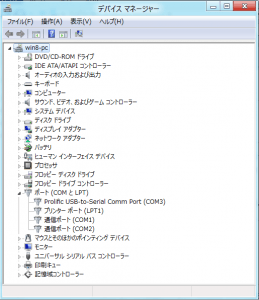
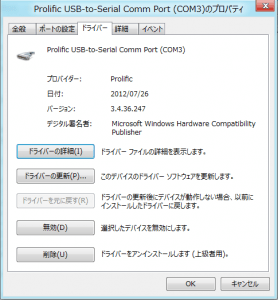
ちなみにドライバソフトに同梱されているPL2303CheckChipVersion.exeを実行すれば使用されているチップ名が分かります。GWC Technology FB1210ではPL-2303 HXDが使われていました
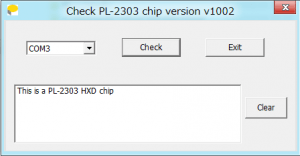
さらにさらにProlificのドライバサイトにAndroid用のサンプルテストドライバがありました
将来的には正式サポートされれば変換コネクタでGoogle Nexusなどから利用できるかもしれませんね
|
1 2 3 4 5 6 7 8 9 10 11 12 13 14 15 16 17 18 19 20 21 22 |
File Name Release Date Version File Size PL2303HXD_SampleTest_Android-App.zip 2012/11/28 v1.0.0.0 840.42KB PL2303 Android Sample Test Program Compressed file includes: 1. PL2303 Sample Test Android App Software (ap_PL2303HXDSimpleTest.apk) 2. PL2303 Android USB Host Solution Application Note Requirements: --------------------- - USB Device with PL2303HXD, PL2303EA, PL2303RA, or PL2303SA controller chip NOTE: PL2303HXA and PL2303XA are not supported (Discontinued Products) - Android-Powered Device (Tablet/Phones) with USB Host Mode Support - Android 3.2 and above OS versions Contact Sales or Technical Support for complete PL2303 Android SDK: ------------------------------------------------------------------------------ 1. PL2303 Sample Test Android App Software (ap_PL2303HXDSimpleTest.apk) 2. PL2303 Android USB Host Solution Application Note 3. PL2303 Sample Test Android App Source Code 4. PL2303 Android Java Driver Library (pl2303driver.jar) 5. PL2303 Android App Development Reference Document |