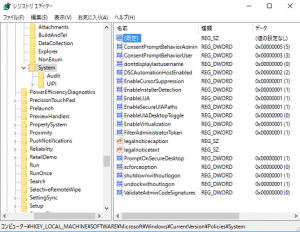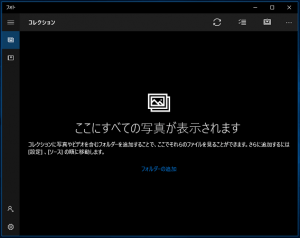いつものようにWinaeroの記事から
Fix: Apps and Start menu do not open under Administrator account in Windows 10
http://winaero.com/blog/fix-apps-and-start-menu-do-not-open-under-administrator-account-in-windows-10/
通常は無効になっているadministratorアカウントですが、有効にしていろいろ作業をすることがあります。
ただadministratorではPhotosのようなMetroアプリが起動できません。
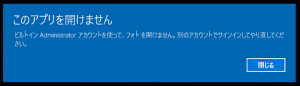
これを起動できるようにするレジストリです。
|
1 |
reg add HKLM\SOFTWARE\Microsoft\Windows\CurrentVersion\Policies\System /v FilterAdministratorToken /t REG_DWORD /d 1 /f |
Policiesとあったのでグループポリシーに同様の項目が無いか探したのですが見つけられませんでした。