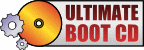PCのハードウェアをチェックするフリーソフトを集めてメニュー化したツールUltimate Boot CDです。
Ultimate Boot CD – Overview
http://www.ultimatebootcd.com/
CPU,メモリ,HDDなど一通りチェックできます。
Download UBCDからISOイメージをダウンロードしてCDに焼けばBoot CDになります。
Download UBCD
http://www.ultimatebootcd.com/download.html
また、Boot USBメモリを作成することもできます。
Customizing UBCD
http://www.ultimatebootcd.com/customize.html
※上記サイトから引用
Making UBCD memory stick
To create a bootable UBCD memory stick, at the command prompt, type:cd \ubcd-extracted\ubcd\tools\win32\ubcd2usb
ubcd2usb c:\ubcd-extracted x:where X: is that drive letter of USB memory stick, which is assumed to be already formatted. If it is not already formatted, or you wish to force it to be formatted, you can add the /f switch at the end:
ubcd2usb c:\ubcd-extracted x: /f
Either of the above will create a bootable UBCD memory stick in X:.
Note that booting a USB memory stick requires BIOS support and is only available on newer machines. You can also expect to encounter more compatibility issues compared to booting from a CD, and some tools may not work properly when run from a USB memory disk.
先日、TX1310 M1を組み立てた時に使用させて頂きました。