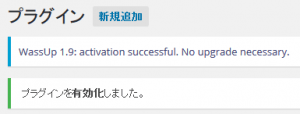WassUp Real Time Analyticsをアップデートしてdisable/enableで警告が表示されました。
WassUp Real Time Analytics
https://ja.wordpress.org/plugins/wassup/
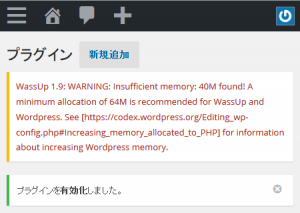
WassUp 1.9: WARNING: Insufficient memory: 40M found! A minimum allocation of 64M is recommended for WassUp and WordPress. See [https://codex.wordpress.org/Editing_wp-config.php#Increasing_memory_allocated_to_PHP] for information about increasing WordPress memory
Default 40Mだと不十分とのこと。WassUpとWordpressで最低でも64M確保してよ。か
親切にリンク先に設定方法が記載されています。
Increasing memory allocated to PHP
https://codex.wordpress.org/Editing_wp-config.php#Increasing_memory_allocated_to_PHP
wp-config.phpに取り敢えずdefine( 'WP_MEMORY_LIMIT', '96M' );を追加してhttpdを再起動、disable/enableして警告が表示されないのを確認しました。