ZenFone 2 Laser (ZE500KL)のAndroid 6.0 Mashmallowのファームウェアが2016年5月12日に公開されていました。
ただしWW(WW_13.10.6.16)版のみ
JP版はまだまだ先だろうな。WW版をインストールして遊んでみたいけど、いまZenFoneを初期化するには時間が無い。
しかしJP_12.8.5.229は3月8日頃にOTA配信されているのに、今頃(2016/05/12更新)ファームウェアが公開されるってどうなの?
OTA配信でトラブル無かったから正式公開なら人柱にされたみたいだな(笑)
ドライバー&ツール
https://www.asus.com/jp/Phone/ZenFone-2-Laser-ZE500KL/HelpDesk_Download/
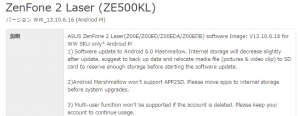
ASUS ZenFone 2 Laser(Z00E/Z00ED/Z00EDA/Z00EDB) software Image: V13.10.6.16 for WW SKU only* Andriod M
1) Software update to Android 6.0 Mashmallow. Internal storage will decrease slightly after update, suggest to back up data and relocate media file (pictures & video clip) to SD card to reserve enough storage before starting the software update.2)Android Marshmallow won’t support APP2SD. Please move apps to internal storage before system upgrades.
3) Multi-user function won’t be supported if the account is deleted. Please keep your account to continue usage.
4)The apps listed below will no longer be pre-loaded once your device has been upgraded to Android 6.0 (Marshmallow).
1. Omlet
2. Data Transfer
3. Photo Frame
4. ASUS Backup
5. Dr. Safety
6. What’s Next
7. Party Link
8. Remote Link
9. PC Link
10. Yahoo Shopping
11. EZ Ding
12. TripAdvisor
13. Zinio
14. iReader
15. Dr.eye
16. Google+
17. Puffin Browser
18. Mirror
19. Google settings (Integrated in ASUS Settings)5)Add new features and new apps:
1. Google Calendar
2. Google Messenger
3. Dr. Booster6) Remove Asus Email, Asus Calendar, Asus Messaging won’t preload in this software version. You can use Gmail, Google Calendar, Google Messenger for relevant services.
For more information please refer to:
TW:http://www.asus.com/zentalk/tw/ReleaseNotes
WW:http://www.asus.com/zentalk/ReleaseNotesSteps of Update:
1. Check software version of your device**
2. Download device software and Update SOP (From “Manual” Item)
3. Only apply to same SKU update, Example: WW->WW, CN->CN, .
4. Software update cannot transfer the software SKU and downgrade the software version.
5. Wrong SKU may cause update failure, please update the same SKU version only.
*How to know the device model?
Path: Settings->About-> Model number
Example: ASUS_Z00ED
**How to know the device software version?
Path: Settings->About-> software information->Build number
***System upgrade may cause part of data missing, please buckup your important data before system