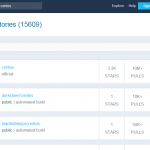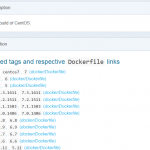DockerがインストールできたのでDocker HUBにあるCentOSイメージを動作させてみました。
環境
・CentOS Linux release 7.3.1611 (Core)
・Kernel: 3.10.0-514.16.1.el7.x86_64
- Dockerのバージョン
- CentOSイメージ
- イメージの確認
- CentOSイメージのダウンロード
- CentOSイメージの実行
|
1 2 3 4 5 6 7 8 9 10 11 12 13 14 15 16 17 |
$ docker version Client: Version: 17.03.1-ce API version: 1.27 Go version: go1.7.5 Git commit: c6d412e Built: Mon Mar 27 17:05:44 2017 OS/Arch: linux/amd64 Server: Version: 17.03.1-ce API version: 1.27 (minimum version 1.12) Go version: go1.7.5 Git commit: c6d412e Built: Mon Mar 27 17:05:44 2017 OS/Arch: linux/amd64 Experimental: false |
Docker HubにあるCentOSイメージを検索してみます。
Docker Hub
https://hub.docker.com/
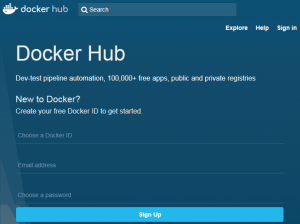
多数のイメージが表示されますが、今回はofficialのイメージを使います。
ちなみにコマンドで検索はdocker searchになります。
|
1 2 3 4 5 6 7 8 9 10 11 12 13 14 15 16 17 18 19 20 21 22 23 24 25 26 27 |
$ docker search centos NAME DESCRIPTION STARS OFFICIAL AUTOMATED centos The official build of CentOS. 3272 [OK] jdeathe/centos-ssh CentOS-6 6.8 x86_64 / CentOS-7 7.3.1611 x8... 64 [OK] nimmis/java-centos This is docker images of CentOS 7 with dif... 25 [OK] consol/centos-xfce-vnc Centos container with "headless" VNC sessi... 24 [OK] gluster/gluster-centos Official GlusterFS Image [ CentOS-7 + Glu... 18 [OK] torusware/speedus-centos Always updated official CentOS docker imag... 8 [OK] egyptianbman/docker-centos-nginx-php A simple and highly configurable docker co... 6 [OK] nathonfowlie/centos-jre Latest CentOS image with the JRE pre-insta... 5 [OK] centos/mariadb55-centos7 4 [OK] centos/redis Redis built for CentOS 2 [OK] harisekhon/centos-java Java on CentOS (OpenJDK, tags jre/jdk7-8) 2 [OK] harisekhon/centos-scala Scala + CentOS (OpenJDK tags 2.10-jre7 - 2... 2 [OK] timhughes/centos Centos with systemd installed and running 1 [OK] blacklabelops/centos CentOS Base Image! Built and Updates Daily! 1 [OK] darksheer/centos Base Centos Image -- Updated hourly 1 [OK] freenas/centos Simple CentOS Linux interactive container 1 [OK] smartentry/centos centos with smartentry 0 [OK] kz8s/centos Official CentOS plus epel-release 0 [OK] grayzone/centos auto build for centos. 0 [OK] repositoryjp/centos Docker Image for CentOS. 0 [OK] grossws/centos CentOS 6 and 7 base images with gosu and l... 0 [OK] januswel/centos yum update-ed CentOS image 0 [OK] vcatechnology/centos A CentOS Image which is updated daily 0 [OK] vorakl/centos CentOS base image 0 [OK] aguamala/centos CentOS base image 0 [OK] |
filterオプションでofficialだけ検索できます。
|
1 2 3 |
$ docker search --filter is-official=true centos NAME DESCRIPTION STARS OFFICIAL AUTOMATED centos The official build of CentOS. 3272 [OK] |
保存されているイメージを確認してみます。動作確認に使用したhello-worldイメージが表示されました。
ちなみにイメージの保存場所は/var/lib/docker/です。
|
1 2 3 |
$ docker images REPOSITORY TAG IMAGE ID CREATED SIZE hello-world latest 48b5124b2768 3 months ago 1.84 kB |
CentOSイメージをダウンロードしてみます。tagを省略するとlatestのイメージがpullされます。この場合はCentOS7です。
|
1 2 3 4 5 6 7 8 9 10 |
$ docker pull centos Using default tag: latest latest: Pulling from library/centos 93857f76ae30: Pull complete Digest: sha256:4eda692c08e0a065ae91d74e82fff4af3da307b4341ad61fa61771cc4659af60 Status: Downloaded newer image for centos:latest $ docker images REPOSITORY TAG IMAGE ID CREATED SIZE centos latest a8493f5f50ff 10 days ago 192 MB hello-world latest 48b5124b2768 3 months ago 1.84 kB |
tagを指定してCentOS6をダウンロードしてみます。
|
1 2 3 4 5 6 7 8 9 10 |
$ docker pull centos:6 6: Pulling from library/centos e4f33982c81a: Pull complete Digest: sha256:4bea14b310a92cb334a0a47578f01a6f81b020577381fc2e1fbee4edbf37717e Status: Downloaded newer image for centos:6 $ docker images REPOSITORY TAG IMAGE ID CREATED SIZE centos 6 30365b2e827c 10 days ago 195 MB centos latest a8493f5f50ff 10 days ago 192 MB hello-world latest 48b5124b2768 3 months ago 1.84 kB |
centos6のイメージを使用してコンテナをインタラクティブで起動してみます。
|
1 2 3 4 5 6 7 |
$ docker run -it centos:6 /bin/bash [root@1d65fc64000f /]# uname -a Linux 1d65fc64000f 3.10.0-514.16.1.el7.x86_64 #1 SMP Wed Apr 12 15:04:24 UTC 2017 x86_64 x86_64 x86_64 GNU/Linux [root@1d65fc64000f /]# cat /etc/redhat-release CentOS release 6.9 (Final) [root@1d65fc64000f /]# exit exit |
centos7のイメージを使用してコンテナをインタラクティブで起動してみます。
|
1 2 3 4 5 6 7 |
$ docker run -it centos /bin/bash [root@119a3a22a319 /]# uname -a Linux 119a3a22a319 3.10.0-514.16.1.el7.x86_64 #1 SMP Wed Apr 12 15:04:24 UTC 2017 x86_64 x86_64 x86_64 GNU/Linux [root@119a3a22a319 /]# cat /etc/redhat-release CentOS Linux release 7.3.1611 (Core) [root@119a3a22a319 /]# exit exit |
exitでコンテナの実行も終了(STOP)します。
docker searchでtagまでの表示してくれればいいのですが、どうも出来無さそうです。
Docker HUBで検索、詳細を確認してからイメージをダウンロードするのが確実かもしれません。
ところでイメージの集合体がコンテナとしての理解でいいのかな?