Windows 10のWindows Subsystem for Linux(WSL)でKali Linuxでmount,unmountを調べてみました。
- デフォルトのマウント
- Cドライブへのアクセス
- USBメモリをmount
- USBメモリをunmount
Cドライブ(60GB)が/mnt/cにマウントされています。
rootfsはWindowsの%LOCALAPPDATA%\Packages\KaliLinux.54290C8133FEE_ey8k8hqnwqnmg\LocalState\rootfs\になっていました。
54..mgの部分はインストール時にランダムに作成されるのかな?
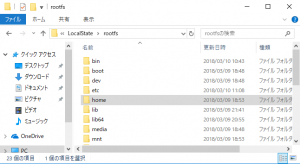
|
1 2 3 4 5 6 7 8 9 10 11 12 13 14 15 16 17 18 19 20 21 |
rootlinks@Win10:~$ df -Th Filesystem Type Size Used Avail Use% Mounted on rootfs lxfs 64G 21G 44G 33% / none tmpfs 64G 21G 44G 33% /dev none tmpfs 64G 21G 44G 33% /run none tmpfs 64G 21G 44G 33% /run/lock none tmpfs 64G 21G 44G 33% /run/shm none tmpfs 64G 21G 44G 33% /run/user C: drvfs 64G 21G 44G 33% /mnt/c rootlinks@Win10:~$ mount rootfs on / type lxfs (rw,noatime) sysfs on /sys type sysfs (rw,nosuid,nodev,noexec,noatime) proc on /proc type proc (rw,nosuid,nodev,noexec,noatime) none on /dev type tmpfs (rw,noatime,mode=755) devpts on /dev/pts type devpts (rw,nosuid,noexec,noatime) none on /run type tmpfs (rw,nosuid,noexec,noatime,mode=755) none on /run/lock type tmpfs (rw,nosuid,nodev,noexec,noatime) none on /run/shm type tmpfs (rw,nosuid,nodev,noatime) none on /run/user type tmpfs (rw,nosuid,nodev,noexec,noatime,mode=755) binfmt_misc on /proc/sys/fs/binfmt_misc type binfmt_misc (rw,noatime) C: on /mnt/c type drvfs (rw,noatime) |
Kali LinuxからWindowsのCドライブへはそのまま/mnt/cからアクセスできます。
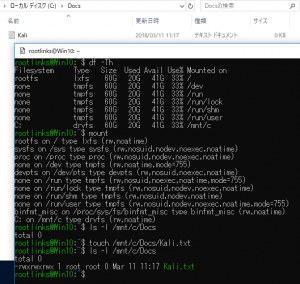
|
1 2 3 4 5 6 7 8 9 10 |
rootlinks@Win10:~$ sudo mkdir /usb rootlinks@Win10:~$ sudo mount -t drvfs e: /usb rootlinks@Win10:~$ ls -l /usb total 0 drwxrwxrwx 0 root root 512 Mar 11 11:31 'System Volume Information' rootlinks@Win10:~$ touch /usb/Kali_Linux.txt rootlinks@Win10:~$ ls -l /usb/ total 0 -rwxrwxrwx 1 root root 0 Mar 11 11:36 Kali_Linux.txt drwxrwxrwx 0 root root 512 Mar 11 11:31 'System Volume Information' |
WindowsからKali_Linux.txtを編集して確認します。
|
1 2 3 4 5 |
rootlinks@Win10:~$ cat /usb/Kali_Linux.txt mount test rootlinks@Win10:~$ file /usb/Kali_Linux.txt /usb/Kali_Linux.txt: ASCII text, with CRLF line terminators |
KaliからunmountしてもWindowsは接続されたままです。
|
1 2 3 |
rootlinks@Win10:~$ sudo umount /usb rootlinks@Win10:~$ ls -l /usb total 0 |
念のためにUSB(4GB)をntfsでフォーマットして確認してみましたが問題なくread/writeできました。
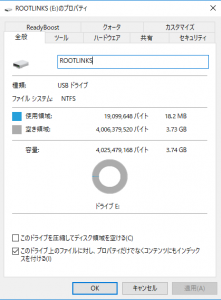
|
1 2 3 4 5 6 7 8 9 10 11 12 13 14 15 |
rootlinks@Win10:~$ sudo mount -t drvfs e: /usb rootlinks@Win10:~$ ls -l /usb total 0 d--x--x--x 0 root root 512 Mar 11 11:47 'System Volume Information' rootlinks@Win10:~$ touch /usb/usb_mount.txt rootlinks@Win10:~$ ls -l /usb total 0 d--x--x--x 0 root root 512 Mar 11 11:47 'System Volume Information' -rwxrwxrwx 1 root root 0 Mar 11 11:48 usb_mount.txt rootlinks@Win10:~$ ls -l /usb total 0 d--x--x--x 0 root root 512 Mar 11 11:47 'System Volume Information' -rwxrwxrwx 1 root root 3 Mar 11 11:50 usb_mount.txt rootlinks@Win10:~$ sudo umount /usb rootlinks@Win10:~$ |
今の所、基本的な部分ですがトラブルも無く、かなりいい感じで作り込みされていると思います。
