以前、Windows 10のWindows Subsystem for Linux(WSL)上で動作するKali Linuxにデスクトップ環境(xfce4)をインストールしました。
そこにこんな情報が…
Meet Voodoo-Kali:
Seamless desktop integration of @kalilinux and Windows.
Kali Panel at the top, Windows start menu on the bottom.
Windows and Kali GUI apps sharing the same desktop 🙀I'm freaking out right now, I'm totally freaking out🤪https://t.co/rLP0RUv2vF pic.twitter.com/wNjQse1LQq
— Re4son Kernel (@Re4sonKernel) 2018年3月12日
こんな楽しそうなこと、チャレンジしなきゃ:-)
Re4son – Voodoo-Kali 15th March, 2018
Kali Linux Desktop integration with Windows 10
https://whitedome.com.au/re4son/voodoo-kali/
- VcXsrv X Serverのインストール
- VcXsrvの起動
- Voodoo-Kaliをインストール
- xfce4の起動
- Voodoo-Kaliの起動
Windows 10にVcXsrv X Serverをインストールします。
VcXsrv Windows X Server download | SourceForge.net
https://sourceforge.net/projects/vcxsrv/
ダウンロードしたvcxsrv-64.1.19.6.0.installer.exeを実行してインストールします。
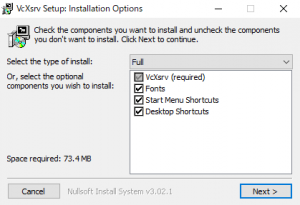
デスクトップにVcXsrvのアイコンが作成されます。起動するとFirewallの許可を求められるので[アクセスを許可]して下さい。
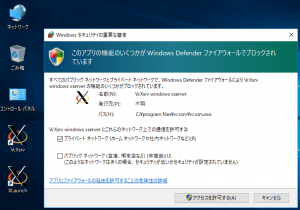
タスクバーにVcXsrv X Serverのアイコンが表示されます。
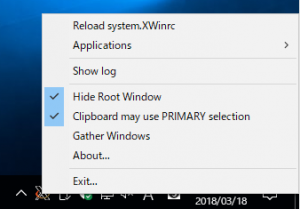
|
1 2 3 4 5 6 7 8 9 10 11 12 13 14 15 16 17 18 19 20 21 22 23 24 25 26 27 28 29 30 31 32 |
rootlinks@Win10:~$ sudo apt update rootlinks@Win10:~$ sudo apt upgrade rootlinks@Win10:~$ wget https://raw.githubusercontent.com/Re4son/WSL-Kali-X/master/install-WSL-Kali-X --2018-03-18 11:11:49-- https://raw.githubusercontent.com/Re4son/WSL-Kali-X/master/install-WSL-Kali-X Resolving raw.githubusercontent.com (raw.githubusercontent.com)... 151.101.72.133 Connecting to raw.githubusercontent.com (raw.githubusercontent.com)|151.101.72.133|:443... connected. HTTP request sent, awaiting response... 200 OK Length: 2131 (2.1K) [text/plain] Saving to: ‘install-WSL-Kali-X’ install-WSL-Kali-X 100%[=================================================>] 2.08K --.-KB/s in 0.001s 2018-03-18 11:11:50 (1.87 MB/s) - ‘install-WSL-Kali-X’ saved [2131/2131] rootlinks@Win10:~$ bash ./install-WSL-Kali-X [+] Installing XFCE4, this will take a while [sudo] password for rootlinks: Hit:1 http://ftp.ne.jp/Linux/packages/kali/kali kali-rolling InRelease Reading package lists... Done Building dependency tree Reading state information... Done All packages are up to date. (snip) [*] This part of the installation is completed. Only one more thing to do: [*] Please download and install VcXsrv X Server from here: https://sourceforge.net/projects/vcxsrv/ [*] You can start WSL Kali-X via: ~/start-xfce #(as normal user) sudo /root/start-xfce #(as root user) |
|
1 2 3 4 5 |
rootlinks@Win10:~$ sudo /etc/init.d/xrdp start [sudo] password for rootlinks: [....] Starting Remote Desktop Protocol server: xrdp-sesman xrdp[20180318-11:17:45] [DEBUG] Testing if xrdp can listen on 0.0.0.0 port 3390. [20180318-11:17:45] [DEBUG] Closed socket 6 (AF_INET6 :: port 3390) . ok |
|
1 2 3 4 5 6 7 8 9 |
rootlinks@Win10:~$ ./start-xfce SUCCESS: The process with PID 924 (child process of PID 6536) has been terminated. Welcome to the VcXsrv X Server Vendor: The VcXsrv Project Release: 1.19.6.0 OS: Windows NT 6.2 build 9200 (64-bit) Contact: marha@users.sourceforge.net (snip) |
できました。これでWindowsとKaliのデスクトップが統合されてWindowsアプリとKaliアプリが自由に移動できます。ちょっと不思議な感じ:-)
ちなみに現在はxfceがベストのようです。
I've spent a bit of time playing around with these:
Gnome 3: Won't work in either RDP or XServer sessions
KDE: Failed to fully launch and 100% CPU util
MATE: Launched in RDP session but not pretty enough to take it any further 😀
XFCE: Perfect in RDP session and via XServer 🎉🍾— Re4son Kernel (@Re4sonKernel) 2018年3月14日
また上記サイトには
Voodoo-Kali is in it’s infancy and it is far from being elegant. I’m working on it though and step by step I’ll push out improvements. Below a snippet of the To-Do list:
Clean up and comment the scripts
Make for a cleaner exit
Better error handling and dependency checking (get rid of sleeps, etc.)
Improve stability of java programs
Improve the looks??
…
Any help is truly appreciated, in any shape or form – from tips to pull requests.
Why don’t you join the forums to discuss?
とあります。今後に期待できそうです。
Thanks!! @Re4sonKernel

