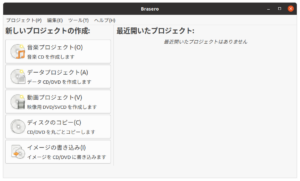Ubuntu 20でポータブルDVDドライブが利用できるか試してみました。
Logitec Blu-ray Drive LBD-PVA6U3VBK
https://www.logitec.co.jp/products/bluray/lbdpva6u3v/index.php
USBバスパワー駆動でACアダプタは添付していません。
パソコン本体にUSB接続するとUbuntu 20で自動認識してくれました。
|
1 2 |
rootlinks@Ubuntu20:~$ dmesg | egrep -i --color 'dvd|cd/rw|writer' [ 4578.959582] sr 6:0:0:0: [sr0] scsi3-mmc drive: 62x/62x writer dvd-ram cd/rw xa/form2 cdda tray |
|
1 2 3 4 5 6 7 8 9 10 11 12 13 14 15 16 17 18 19 20 21 22 23 |
rootlinks@Ubuntu20:$ cat /proc/sys/dev/cdrom/info CD-ROM information, Id: cdrom.c 3.20 2003/12/17 drive name: sr0 drive speed: 62 drive # of slots: 1 Can close tray: 1 Can open tray: 1 Can lock tray: 1 Can change speed: 1 Can select disk: 0 Can read multisession: 1 Can read MCN: 1 Reports media changed: 1 Can play audio: 1 Can write CD-R: 1 Can write CD-RW: 1 Can read DVD: 1 Can write DVD-R: 1 Can write DVD-RAM: 1 Can read MRW: 1 Can write MRW: 1 Can write RAM: 1 |
このドライブBlu-ray disk対応なのですがライセンスの問題で未対応なのでしょうか?
|
1 2 |
rootlinks@Ubuntu20:~$ lsscsi [N:0:4:1] disk SAMSUNG MZVLB256HBHQ-00000__1 /dev/nvme0n1 |
ここ数年DVDは殆ど使用しないのですがライティングソフトをインストールしました。
探したらbraseroが良さそうなのでこれにしました。
https://wiki.gnome.org/Apps/Brasero/
|
1 2 3 4 5 6 7 8 9 10 11 12 13 14 15 16 17 18 19 20 21 22 23 24 25 26 27 28 29 30 31 32 33 34 |
rootlinks@Ubuntu20:~$ sudo apt info brasero Package: brasero Version: 3.12.2-6ubuntu1 Priority: optional Section: universe/gnome Origin: Ubuntu Maintainer: Ubuntu Developers <ubuntu-devel-discuss@lists.ubuntu.com> Original-Maintainer: Debian GNOME Maintainers <pkg-gnome-maintainers@lists.alioth.debian.org> Bugs: https://bugs.launchpad.net/ubuntu/+filebug Installed-Size: 547 kB Depends: libbrasero-media3-1 (= 3.12.2-6ubuntu1), libc6 (>= 2.4), libcairo2 (>= 1.2.4), libgdk-p2.0), libglib2.0-0 (>= 2.37.3), libgstreamer-plugins-base1.0-0 (>= 1.0.0), libgstreamer1.0-0 (>=0 (>= 3.0.0), libpango-1.0-0 (>= 1.14.0), libtotem-plparser18 (>= 3.26.0), libtracker-sparql-2.0bxml2 (>= 2.7.4), gstreamer1.0-plugins-base (>= 0.11.92), gvfs, brasero-common (= 3.12.2-6ubuntu Recommends: yelp, brasero-cdrkit, nautilus-extension-brasero Suggests: vcdimager, libdvdcss2, tracker Homepage: https://wiki.gnome.org/Apps/Brasero Task: ubuntustudio-video Download-Size: 161 kB APT-Sources: http://jp.archive.ubuntu.com/ubuntu focal/universe amd64 Packages Description: CD/DVD burning application for GNOME Brasero is a simple application to burn, copy and erase CD and DVD media: audio, video or data. It features among other things: * On-the-fly burning * Multisession support * On-the-fly conversion of music playlists in all formats supported by GStreamer . This package contains the standalone app. . The following packages, if installed, will provide Brasero with added functionality: * cdrdao to burn combined data/audio CDs and for byte-to-byte copy * GStreamer backends to support more audio formats * vcdimager to create VCDs or SVCDs * libdvdcss2 to copy encrypted DVDs * tracker to search for video, audio, image and document files |
|
1 |
rootlinks@Ubuntu20:~$ sudo apt install brasero |
メニューにアイコンが登録されていたので起動したら日本語化されていて普通に使えそうです。