Windows 10のWindows Update更新プログラムの確認方法です。
コントロール パネル\プログラム\プログラムと機能\インストールされた更新プログラム
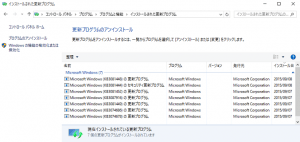
- systeminfoコマンド
- wmicコマンド
|
1 2 3 4 5 6 7 8 9 10 11 12 13 14 |
C:\>systeminfo ホスト名: DESKTOP OS 名: Microsoft Windows 10 Pro OS バージョン: 10.0.10240 N/A ビルド 10240 (snip) ホットフィックス: 7 ホットフィックスがインストールされています。 [01]: KB3074678 [02]: KB3074686 [03]: KB3081444 [04]: KB3081448 [05]: KB3081449 [06]: KB3081452 [07]: KB3087916 |
|
1 2 3 4 5 6 7 8 9 |
C:\>wmic qfe Caption CSName Description FixComments HotFixID InstallDate InstalledBy InstalledOn Name ServicePackInEffect Status http://support.microsoft.com/?kbid=3074678 DESKTOP Update KB3074678 NT AUTHORITY\SYSTEM 9/7/2015 http://support.microsoft.com/?kbid=3074686 DESKTOP Update KB3074686 NT AUTHORITY\SYSTEM 9/7/2015 http://support.microsoft.com/?kbid=3081444 DESKTOP Security Update KB3081444 NT AUTHORITY\SYSTEM 9/8/2015 http://support.microsoft.com/?kbid=3081448 DESKTOP Update KB3081448 NT AUTHORITY\SYSTEM 9/8/2015 http://support.microsoft.com/?kbid=3081449 DESKTOP Update KB3081449 NT AUTHORITY\SYSTEM 9/7/2015 http://support.microsoft.com/?kbid=3081452 DESKTOP Update KB3081452 NT AUTHORITY\SYSTEM 9/7/2015 http://support.microsoft.com/?kbid=3087916 DESKTOP Update KB3087916 NT AUTHORITY\SYSTEM 9/7/2015 |