Winaeroさんの記事から
Enable Anti-Adware feature in Windows Defender
http://winaero.com/blog/enable-anti-adware-feature-in-windows-defender/
Windows Defenderのアンチアドウェア機能を有効にする方法なのですがレジストリを追加するだけのようです。
|
1 |
HKEY_LOCAL_MACHINE\Software\Policies\Microsoft\Windows Defender\MpEngine |
Windows 10 x64の場合は32-bit DWORDでMpEnablePusを作成して値を1にして再起動するとのこと。
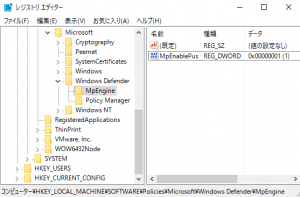
|
1 2 3 4 |
Windows Registry Editor Version 5.00 [HKEY_LOCAL_MACHINE\SOFTWARE\Policies\Microsoft\Windows Defender\MpEngine] "MpEnablePus"=dword:00000001 |
無効にする場合はMpEnablePusの値を0、あるいはMpEnablePusを削除するだけ。
MicrosoftはWindows 10 Enterprise editionでの機能とのことですが、この設定を行なえばWindows 10全てのエディションで利用できるようです。
Shields up on potentially unwanted applications in your enterprise
https://blogs.technet.microsoft.com/mmpc/2015/11/25/shields-up-on-potentially-unwanted-applications-in-your-enterprise/
本当に検出するかテストしたくて怪しそうなフリーソフトの幾つかインストールしてみましたが検出されませんでした。