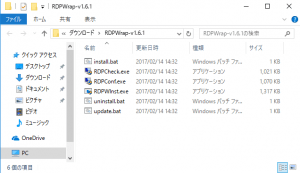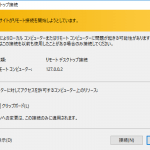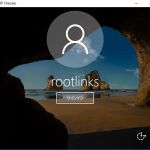先日購入したLIVAZ-4/32-W10(N3350)はWindows 10 Home x64プリインストールモデルです。
普段の作業ではリモートデスクトップで接続しての利用なので、設定と思ったらいつもの場所に設定項目がない。
調べたらHome EditionはRDP機能が使用できないのか。今更ですね(^^;
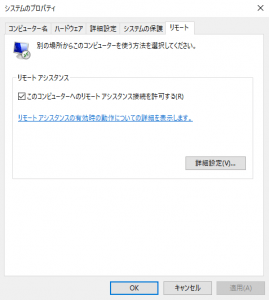
でもRDP Wrapper Libraryを使えばリモートデスクトップ接続ができるようになると。
RDP Wrapper Library by Stas’M
https://github.com/stascorp/rdpwrap#rdp-wrapper-library-by-stasm
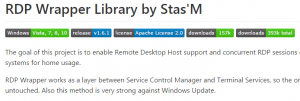
RDP Wrapper works as a layer between Service Control Manager and Terminal Services, so the original termsrv.dll file remains untouched. Also this method is very strong against Windows Update.
Home EditionでもTerminal Servicesのtermsrv.dllがあるから、これを使ってRDPを可能にするプログラムなんですね。でWindows Updateにも支障はないと、凄いな。
Download(releases)
https://github.com/stascorp/rdpwrap/releases
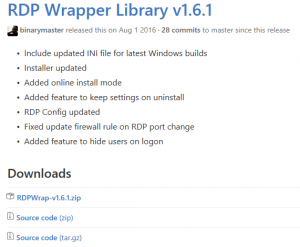
最新版はRDP Wrapper Library v1.6.1でした。
- ダウンロード
- 展開
- install.batを実行
- Update.batの実行
- RDPConf.exeで設定
- RDPCheck.exeで動作チェック
上記ダウンロードサイトからRDPWrap-v1.6.1.zipをダウンロードします。
「管理者として実行(A)」でinstall.batを実行します。
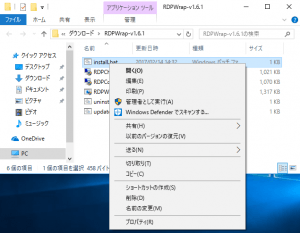
|
1 2 3 4 5 6 7 8 9 10 11 12 13 14 15 16 17 18 19 20 21 22 23 24 25 26 27 28 29 30 31 32 33 34 35 36 37 38 39 40 41 42 43 44 45 |
RDP Wrapper Library v1.6 Installer v2.3 Copyright (C) Stas'M Corp. 2016 [*] Notice to user: - By using all or any portion of this software, you are agreeing to be bound by all the terms and conditions of the license agreement. - To read the license agreement, run the installer with -l parameter. - If you do not agree to any terms of the license agreement, do not use the software. [*] Installing... [*] Terminal Services version: 10.0.14393.0 [+] This version of Terminal Services is fully supported. [*] Configuring TermService... [*] Starting TermService... [+] TermService found (pid 1060). [*] Shared services found: CryptSvc, Dnscache, LanmanWorkstation, NlaSvc [*] Extracting files... [+] Folder created: C:\Program Files\RDP Wrapper\ [*] Downloading latest INI file... [+] Latest INI file -> C:\Program Files\RDP Wrapper\rdpwrap.ini [+] Extracted rdpw64 -> C:\Program Files\RDP Wrapper\rdpwrap.dll [*] Configuring service library... [*] Checking dependencies... [*] Checking CertPropSvc... [*] Checking SessionEnv... [*] Terminating service... [*] Starting CryptSvc... [*] Starting Dnscache... [-] StartService error (code 1056). [*] Starting LanmanWorkstation... [*] Starting NlaSvc... [-] StartService error (code 1056). [*] Starting TermService... [*] Configuring registry... [*] Configuring firewall... OK [+] Successfully installed. ______________________________________________________________ You can check RDP functionality with RDPCheck program. Also you can configure advanced settings with RDPConf program. 続行するには何かキーを押してください . . . |
OSのバージョン判定をしてどこまで機能するかチェックしているようです。
念のために同様に管理者権限でUpdate.batの実行をしておきます。
|
1 2 3 4 5 6 7 8 9 10 |
RDP Wrapper Library v1.6 Installer v2.3 Copyright (C) Stas'M Corp. 2016 [*] Checking for updates... [*] Current update date: 2017.02.03 [*] Latest update date: 2017.02.03 [*] Everything is up to date. 続行するには何かキーを押してください . . . |
RDPをRDPConf.exeを実行して設定します。
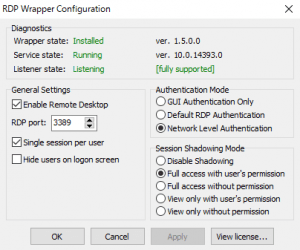
[full supported]とあるからRDPのすべての機能が利用可能のようです。
RDPCheck.exeを実行して自分自身にリモートデスクトップ接続ができればOKです。
インストールされたrdpwrap.iniにOS毎のラッパー情報が記載されていて、rdpwrap.dllがラッパープログラムですね。
|
1 2 3 4 5 6 7 8 9 10 11 12 13 14 15 16 17 18 19 20 21 22 23 24 25 |
[10.0.14393.0] LocalOnlyPatch.x86=1 LocalOnlyOffset.x86=A6038 LocalOnlyCode.x86=jmpshort LocalOnlyPatch.x64=1 LocalOnlyOffset.x64=8D781 LocalOnlyCode.x64=jmpshort SingleUserPatch.x86=1 SingleUserOffset.x86=359C5 SingleUserCode.x86=nop SingleUserPatch.x64=1 SingleUserOffset.x64=299A4 SingleUserCode.x64=Zero DefPolicyPatch.x86=1 DefPolicyOffset.x86=2FF29 DefPolicyCode.x86=CDefPolicy_Query_eax_ecx DefPolicyPatch.x64=1 DefPolicyOffset.x64=1AFC5 DefPolicyCode.x64=CDefPolicy_Query_eax_rcx SLInitHook.x86=1 SLInitOffset.x86=45636 SLInitFunc.x86=New_CSLQuery_Initialize SLInitHook.x64=1 SLInitOffset.x64=C930 SLInitFunc.x64=New_CSLQuery_Initialize |
これがオープンソースで配布されていのですから有り難いことです。