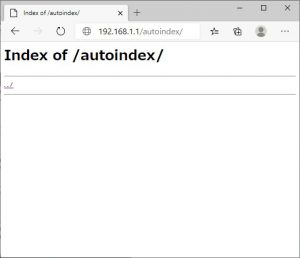CentOS 8のNginxでディレクトリリストを表示させてみました。
/usr/share/nginx/autoindex を作成して、このディレクトリをリスト表示します。
Module ngx_http_autoindex_module
http://nginx.org/en/docs/http/ngx_http_autoindex_module.html
環境
・CentOS Linux release 8.2.2004 (Core)
・Kernel 4.18.0-193.6.3.el8_2.x86_64
・nginx version: nginx/1.14.1
- ディレクトリ作成
- /etc/nginx/nginx.confの編集
- nginxの再起動
- 動作確認
|
1 2 3 |
[root@centos8 ~]# mkdir /usr/share/nginx/autoindex [root@centos8 ~]# ls -ld /usr/share/nginx/autoindex drwxr-xr-x. 2 root root 20 7月 17 16:00 /usr/share/nginx/autoindex |
|
1 2 3 4 5 6 7 8 9 10 11 12 13 14 15 16 17 18 19 20 21 22 23 24 25 26 27 28 29 30 31 |
[root@centos8 ~]# vi /etc/nginx/nginx.conf [root@centos8 ~]# cat /etc/nginx/nginx.conf (snip) server { listen 80 default_server; listen [::]:80 default_server; server_name _; root /usr/share/nginx/html; # Load configuration files for the default server block. include /etc/nginx/default.d/*.conf; location / { } location /autoindex { root /usr/share/nginx; autoindex on; autoindex_exact_size off; autoindex_localtime on; } error_page 404 /404.html; location = /40x.html { } error_page 500 502 503 504 /50x.html; location = /50x.html { } } (snip) |
|
1 2 3 4 |
[root@centos8 ~]# nginx -t nginx: the configuration file /etc/nginx/nginx.conf syntax is ok nginx: configuration file /etc/nginx/nginx.conf test is successful [root@centos8 ~]# systemctl restart nginx |
上位ディレクトリに移動するとトップページが表示されたのですが、このあたりまだ理解できていません(^^;;