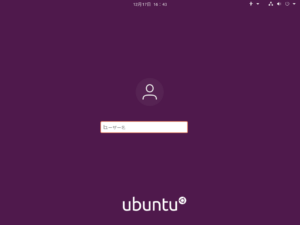先日からUbuntuの環境を構築して勉強しています。
Ubuntu 20 Desktopを起動したらログイン画面にユーザ名が表示されていました。
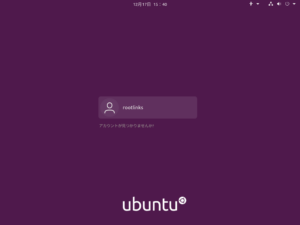
これを非表示にできないか調べたらありました。
How to hide User list on Ubuntu logon screen
https://websiteforstudents.com/how-to-hide-user-list-on-ubuntu-logon-screen/
- greeter.dconf-defaultsの編集
- 確認
|
1 2 3 4 5 6 7 8 9 10 11 12 13 14 15 16 17 18 19 20 21 22 23 24 25 26 27 28 29 30 31 32 33 34 35 36 37 38 39 40 41 42 43 44 45 46 47 48 |
rootlinks@Ubuntu20:~$ sudo cat /etc/gdm3/greeter.dconf-defaults # These are the options for the greeter session that can be set # through GSettings. Any GSettings setting that is used by the # greeter session can be set here. # Note that you must configure the path used by dconf to store the # configuration, not the GSettings path. # Theming options # =============== # - Change the GTK+ theme [org/gnome/desktop/interface] # gtk-theme='Adwaita' # - Use another background [org/gnome/desktop/background] # picture-uri='file:///usr/share/themes/Adwaita/backgrounds/stripes.jpg' # picture-options='zoom' # - Or no background at all [org/gnome/desktop/background] # picture-options='none' # primary-color='#000000' # Login manager options # ===================== [org/gnome/login-screen] #logo='/usr/share/images/vendor-logos/logo-text-version-128.png' # - Disable user list # disable-user-list=true # - Disable restart buttons # disable-restart-buttons=true # - Show a login welcome message # banner-message-enable=true # banner-message-text='Welcome' # Automatic suspend # ================= [org/gnome/settings-daemon/plugins/power] # - Time inactive in seconds before suspending with AC power # 1200=20 minutes, 0=never # sleep-inactive-ac-timeout=1200 # - What to do after sleep-inactive-ac-timeout # 'blank', 'suspend', 'shutdown', 'hibernate', 'interactive' or 'nothing' # sleep-inactive-ac-type='suspend' # - As above but when on battery # sleep-inactive-battery-timeout=1200 # sleep-inactive-battery-type='suspend' |
下記のコメント行を有効にすればよさそうです。
# disable-user-list=true
|
1 2 3 |
rootlinks@Ubuntu20:~$ sudo vi /etc/gdm3/greeter.dconf-defaults rootlinks@Ubuntu20:~$ sudo grep disable-user-list /etc/gdm3/greeter.dconf-defaults disable-user-list=true |
GUIモードからTextモードに移行して、さらにGUIモードにしてみます。
再起動が早いって…
|
1 2 |
rootlinks@Ubuntu20:~$ sudo systemctl isolate multi-user.target rootlinks@Ubuntu20:~$ sudo systemctl isolate graphical.target |