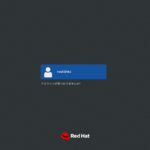RHEL 8にGnome Desktopをインストールしてデスクトップ環境を構築してみました。
以前、RHEL 7にインストールした記事を参考に。
いつものようにGroup Listを確認してインストールするだけです。
- grouplist
- インストール
- 日本語入力環境
- 初期起動をデスクトップ環境に変更
- 再起動
|
1 2 3 4 5 6 7 8 9 10 11 12 13 14 15 16 17 18 19 20 21 22 23 24 25 26 27 28 29 30 31 32 33 34 35 36 37 38 39 40 41 42 43 44 45 46 47 48 49 50 51 52 53 54 55 56 57 58 59 60 61 62 63 64 65 66 67 68 69 70 71 72 73 74 75 76 77 78 79 80 81 82 83 84 85 86 87 88 89 90 91 92 93 94 95 96 97 98 99 100 101 102 103 104 105 106 107 108 109 110 111 112 113 114 115 116 117 118 119 120 121 122 123 124 125 126 127 128 129 130 131 132 133 134 135 136 137 138 139 140 141 142 143 144 145 146 147 148 149 150 151 |
[root@rhel8 ~]# dnf grouplist Updating Subscription Management repositories. Available Environment Groups: Server with GUI Server Workstation Custom Operating System Virtualization Host Installed Environment Groups: Minimal Install Installed Groups: Development Tools Available Groups: Legacy UNIX Compatibility Headless Management Security Tools Container Management RPM Development Tools Scientific Support Smart Card Support Network Servers System Tools .NET Core Development Graphical Administration Tools [root@rhel8 ~]# dnf groupinfo "Server with GUI" Updating Subscription Management repositories. Environment Group: Server with GUI Description: An integrated, easy-to-manage server with a graphical interface. no group 'dns-server' from environment 'graphical-server-environment' Mandatory Groups: Common NetworkManager submodules Container Management Core Fonts GNOME Guest Desktop Agents Hardware Monitoring Utilities Hardware Support Headless Management Input Methods Internet Browser Multimedia Printing Client Server product core Standard base-x Optional Groups: Basic Web Server Debugging Tools FTP Server File and Storage Server Guest Agents Infiniband Support Mail Server Network File System Client Network Servers Performance Tools Remote Desktop Clients Remote Management for Linux Virtualization Client Virtualization Hypervisor Virtualization Tools Windows File Server [root@rhel8 ~]# dnf groupinfo GNOME Updating Subscription Management repositories. Group: GNOME Description: GNOME is a highly intuitive and user-friendly desktop environment. Mandatory Packages: ModemManager NetworkManager-adsl PackageKit-command-not-found PackageKit-gtk3-module at-spi2-atk at-spi2-core avahi baobab cheese chrome-gnome-shell dconf eog evince evince-nautilus file-roller fprintd-pam gdm gedit glib-networking gnome-bluetooth gnome-boxes gnome-calculator gnome-characters gnome-classic-session gnome-color-manager gnome-control-center gnome-disk-utility gnome-font-viewer gnome-getting-started-docs gnome-initial-setup gnome-logs gnome-remote-desktop gnome-screenshot gnome-session-wayland-session gnome-session-xsession gnome-settings-daemon gnome-shell gnome-software gnome-system-monitor gnome-terminal gnome-terminal-nautilus gnome-themes-standard gnome-user-docs gvfs-afc gvfs-afp gvfs-archive gvfs-fuse gvfs-goa gvfs-gphoto2 gvfs-mtp gvfs-smb initial-setup-gui libcanberra-gtk3 librsvg2 libsane-hpaio mesa-dri-drivers mousetweaks nautilus nautilus-sendto orca polkit sane-backends-drivers-scanners sushi totem totem-nautilus tracker tracker-miners vino xdg-desktop-portal xdg-desktop-portal-gtk xdg-user-dirs-gtk yelp yelp-tools Optional Packages: gedit-plugins gnome-backgrounds gnome-shell-extension-disable-screenshield gnome-shell-extension-gesture-inhibitor gnome-shell-extension-horizontal-workspaces gnome-shell-extension-window-grouper |
|
1 2 3 4 5 6 7 8 9 10 11 12 13 14 15 16 17 18 19 20 21 22 23 24 |
[root@rhel8 ~]# dnf groupinstall GNOME Updating Subscription Management repositories. Dependencies resolved. ====================================================================================================== Package Arch Version Repository Size ====================================================================================================== Installing group/module packages: ModemManager x86_64 1.10.8-4.el8 rhel-8-for-x86_64-baseos-rpms 923 k NetworkManager-adsl x86_64 1:1.32.10-4.el8 rhel-8-for-x86_64-baseos-rpms 144 k PackageKit-command-not-found x86_64 1.1.12-6.el8 rhel-8-for-x86_64-appstream-rpms 27 k (snip) Verifying : qemu-img-15:4.2.0-59.module+el8.5.0+13495+8166cdf8.1.x86_64 488/489 Verifying : gnome-shell-extension-common-3.32.1-22.el8_5.noarch 489/489 Installed products updated. Installed: GConf2-3.2.6-22.el8.x86_64 ModemManager-1.10.8-4.el8.x86_64 ModemManager-glib-1.10.8-4.el8.x86_64 (snip) yelp-xsl-3.28.0-2.el8.noarch zenity-3.28.1-1.el8.x86_64 Complete! |
日本語入力を利用する場合は下記もインストールして下さい。
|
1 2 3 4 5 6 7 8 9 10 11 12 13 14 15 16 17 18 19 20 21 22 23 24 25 26 27 |
[root@rhel8 ~]# dnf install libkkc libkkc-data ibus-kkc Updating Subscription Management repositories. Last metadata expiration check: 11:11:07 ago on Wed Dec 22 09:43:30 2021. Dependencies resolved. ====================================================================================================== Package Arch Version Repository Size ====================================================================================================== Installing: ibus-kkc x86_64 1.5.22-9.el8 rhel-8-for-x86_64-appstream-rpms 86 k libkkc x86_64 0.3.5-12.el8 rhel-8-for-x86_64-appstream-rpms 232 k libkkc-data x86_64 1:0.2.7-12.el8 rhel-8-for-x86_64-appstream-rpms 14 M Installing dependencies: libgee x86_64 0.20.1-1.el8 rhel-8-for-x86_64-appstream-rpms 284 k libkkc-common noarch 0.3.5-12.el8 rhel-8-for-x86_64-appstream-rpms 67 k marisa x86_64 0.2.4-36.el8 rhel-8-for-x86_64-appstream-rpms 86 k skkdic noarch 20170102-4.T1100.el8 rhel-8-for-x86_64-appstream-rpms 7.4 M Transaction Summary ====================================================================================================== Install 7 Packages (snip) Installed: ibus-kkc-1.5.22-9.el8.x86_64 libgee-0.20.1-1.el8.x86_64 libkkc-0.3.5-12.el8.x86_64 libkkc-common-0.3.5-12.el8.noarch libkkc-data-1:0.2.7-12.el8.x86_64 marisa-0.2.4-36.el8.x86_64 skkdic-20170102-4.T1100.el8.noarch Complete! |
|
1 2 3 |
[root@rhel8 ~]# systemctl set-default graphical.target Removed /etc/systemd/system/default.target. Created symlink /etc/systemd/system/default.target -> /usr/lib/systemd/system/graphical.target. |
再起動するとデスクトップ環境でのログイン画面が表示されます。
ログインして初期設定を完了して下さい。