富士通のPRIMERGYサーバにCentOS 6.3 x86_64を試しにインストールしてRAID管理ソフトのServerView RAIDをインストールしてみました。
PCサーバ PRIMERGY(プライマジー)
http://jp.fujitsu.com/platform/server/primergy/
ダウンロード
http://jp.fujitsu.com/platform/server/primergy/downloads/
ダウンロード検索
http://www.fmworld.net/cgi-bin/drviasearch/drviaindex.cgi
ダウンロード検索から製品名、型名を指定して必要なソフトをダウンロードします
もちろんCentOSは正式対応していないのでRed Hat Enterprise Linux 6 (for Intel64)で検索します。最新はServerView RAID Manager V5.6.4(3版) でした。
これのダウンロードファイルはF1015908.exe ( 96602920 bytes ) ですが、こいつはWindows Server版も含まれています。従ってWindowsパソコンにダウンロードしてから実行してファイルを抽出します。
その後取り出したServerView_RAID-5.6-4.i386.rpmをLinuxサーバにコピーします。
- インストール
- 32bitライブラリのインストール
- ServerView_RAID-5.6-4.i386.rpmのインストール
- 起動スクリプトの確認
rpmパッケージで提供されているので、そのままインストールしてみます
|
1 2 3 4 5 6 7 8 9 |
[root@host1 src]# rpm -ivh ServerView_RAID-5.6-4.i386.rpm エラー: 依存性の欠如: libpam_misc.so.0 は ServerView_RAID-5.6-4.i386 に必要とされています libpam.so.0 は ServerView_RAID-5.6-4.i386 に必要とされています libstdc++.so.5 は ServerView_RAID-5.6-4.i386 に必要とされています libstdc++.so.5(CXXABI_1.2) は ServerView_RAID-5.6-4.i386 に必要とされて います libstdc++.so.5(GLIBCPP_3.2) は ServerView_RAID-5.6-4.i386 に必要とされています libstdc++.so.5(GLIBCPP_3.2.2) は ServerView_RAID-5.6-4.i386 に必要とされています libz.so.1 は ServerView_RAID-5.6-4.i386 に必要とされています |
依存関係欠如でインストールできませんでした。実は見ての通りServerView RAID Managerは32bit版しか提供されていません。
当然のことながらOSはx86_64をインストールしてあるので32bitライブラリ類が無いので依存関係ではねられてしまうんですね
必要な32bitライブラリをyumでインストールします。
まずlibstdc++.so.5が無いのでこのモジュールを提供しているパッケージを調べます
|
1 2 3 4 5 6 7 8 9 10 11 |
[root@host1 src]# yum whatprovides libstdc++.so.5 Loaded plugins: fastestmirror, refresh-packagekit, security Loading mirror speeds from cached hostfile * base: ftp.jaist.ac.jp * epel: ftp.jaist.ac.jp * extras: ftp.jaist.ac.jp * updates: ftp.jaist.ac.jp compat-libstdc++-33-3.2.3-69.el6.i686 : Compatibility standard C++ libraries Repo : base Matched from: Other : libstdc++.so.5 |
compat-libstdc++-33-3.2.3-69.el6.i686で提供されていることが分かりましたので、このパッケージをインストールします
|
1 2 3 4 5 6 7 8 9 10 11 12 13 14 15 16 17 18 19 20 21 22 23 24 25 26 27 28 29 30 31 32 33 34 35 36 37 38 39 40 41 |
[root@host1 src]# yum install compat-libstdc++-33-3.2.3-69.el6.i686 Loaded plugins: fastestmirror, refresh-packagekit, security Loading mirror speeds from cached hostfile * base: ftp.jaist.ac.jp * epel: ftp.jaist.ac.jp * extras: ftp.jaist.ac.jp * updates: ftp.jaist.ac.jp Setting up Install Process Resolving Dependencies --> Running transaction check ---> Package compat-libstdc++-33.i686 0:3.2.3-69.el6 will be installed --> Finished Dependency Resolution Dependencies Resolved ================================================================================ Package Arch Version Repository Size ================================================================================ Installing: compat-libstdc++-33 i686 3.2.3-69.el6 base 189 k Transaction Summary ================================================================================ Install 1 Package(s) Total download size: 189 k Installed size: 716 k Is this ok [y/N]: y Downloading Packages: compat-libstdc++-33-3.2.3-69.el6.i686.rpm | 189 kB 00:00 Running rpm_check_debug Running Transaction Test Transaction Test Succeeded Running Transaction Installing : compat-libstdc++-33-3.2.3-69.el6.i686 1/1 Verifying : compat-libstdc++-33-3.2.3-69.el6.i686 1/1 Installed: compat-libstdc++-33.i686 0:3.2.3-69.el6 Complete! |
同様に他の欠如しているライブラリをインストールします
|
1 2 3 4 5 6 7 8 9 10 11 12 13 14 15 16 17 18 19 20 21 22 23 24 25 26 27 28 29 30 31 32 33 34 35 36 37 38 39 40 41 42 43 44 45 46 47 48 49 50 51 52 53 54 55 56 57 58 59 60 61 62 63 64 65 66 67 68 69 70 71 72 73 74 75 76 77 78 79 80 81 82 83 84 85 86 87 88 89 90 91 92 93 94 95 96 97 98 99 100 101 102 103 104 105 106 107 108 109 110 111 112 113 114 115 116 117 118 119 120 121 122 123 124 125 126 127 128 129 130 131 132 133 134 135 136 137 138 139 140 |
[root@host1 src]# yum whatprovides libpam.so.0 Loaded plugins: fastestmirror, refresh-packagekit, security Loading mirror speeds from cached hostfile * base: ftp.jaist.ac.jp * epel: ftp.jaist.ac.jp * extras: ftp.jaist.ac.jp * updates: ftp.jaist.ac.jp pam-1.1.1-13.el6.i686 : An extensible library which provides authentication for : applications Repo : base Matched from: Other : libpam.so.0 [root@host1 src]# yum install pam-1.1.1-13.el6.i686 Loaded plugins: fastestmirror, refresh-packagekit, security Loading mirror speeds from cached hostfile * base: ftp.jaist.ac.jp * epel: ftp.jaist.ac.jp * extras: ftp.jaist.ac.jp * updates: ftp.jaist.ac.jp Setting up Install Process Resolving Dependencies --> Running transaction check ---> Package pam.i686 0:1.1.1-13.el6 will be installed --> Processing Dependency: libselinux.so.1 for package: pam-1.1.1-13.el6.i686 --> Processing Dependency: libdb-4.7.so for package: pam-1.1.1-13.el6.i686 --> Processing Dependency: libcrack.so.2 for package: pam-1.1.1-13.el6.i686 --> Processing Dependency: libaudit.so.1 for package: pam-1.1.1-13.el6.i686 --> Running transaction check ---> Package audit-libs.i686 0:2.2-2.el6 will be installed ---> Package cracklib.i686 0:2.8.16-4.el6 will be installed ---> Package db4.i686 0:4.7.25-17.el6 will be installed ---> Package libselinux.i686 0:2.0.94-5.3.el6 will be installed --> Finished Dependency Resolution Dependencies Resolved ================================================================================ Package Arch Version Repository Size ================================================================================ Installing: pam i686 1.1.1-13.el6 base 658 k Installing for dependencies: audit-libs i686 2.2-2.el6 base 60 k cracklib i686 2.8.16-4.el6 base 70 k db4 i686 4.7.25-17.el6 base 580 k libselinux i686 2.0.94-5.3.el6 base 108 k Transaction Summary ================================================================================ Install 5 Package(s) Total download size: 1.4 M Installed size: 4.1 M Is this ok [y/N]: y Downloading Packages: (1/5): audit-libs-2.2-2.el6.i686.rpm | 60 kB 00:00 (2/5): cracklib-2.8.16-4.el6.i686.rpm | 70 kB 00:00 (3/5): db4-4.7.25-17.el6.i686.rpm | 580 kB 00:00 (4/5): libselinux-2.0.94-5.3.el6.i686.rpm | 108 kB 00:00 (5/5): pam-1.1.1-13.el6.i686.rpm | 658 kB 00:00 -------------------------------------------------------------------------------- Total 1.4 MB/s | 1.4 MB 00:01 Running rpm_check_debug Running Transaction Test Transaction Test Succeeded Running Transaction Installing : db4-4.7.25-17.el6.i686 1/5 Installing : cracklib-2.8.16-4.el6.i686 2/5 Installing : audit-libs-2.2-2.el6.i686 3/5 Installing : libselinux-2.0.94-5.3.el6.i686 4/5 Installing : pam-1.1.1-13.el6.i686 5/5 Verifying : libselinux-2.0.94-5.3.el6.i686 1/5 Verifying : audit-libs-2.2-2.el6.i686 2/5 Verifying : pam-1.1.1-13.el6.i686 3/5 Verifying : cracklib-2.8.16-4.el6.i686 4/5 Verifying : db4-4.7.25-17.el6.i686 5/5 Installed: pam.i686 0:1.1.1-13.el6 Dependency Installed: audit-libs.i686 0:2.2-2.el6 cracklib.i686 0:2.8.16-4.el6 db4.i686 0:4.7.25-17.el6 libselinux.i686 0:2.0.94-5.3.el6 Complete! [root@host1 src]# yum whatprovides libz.so.1 Loaded plugins: fastestmirror, refresh-packagekit, security Loading mirror speeds from cached hostfile * base: ftp.jaist.ac.jp * epel: ftp.jaist.ac.jp * extras: ftp.jaist.ac.jp * updates: ftp.jaist.ac.jp zlib-1.2.3-29.el6.i686 : The zlib compression and decompression library Repo : base Matched from: Other : libz.so.1 [root@host1 src]# yum install zlib-1.2.3-29.el6.i686 Loaded plugins: fastestmirror, refresh-packagekit, security Loading mirror speeds from cached hostfile * base: ftp.jaist.ac.jp * epel: ftp.jaist.ac.jp * extras: ftp.jaist.ac.jp * updates: ftp.jaist.ac.jp Setting up Install Process Resolving Dependencies --> Running transaction check ---> Package zlib.i686 0:1.2.3-29.el6 will be installed --> Finished Dependency Resolution Dependencies Resolved ================================================================================ Package Arch Version Repository Size ================================================================================ Installing: zlib i686 1.2.3-29.el6 base 73 k Transaction Summary ================================================================================ Install 1 Package(s) Total download size: 73 k Installed size: 136 k Is this ok [y/N]: y Downloading Packages: zlib-1.2.3-29.el6.i686.rpm | 73 kB 00:00 Running rpm_check_debug Running Transaction Test Transaction Test Succeeded Running Transaction Installing : zlib-1.2.3-29.el6.i686 1/1 Verifying : zlib-1.2.3-29.el6.i686 1/1 Installed: zlib.i686 0:1.2.3-29.el6 Complete! |
改めてServerView_RAID-5.6-4.i386.rpmをインストールしてみます
|
1 2 3 4 |
[root@host1 src]# rpm -ivh ServerView_RAID-5.6-4.i386.rpm 準備中... ########################################### [100%] 1:ServerView_RAID ########################################### [100%] Starting ServerView RAID Manager: [ OK ] |
無事にインストールできました
インストール時に自動実行の設定がされていました
|
1 2 3 4 5 6 7 |
[root@host1 src]# rpm -qlpi ServerView_RAID-5.6-4.i386.rpm | grep /etc /etc/init.d/aurad /etc/init.d/spy /etc/pam.d/svraid [root@nc src]# chkconfig --list | grep aurad aurad 0:off 1:off 2:on 3:on 4:on 5:on 6:off |
ServerView RAID Managerへのアクセスは https://Linux Server IP:3173/ です
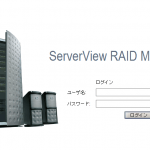
ログイン画面が表示されたらrootでログインすればRAID状態の確認や警告メール送信の設定ができます