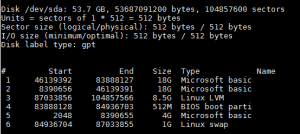XenServer 7を50GBのHDDにインストールしてみましたが、このシステムパーティションを確認してみました。
インストール時にはパーティション関連の指定はありません。
|
1 2 3 4 5 6 7 8 9 10 11 |
# df -Th Filesystem Type Size Used Avail Use% Mounted on /dev/sda1 ext3 18G 1.8G 16G 11% / devtmpfs devtmpfs 289M 0 289M 0% /dev tmpfs tmpfs 299M 36K 299M 1% /dev/shm tmpfs tmpfs 299M 928K 298M 1% /run tmpfs tmpfs 299M 0 299M 0% /sys/fs/cgroup xenstore tmpfs 299M 0 299M 0% /var/lib/xenstored /dev/loop0 iso9660 55M 55M 0 100% /var/xen/xc-install /dev/sda5 ext3 4.0G 161M 3.6G 5% /var/log tmpfs tmpfs 60M 0 60M 0% /run/user/0 |
|
1 2 3 4 5 6 7 8 9 10 11 12 13 14 15 16 17 18 19 20 21 22 |
# fdisk /dev/sda WARNING: fdisk GPT support is currently new, and therefore in an experimental phase. Use at your own discretion. Welcome to fdisk (util-linux 2.23.2). Changes will remain in memory only, until you decide to write them. Be careful before using the write command. Command (m for help): p Disk /dev/sda: 53.7 GB, 53687091200 bytes, 104857600 sectors Units = sectors of 1 * 512 = 512 bytes Sector size (logical/physical): 512 bytes / 512 bytes I/O size (minimum/optimal): 512 bytes / 512 bytes Disk label type: gpt # Start End Size Type Name 1 46139392 83888127 18G Microsoft basic 2 8390656 46139391 18G Microsoft basic 3 87033856 104857566 8.5G Linux LVM 4 83888128 84936703 512M BIOS boot parti 5 2048 8390655 4G Microsoft basic 6 84936704 87033855 1G Linux swap |
|
1 2 3 4 5 6 7 8 9 10 11 12 13 14 |
# parted -l Model: VMware, VMware Virtual S (scsi) Disk /dev/sda: 53.7GB Sector size (logical/physical): 512B/512B Partition Table: gpt Disk Flags: pmbr_boot Number Start End Size File system Name Flags 5 1049kB 4296MB 4295MB ext3 2 4296MB 23.6GB 19.3GB 1 23.6GB 43.0GB 19.3GB ext3 4 43.0GB 43.5GB 537MB bios_grub, legacy_boot 6 43.5GB 44.6GB 1074MB linux-swap(v1) 3 44.6GB 53.7GB 9126MB lvm |
/dev/sda2が何に使われているのか不明ですが、取り敢えず40GBほどシステムに使用して残り全てをLVMで仮想マシン保存用に設定されていました。
未使用領域はありませんでした。
ちなみにLVMの8.5GBはXenCenterで確認できます。