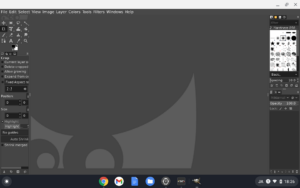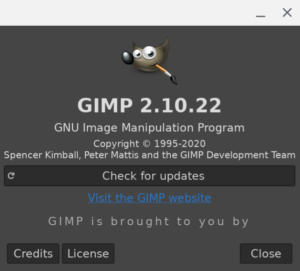先日、LinuxのHDD容量を7.5GBから15GBに増やしたので、今回はIdeaPad Duet ChromebookのLinuxにGIMPをインストールしてみました。
GIMP – GNU Image Manipulation Program
https://www.gimp.org/
ディストリビューションパッケージからインストールすることが推奨されていますが、今回は面白そうだったので公式サイトにあるflatpak buildをインストールしてみました。
The flatpak build is new and has known limitations, though it will likely provide faster updates, following GIMP releases closely.
Therefore choose your installation medium according to your needs.
ちなみにDebianパッケージはVersion: 2.10.8-2でした。
|
1 2 3 4 5 6 7 8 9 10 11 12 13 14 15 16 17 18 19 20 21 22 |
root@penguin:~# apt info gimp Package: gimp Version: 2.10.8-2 Priority: optional Section: graphics Maintainer: Debian GNOME Maintainers <pkg-gnome-maintainers@lists.alioth.debian.org> Installed-Size: 18.9 MB Depends: libgimp2.0 (>= 2.10.8), libgimp2.0 (<= 2.10.8-z), gimp-data (>= 2.10.8), gimp-data (<= 2.10.8-z), libgdk-pixbuf2.0-0 (>= 2.30.8), xdg-utils, libaa1 (>= 1.4p5), libbabl-0.1-0 (>= 0.1.10), libbz2-1.0, libc6 (>= 2.27), libcairo2 (>= 1.12.2), libfontconfig1 (>= 2.12.6), libfreetype6 (>= 2.2.1), libgcc1 (>= 1:3.0), libgegl-0.4-0 (>= 0.4.12), libgexiv2-2 (>= 0.10.6), libglib2.0-0 (>= 2.54.2), libgs9 (>= 8.61.dfsg.1), libgtk2.0-0 (>= 2.24.32), libgudev-1.0-0 (>= 167), libharfbuzz0b (>= 0.6.0), libheif1 (>= 1.1.0), libilmbase23 (>= 2.2.1), libjpeg62-turbo (>= 1.3.1), liblcms2-2 (>= 2.9), liblzma5 (>= 5.1.1alpha+20120614), libmng1 (>= 1.0.10), libmypaint-1.3-0 (>= 1.3.0), libopenexr23, libopenjp2-7 (>= 2.0.0), libpango-1.0-0 (>= 1.29.4), libpangocairo-1.0-0 (>= 1.29.4), libpangoft2-1.0-0 (>= 1.29.4), libpng16-16 (>= 1.6.2-1), libpoppler-glib8 (>= 0.44.0), librsvg2-2 (>= 2.14.4), libstdc++6 (>= 5.2), libtiff5 (>= 4.0.3), libwebp6 (>= 0.5.1), libwebpdemux2 (>= 0.5.1), libwebpmux3 (>= 0.6.1-2), libwmf0.2-7 (>= 0.2.8.4), libx11-6, libxcursor1 (>> 1.1.2), libxext6, libxfixes3, libxmu6, libxpm4, zlib1g (>= 1:1.1.4) Recommends: ghostscript Suggests: gimp-help-en | gimp-help, gimp-data-extras, gimp-python, gvfs-backends, libasound2 Breaks: gimp-plugin-registry (<< 7.20140602+nmu1~) Replaces: gimp-plugin-registry (<< 7.20140602+nmu1~) Homepage: https://www.gimp.org/ Tag: culture::TODO, field::arts, implemented-in::c, interface::graphical, interface::x11, role::program, scope::application, suite::gimp, suite::gnu, uitoolkit::gtk, use::editing, use::learning, works-with-format::gif, works-with-format::jpg, works-with-format::pdf, works-with-format::png, works-with-format::tiff, works-with::image, works-with::image:raster, works-with::text, x11::application Download-Size: 6,036 kB APT-Sources: https://deb.debian.org/debian buster/main arm64 Packages (snip) |
- flatpakのインストール
- GIMPのインストール
- GIMPの起動
- メニューの日本語化
|
1 2 3 4 5 6 7 8 9 10 11 12 13 14 15 16 17 18 19 |
root@penguin:~# apt install flatpak Reading package lists... Done Building dependency tree Reading state information... Done The following additional packages will be installed: bubblewrap libappstream-glib8 libarchive13 libavahi-glib1 libgpgme11 libostree-1-1 libpipewire-0.2-1 p11-kit p11-kit-modules xdg-dbus-proxy xdg-desktop-portal xdg-desktop-portal-gtk Suggested packages: avahi-daemon lrzip accountsservice evince The following NEW packages will be installed: bubblewrap flatpak libappstream-glib8 libarchive13 libavahi-glib1 libgpgme11 libostree-1-1 libpipewire-0.2-1 p11-kit p11-kit-modules xdg-dbus-proxy xdg-desktop-portal xdg-desktop-portal-gtk 0 upgraded, 13 newly installed, 0 to remove and 0 not upgraded. Need to get 1,853 kB/2,691 kB of archives. After this operation, 11.0 MB of additional disk space will be used. Do you want to continue? [Y/n] Y (snip) |
|
1 2 3 4 5 6 7 8 9 10 11 12 13 14 15 16 17 18 19 20 21 22 23 |
root@penguin:~# flatpak install https://flathub.org/repo/appstream/org.gimp.GIMP.flatpakref The remote 'flathub', refered to by 'org.gimp.GIMP' at location https://dl.flathub.org/repo/ contains additional applications. Should the remote be kept for future installations? [Y/n]: Y Required runtime for org.gimp.GIMP/aarch64/stable (runtime/org.gnome.Platform/aarch64/3.36) found in remote flathub Do you want to install it? [Y/n]: Y org.gimp.GIMP permissions: ipc network x11 dri file access [1] dbus access [2] tags [3] [1] /tmp, host, xdg-config/GIMP, xdg-config/gtk-3.0, xdg-run/gvfs [2] org.freedesktop.FileManager1, org.gtk.vfs, org.gtk.vfs.* [3] stable ID Arch Branch Remote Download 1. [✓] org.gnome.Platform aarch64 3.36 flathub 141.2 MB / 313.4 MB 2. [✓] org.gnome.Platform.Locale aarch64 3.36 flathub 16.8 kB / 323.2 MB 3. [✓] org.freedesktop.Platform.GL.default aarch64 19.08 flathub 61.0 MB / 61.0 MB 4. [✓] org.gtk.Gtk3theme.CrosAdapta aarch64 3.22 flathub 352.3 kB / 386.2 kB 5. [✓] org.gimp.GIMP aarch64 stable flathub 108.6 MB / 112.0 MB 6. [✓] org.gimp.GIMP.Manual aarch64 2.10 flathub 48.3 MB / 876.5 MB Installation complete. |
ランチャーから「Linux アプリ」を選択すると自動的にGIMPが登録されています。
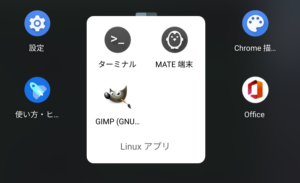
Linuxアプリなのでファイルの読込、書込みはLinixコンテナのHDDになります。。
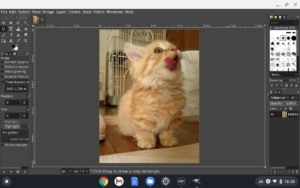
[Edit]->[Preferences]->[Interface]->[Language]を(Japanese[ja])に変更します。
但し残念なことにLinuxアプリなので日本語入力ができません。やはりLinuxも日本語入力できるようにした方がいいかな。