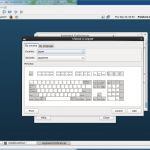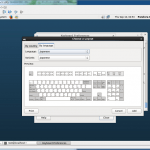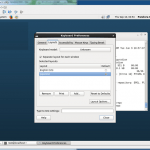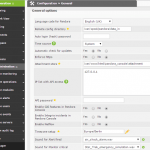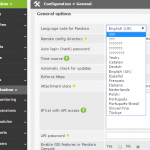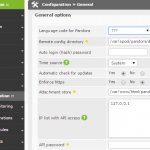Pandora FMSをVMware ESXiの仮想マシンとして導入できたので幾つか設定変更を行いました。
運用監視ツール Pandora FMS (1)
http://www.rootlinks.net/2015/09/13/運用監視ツール-pandora-fms-1/
- Keyboard layout
- locale
- TimeZone
- Pandora FMS 日本語
手っ取り早くデスクトップにある[Keyboard]から[Japanese]を追加してデフォルトとします。
|
1 2 3 4 5 6 7 8 9 10 11 12 13 14 15 16 17 18 19 20 21 22 23 24 25 26 27 28 29 30 31 32 33 34 35 36 37 38 39 40 41 42 43 44 45 |
[root@localhost ~]# locale LANG=en_US.UTF-8 LC_CTYPE="en_US.UTF-8" LC_NUMERIC="en_US.UTF-8" LC_TIME="en_US.UTF-8" LC_COLLATE="en_US.UTF-8" LC_MONETARY="en_US.UTF-8" LC_MESSAGES="en_US.UTF-8" LC_PAPER="en_US.UTF-8" LC_NAME="en_US.UTF-8" LC_ADDRESS="en_US.UTF-8" LC_TELEPHONE="en_US.UTF-8" LC_MEASUREMENT="en_US.UTF-8" LC_IDENTIFICATION="en_US.UTF-8" LC_ALL= [root@localhost ~]# locale -a | grep -i ja ja_JP ja_JP.eucjp ja_JP.ujis ja_JP.utf8 japanese japanese.euc [root@localhost ~]# cat /etc/sysconfig/i18n LANG="en_US.UTF-8" SYSFONT="latarcyrheb-sun16" [root@localhost ~]# vi /etc/sysconfig/i18n [root@localhost ~]# cat /etc/sysconfig/i18n LANG="ja_JP.utf8" SYSFONT="latarcyrheb-sun16" [root@localhost ~]# reboot [root@localhost ~]# locale LANG=ja_JP.utf8 LC_CTYPE="ja_JP.utf8" LC_NUMERIC="ja_JP.utf8" LC_TIME="ja_JP.utf8" LC_COLLATE="ja_JP.utf8" LC_MONETARY="ja_JP.utf8" LC_MESSAGES="ja_JP.utf8" LC_PAPER="ja_JP.utf8" LC_NAME="ja_JP.utf8" LC_ADDRESS="ja_JP.utf8" LC_TELEPHONE="ja_JP.utf8" LC_MEASUREMENT="ja_JP.utf8" LC_IDENTIFICATION="ja_JP.utf8" LC_ALL= |
|
1 2 3 4 5 6 7 8 9 10 11 12 13 14 15 16 17 18 19 20 21 22 23 24 25 26 27 |
[root@localhost ~]# date 2015年 9月 11日 金曜日 04:57:43 CEST [root@localhost ~]# ls -l /etc/localtime -rw-r--r-- 1 root root 2593 6月 29 18:49 2015 /etc/localtime [root@localhost ~]# file /etc/localtime /etc/localtime: timezone data, version 2, 8 gmt time flags, 8 std time flags, no leap seconds, 163 transition times, 8 abbreviation chars [root@localhost ~]# strings /etc/localtime TZif2 WEST WEMT CEST TZif2 WEST WEMT CEST CET-1CEST,M3.5.0,M10.5.0/3 [root@localhost ~]# ln -sf /usr/share/zoneinfo/Japan /etc/localtime [root@localhost ~]# ls -l /etc/localtime lrwxrwxrwx 1 root root 25 9月 12 12:05 2015 /etc/localtime -> /usr/share/zoneinfo/Japan [root@localhost ~]# cat /etc/sysconfig/clock ZONE="Europe/Madrid" [root@localhost ~]# vi /etc/sysconfig/clock [root@localhost ~]# cat /etc/sysconfig/clock ZONE="Asia/Tokyo" [root@localhost ~]# reboot [root@localhost ~]# date 2015年 9月 11日 金曜日 15:01:56 JST |
Web UIを日本語にします。Web UIからログインしてメニューから[Setup]を選択します。
[Language code for Pandora[を[English(UK)]から一番上の[???]を選択します(文字化けしています)。
右下の[Update]でPandora FMSのWeb UIが日本語に変わります。
後は必要に応じてネットワークの変更、パスワードの変更など行えば一通り基本設定は完了でしょうか。
おまけ
|
1 2 3 4 5 6 7 8 9 10 11 12 13 14 15 16 17 18 19 20 21 22 23 24 25 26 27 28 29 30 31 32 33 34 35 36 37 38 39 40 41 42 43 44 45 46 47 48 49 50 51 52 53 54 55 56 57 58 59 60 61 62 63 64 65 66 67 68 69 70 71 72 73 74 75 |
[root@localhost ~]# cat /etc/redhat-release CentOS release 6.6 (Final) [root@localhost ~]# uname -a Linux localhost.localdomain 2.6.32-504.23.4.el6.x86_64 #1 SMP Tue Jun 9 20:57:37 UTC 2015 x86_64 x86_64 x86_64 GNU/Linux [root@localhost ~]# chkconfig --list | grep :on NetworkManager 0:off 1:off 2:on 3:on 4:on 5:on 6:off acpid 0:off 1:off 2:on 3:on 4:on 5:on 6:off anytermd 0:off 1:off 2:on 3:on 4:on 5:on 6:off atd 0:off 1:off 2:off 3:on 4:on 5:on 6:off auditd 0:off 1:off 2:on 3:on 4:on 5:on 6:off blk-availability 0:off 1:on 2:on 3:on 4:on 5:on 6:off cpuspeed 0:off 1:on 2:on 3:on 4:on 5:on 6:off crond 0:off 1:off 2:on 3:on 4:on 5:on 6:off cups 0:off 1:off 2:on 3:on 4:on 5:on 6:off fcoe 0:off 1:off 2:on 3:on 4:on 5:on 6:off firstboot 0:off 1:off 2:off 3:on 4:off 5:on 6:off haldaemon 0:off 1:off 2:off 3:on 4:on 5:on 6:off httpd 0:off 1:off 2:off 3:on 4:on 5:on 6:off ip6tables 0:off 1:off 2:on 3:on 4:on 5:on 6:off iptables 0:off 1:off 2:on 3:on 4:on 5:on 6:off irqbalance 0:off 1:off 2:off 3:on 4:on 5:on 6:off iscsi 0:off 1:off 2:off 3:on 4:on 5:on 6:off iscsid 0:off 1:off 2:off 3:on 4:on 5:on 6:off kdump 0:off 1:off 2:off 3:on 4:on 5:on 6:off livesys 0:off 1:off 2:off 3:on 4:on 5:on 6:off livesys-late 0:off 1:off 2:off 3:on 4:on 5:on 6:off lldpad 0:off 1:off 2:on 3:on 4:on 5:on 6:off lvm2-monitor 0:off 1:on 2:on 3:on 4:on 5:on 6:off mdmonitor 0:off 1:off 2:on 3:on 4:on 5:on 6:off messagebus 0:off 1:off 2:on 3:on 4:on 5:on 6:off mysql 0:off 1:off 2:on 3:on 4:on 5:on 6:off netfs 0:off 1:off 2:off 3:on 4:on 5:on 6:off pandora_agent_daemon 0:off 1:off 2:on 3:on 4:on 5:on 6:off pandora_server 0:off 1:off 2:on 3:on 4:on 5:on 6:off portreserve 0:off 1:off 2:on 3:on 4:on 5:on 6:off postfix 0:off 1:off 2:on 3:on 4:on 5:on 6:off rsyslog 0:off 1:off 2:on 3:on 4:on 5:on 6:off spice-vdagentd 0:off 1:off 2:off 3:off 4:off 5:on 6:off sshd 0:off 1:off 2:off 3:on 4:on 5:on 6:off sysstat 0:off 1:on 2:on 3:on 4:on 5:on 6:off tentacle_serverd 0:off 1:off 2:on 3:on 4:on 5:on 6:off udev-post 0:off 1:on 2:on 3:on 4:on 5:on 6:off [root@localhost ~]# df -h Filesystem Size Used Avail Use% Mounted on /dev/mapper/vg_livecd-lv_root 14G 2.3G 12G 17% / tmpfs 939M 84K 939M 1% /dev/shm /dev/sda1 477M 34M 418M 8% /boot [root@localhost ~]# cat /etc/inittab # inittab is only used by upstart for the default runlevel. # # ADDING OTHER CONFIGURATION HERE WILL HAVE NO EFFECT ON YOUR SYSTEM. # # System initialization is started by /etc/init/rcS.conf # # Individual runlevels are started by /etc/init/rc.conf # # Ctrl-Alt-Delete is handled by /etc/init/control-alt-delete.conf # # Terminal gettys are handled by /etc/init/tty.conf and /etc/init/serial.conf, # with configuration in /etc/sysconfig/init. # # For information on how to write upstart event handlers, or how # upstart works, see init(5), init(8), and initctl(8). # # Default runlevel. The runlevels used are: # 0 - halt (Do NOT set initdefault to this) # 1 - Single user mode # 2 - Multiuser, without NFS (The same as 3, if you do not have networking) # 3 - Full multiuser mode # 4 - unused # 5 - X11 # 6 - reboot (Do NOT set initdefault to this) # id:5:initdefault: |