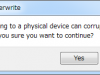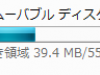先日届いたRaspberry Pi(type B)にRaspbian “wheezy”をインストールしてみました
直ぐに始めたいならこのOSを推奨するって書いてあるから初心者向けなんでしょうね
Raspberry Pi
http://www.raspberrypi.org/
Raspbian “wheezy”
http://www.raspberrypi.org/downloads
環境は
- Raspberry Pi(type B)
- SD Card 32GB(Amazonブランド)
- ACアダプタ(HTC S31HT添付品 5V/1A)
- LANケーブル
- iiyama E2473HS
ちなみにRaspberry Piのページには
Do not attempt to power your Raspberry Pi by plugging it into a computer or a hub.
とあります。必要システムは5V/700mAですのでUSBバスパワーでは5V/500mAで電力不足になりますね
- 2012-12-16-wheezy-raspbian.zip DOWNLOAD
- win32diskimager-binary.zip DOWNLOAD
- Unpack
- SDカードにWrite
- Boot wheezy
- 初期設定
http://downloads.raspberrypi.org/images/raspbian/2012-12-16-wheezy-raspbian/2012-12-16-wheezy-raspbian.zipから2012-12-16-wheezy-raspbian.zipをDownloadします
https://launchpad.net/win32-image-writer/+downloadからwin32diskimager-binary.zipをDownloadします
win32diskimager-binary.zip
|
1 2 3 4 5 6 7 8 9 |
2012/12/13 14:14 17,987 GPL-2 2012/12/13 14:14 26,434 LGPL-2.1 2012/12/13 14:14 107,520 libgcc_s_dw2-1.dll 2012/12/13 14:14 879,630 libstdc++-6.dll 2012/12/13 14:14 24,110 mingwm10.dll 2012/12/13 14:14 2,537,472 QtCore4.dll 2012/12/13 14:14 9,814,016 QtGui4.dll 2012/12/13 14:14 1,559 README.txt 2012/12/13 14:14 76,800 Win32DiskImager.exe |
2012-12-16-wheezy-raspbian.zip
|
1 |
2012/12/13 14:21 1,939,865,600 2012-10-28-wheezy-raspbian.img |
Win32DiskImager.exeを起動してOSイメージファイル2012-10-28-wheezy-raspbian.imgをSDカードに書き込みます
Raspberry PiにSDカードを挿入して電源を入れます。電源スイッチはないので電源用マイクロUSBコネクタに接続した時点で電源がONになります
設定については省きます(笑) ネットに多くの方が詳しく書かれていますのでそちらを参考にして下さい
|
1 2 3 4 5 6 7 8 9 10 11 12 13 14 15 16 17 18 19 20 21 22 23 24 25 26 27 28 29 30 31 32 33 34 35 36 37 38 39 40 41 42 43 44 45 46 47 48 49 50 51 52 53 54 55 56 57 58 59 60 61 62 63 64 65 66 67 68 69 70 71 72 73 74 75 76 |
pi@raspberrypi ~ $ <strong>uname -a</strong> Linux raspberrypi 3.2.27+ #250 PREEMPT Thu Oct 18 19:03:02 BST 2012 armv6l GNU/Linux pi@raspberrypi ~ $ <strong>free</strong> total used free shared buffers cached Mem: 448996 118080 330916 0 13992 57948 -/+ buffers/cache: 46140 402856 Swap: 102396 0 102396 pi@raspberrypi ~ $ <strong>df -h</strong> Filesystem Size Used Avail Use% Mounted on rootfs 30G 1.3G 27G 5% / /dev/root 30G 1.3G 27G 5% / devtmpfs 220M 0 220M 0% /dev tmpfs 44M 212K 44M 1% /run tmpfs 5.0M 0 5.0M 0% /run/lock tmpfs 88M 0 88M 0% /run/shm /dev/mmcblk0p1 56M 17M 40M 30% /boot pi@raspberrypi ~ $ <strong>ps ax</strong> PID TTY STAT TIME COMMAND 1 ? Ss 0:01 init [2] 2 ? S 0:00 [kthreadd] 3 ? S 0:00 [ksoftirqd/0] 4 ? S 0:00 [kworker/0:0] 5 ? S 0:00 [kworker/u:0] 6 ? S< 0:00 [khelper] 7 ? S 0:00 [kdevtmpfs] 8 ? S< 0:00 [netns] 9 ? S 0:00 [sync_supers] 10 ? S 0:00 [bdi-default] 11 ? S< 0:00 [kblockd] 12 ? S 0:00 [khubd] 13 ? S< 0:00 [rpciod] 15 ? S 0:00 [khungtaskd] 16 ? S 0:00 [kswapd0] 17 ? S 0:00 [fsnotify_mark] 18 ? S< 0:00 [nfsiod] 19 ? S< 0:00 [crypto] 26 ? S< 0:00 [kthrotld] 27 ? S< 0:00 [VCHIQ-0] 28 ? S< 0:00 [VCHIQr-0] 29 ? S< 0:00 [dwc_otg] 30 ? S< 0:00 [DWC Notificatio] 31 ? S 0:00 [kworker/u:1] 32 ? S 0:18 [mmcqd/0] 33 ? S 0:00 [jbd2/mmcblk0p2-] 34 ? S< 0:00 [ext4-dio-unwrit] 133 ? S 0:00 [kworker/0:2] 138 ? Ss 0:00 udevd --daemon 287 ? S 0:00 udevd --daemon 294 ? S 0:00 udevd --daemon 319 ? S 0:00 [flush-179:0] 2832 ? S 0:00 /usr/sbin/ifplugd -i eth0 -q -f -u0 -d10 -w -I 2870 ? S 0:00 /usr/sbin/ifplugd -i lo -q -f -u0 -d10 -w -I 2989 ? Ss 0:00 dhclient -1 -v -pf /run/dhclient.eth0.pid -lf /var/li 3114 ? Sl 0:00 /usr/sbin/rsyslogd -c5 3170 ? Ss 0:00 /usr/sbin/cron 3214 ? Ss 0:00 /usr/bin/dbus-daemon --system 3248 ? Ss 0:00 /usr/sbin/ntpd -p /var/run/ntpd.pid -g -u 102:104 3278 ? Ss 0:00 /usr/sbin/sshd 3306 ? Ss 0:00 /usr/sbin/thd --daemon --triggers /etc/triggerhappy/t 3315 tty1 Ss 0:00 /bin/login -- 3316 tty2 Ss+ 0:00 /sbin/getty 38400 tty2 3317 tty3 Ss+ 0:00 /sbin/getty 38400 tty3 3318 tty4 Ss+ 0:00 /sbin/getty 38400 tty4 3319 tty5 Ss+ 0:00 /sbin/getty 38400 tty5 3320 tty6 Ss+ 0:00 /sbin/getty 38400 tty6 3321 ? Ss+ 0:00 /sbin/getty -L ttyAMA0 115200 vt100 3323 ? Sl 0:00 /usr/sbin/console-kit-daemon --no-daemon 3390 ? Sl 0:00 /usr/lib/policykit-1/polkitd --no-debug 3400 tty1 S+ 0:01 -bash 3422 ? Ss 0:00 sshd: pi [priv] 3429 ? S 0:00 sshd: pi@pts/0 3430 pts/0 Ss 0:00 -bash 3440 pts/0 R+ 0:00 ps ax |
これからいろいろ遊んでみます