HP ProLiant MicroServer N54LをNASとして利用するためにUSBメモリにFreeNAS 9をインストールして、いろいろ勉強しながら構築を進めています
Install FreeNAS 9 on USB flash drive
http://www.rootlinks.net/2013/10/20/install-freenas-9-on-usb-flash-drive/
本日で連続稼働が35日になりました。ここまでメモリのトラブルも無く順調に稼働しています

今回はこのFreeNAS 9のsnmpを使ってNagiosで監視することにしました
Nagios
http://www.nagios.com/
Nagiosのインストール等はこのサイトの関連記事などを参考にして下さい
SNMP – Freenas
http://doc.freenas.org/index.php/SNMP
FreeNASのsnmpはbsnmpdを使用していてオプションの設定もできるようです
BSNMPD(1)
http://www.freebsd.org/cgi/man.cgi?query=bsnmpd
- snmpを有効
- Nagiosの設定ファイルを作成
- Nagiosの設定ファイル再読み込み
FreeNAS 9のsnmpはWeb GUIから設定することができます
[サービス]メニューからsnmpのスパナマークでコミュニティ名を設定して[ON]にすれば取り敢えず機能します
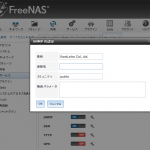
監視対象を追加するために設定ファイルを作成します
Nagiosは/usr/local/nagios/配下にインストールされていて/usr/local/nagios/etc/servers/に監視対象機器の設定ファイルが置かれています
手っ取り早く動作確認するために他の監視機器の設定ファイルからCopy&Pasteしたので内容は吟味していません(^^;
|
1 2 3 4 5 6 7 8 9 10 11 12 13 14 15 16 17 18 19 20 21 22 23 24 25 26 27 28 29 30 31 32 33 34 35 36 37 38 39 40 41 42 43 44 45 46 47 48 49 50 51 52 53 54 55 56 57 58 59 60 61 62 63 64 65 66 67 68 69 70 71 72 73 74 75 76 77 78 79 80 81 82 83 84 85 86 87 88 |
[root@host1 ~]# cd /usr/local/nagios/etc/servers/ [root@host1 servers]# cat FreeNAS9.cfg # Define a host for the local machine define host{ use linux-server ; Name of host template to use ; This host definition will inherit all variables that are defined ; in (or inherited by) the linux-server host template definition. host_name FreeNAS9 alias FreeNAS 9 address 192.168.11.211 icon_image freebsd40.png statusmap_image freebsd40.gd2 } # Define a service to "ping" the local machine define service{ use generic-service,nagiosgraph ; Name of service template to use host_name FreeNAS9 service_description PING check_command check_ping!100.0,20%!500.0,60% } # Define a service to check the disk space of the root partition # on the local machine. Warning if < 20% free, critical if # < 10% free space on partition. define service{ use generic-service,nagiosgraph ; Name of service template to use host_name FreeNAS9 service_description Root Partition check_command check_local_disk!20%!10%!/ } # Define a service to check the number of currently logged in # users on the local machine. Warning if > 20 users, critical # if > 50 users. define service{ use generic-service ; Name of service template to use host_name FreeNAS9 service_description Current Users check_command check_local_users!20!50 } # Define a service to check the number of currently running procs # on the local machine. Warning if > 250 processes, critical if # > 400 users. define service{ use generic-service,nagiosgraph ; Name of service template to use host_name FreeNAS9 service_description Total Processes check_command check_local_procs!250!400!RSZDT } # Define a service to check the load on the local machine. define service{ use generic-service,nagiosgraph ; Name of service template to use host_name FreeNAS9 service_description Current Load check_command check_local_load!5.0,4.0,3.0!10.0,6.0,4.0 } # Define a service to check the swap usage the local machine. # Critical if less than 10% of swap is free, warning if less than 20% is free define service{ use generic-service,nagiosgraph ; Name of service template to use host_name FreeNAS9 service_description Swap Usage check_command check_local_swap!20!10 } # Define a service to check SSH on the local machine. # Disable notifications for this service by default, as not all users may have SSH enabled. define service{ use generic-service ; Name of service template to use host_name FreeNAS9 service_description SSH check_command check_ssh notifications_enabled 0 } # Define a service to check HTTP on the local machine. # Disable notifications for this service by default, as not all users may have HTTP enabled. define service{ use generic-service ; Name of service template to use host_name FreeNAS9 service_description HTTP check_command check_http notifications_enabled 0 } |
|
1 2 3 |
[root@host1 servers]# /etc/init.d/nagios reload Running configuration check...done. Reloading nagios configuration...done |
暫くしてNagiosの管理画面にステータスが表示されれば基本的な設定は大丈夫です