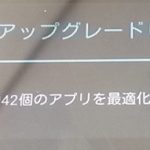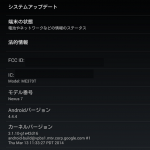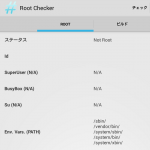先日OTAでAndroid 4.4.3(KTU84L)が降ってきていましが、どうも不具合報告もあるようなので様子見してました
NexusデバイスでAndroid 4.4.3へのアップデート後に様々な問題が生じていると報告される
http://getnews.jp/archives/599750
そしたらいつの間にか4.4.4が出ていました
Android version history
http://en.wikipedia.org/wiki/Android_version_history
6月19日に出ていたのか
ということでFactory Imageを使用して一気に4.4.4までアップデートしました
Factory Images for Nexus Devices
https://developers.google.com/android/nexus/images
Factory Images “nakasi” for Nexus 7 (Wi-Fi) 4.4.4 (KTU84P)
https://dl.google.com/dl/android/aosp/nakasi-ktu84p-factory-76acdbe9.tgz
当然のことながら手持ちのデバイスに合ったFactory Imageを使用して下さい
- Factory Image Download
- zip unpack
- flash-all.batを修正
- Windows PCとNexus 7を接続
- flash-all.batの実行
上記URLからFactory Imageのzipファイルをダウンロードします
ダウンロードしたzipファイルを解凍します
|
1 2 3 4 5 6 |
; html-script: false ] 2014/06/14 02:14 2,151,068 bootloader-grouper-4.23.img 2014/06/27 14:14 984 flash-all.bat 2014/06/14 02:14 872 flash-all.sh 2014/06/14 02:14 698 flash-base.sh 2014/06/14 02:14 384,115,329 image-nakasi-ktu84p.zip |
flash-all.batを変更してユーザデータを初期化しないように修正します
|
1 2 3 4 5 6 7 8 9 10 11 12 13 14 15 16 17 |
; html-script: false ] --- flash-all_ORG.bat 2014-06-14 02:14:50.000000000 +0900 +++ flash-all.bat 2014-06-27 14:14:48.726327400 +0900 @@ -19,11 +19,11 @@ fastboot erase cache fastboot erase recovery fastboot erase system -fastboot erase userdata +:: fastboot erase userdata fastboot flash bootloader bootloader-grouper-4.23.img fastboot reboot-bootloader ping -n 10 127.0.0.1 >nul -fastboot -w update image-nakasi-ktu84p.zip +fastboot update image-nakasi-ktu84p.zip echo Press any key to exit... pause >nul |
Nexus7とPCをUSBデバックモードで接続しアップデートを行います
事前にAndroidSDKのインストールを行いadbが利用できる環境が必要ですが、それは他のサイトに任せます(^^;)
flash-all.batを実行すると何度か再起動が繰り返されたあとにアップデートが完了します
|
1 2 3 4 5 6 7 8 9 10 11 12 13 14 15 16 17 18 19 20 21 22 23 24 25 26 27 28 29 30 31 32 33 34 35 36 37 38 39 40 41 42 43 44 45 46 47 48 49 50 51 52 53 54 55 56 57 58 59 60 |
; html-script: false ] D:\platform-tools>adb reboot bootloader D:\platform-tools>flash-all.bat ... (bootloader) Bootloader is already unlocked OKAY [ 0.021s] finished. total time: 0.021s erasing 'boot'... OKAY [ 0.031s] finished. total time: 0.031s ******** Did you mean to fastboot format this partition? erasing 'cache'... OKAY [ 0.157s] finished. total time: 0.158s erasing 'recovery'... OKAY [ 0.033s] finished. total time: 0.033s ******** Did you mean to fastboot format this partition? erasing 'system'... OKAY [ 0.446s] finished. total time: 0.446s sending 'bootloader' (2100 KB)... OKAY [ 0.276s] writing 'bootloader'... FAILED (remote: (InvalidState)) finished. total time: 0.408s rebooting into bootloader... OKAY [ 0.021s] finished. total time: 0.021s archive does not contain 'boot.sig' archive does not contain 'recovery.sig' archive does not contain 'system.sig' -------------------------------------------- Bootloader Version...: 4.23 Baseband Version.....: N/A Serial Number........: 0000000000000000 -------------------------------------------- checking product... OKAY [ 0.040s] checking version-bootloader... OKAY [ 0.024s] sending 'boot' (4994 KB)... OKAY [ 0.627s] writing 'boot'... OKAY [ 0.350s] sending 'recovery' (5534 KB)... OKAY [ 0.693s] writing 'recovery'... OKAY [ 0.365s] erasing 'system'... OKAY [ 0.107s] sending 'system' (644062 KB)... OKAY [ 78.034s] writing 'system'... OKAY [ 49.892s] rebooting... finished. total time: 130.288s Press any key to exit... |
今回は無事にユーザデータを消すこともなくアップデートが完了しました
ただしこの作業でroot化は無効になります