AVG Anti-Virus for Linuxの無料版をインストールしてみました。
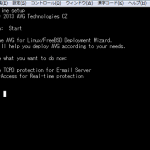
AVG ダウンロード 無料版 全製品
http://free.avg.co.jp/download-free-all-product
AVG アンチウイルス無料版 for Linux
Linux/FreeBSD 用の基本的なウイルス対策を無料でダウンロードあなたの PC に最適な無料のウイルス対策個人の非商用利用のみ可能。
ただ商用版は取り扱い中止とかになってますね。後継もないようですが….
AVG Linuxサーバーエディション | セキュリティ対策ソフト
http://www.avg.co.jp/avg-linux-email-server-edition
商用版の機能は知らないのですがカーネルサポートや保守を考慮したら、商売としては難しかったのでしょうか。
今回のテスト環境はVMware Workstation 11の仮想マシンとして構築したLinuxを使用します。
・CentOS release 6.5 (Final)
・Kernel Linux host01.rootlinks.net 2.6.32-431.el6.x86_64 #1 SMP Fri Nov 22 03:15:09 UTC 2013 x86_64 x86_64 x86_64 GNU/Linux
今回はサイトからavg2013flx-r3118-a6926.i386.rpmをダウンロードして使用しました。
インストールプログラムは32bit版のみなので64bit Kernelで動作するかは不明です(^^;
- rpmインストール
- ld-linux.so.2インストール
- rpm再インストール
- インストール後の確認
- アップデートの実行
- ログの確認
- ウィルススキャンの実行
- 設定の確認
|
1 2 3 4 5 6 7 8 9 10 11 12 13 14 15 16 17 18 19 20 21 22 23 24 25 26 27 28 29 30 31 32 33 34 35 36 37 38 39 40 41 42 43 44 45 46 47 48 49 50 51 52 53 54 55 56 57 58 59 60 61 62 63 64 65 66 67 68 69 70 71 72 73 74 75 76 77 78 79 80 81 82 83 84 85 86 87 88 89 90 91 92 93 94 95 96 97 98 99 100 101 102 103 104 105 106 107 108 109 110 111 112 113 114 115 116 117 118 119 120 121 122 123 124 125 126 127 128 129 130 131 132 133 134 135 136 137 138 139 140 141 142 143 144 145 146 147 148 149 150 151 152 153 154 155 156 157 158 159 160 161 162 163 164 165 166 167 168 169 170 171 172 173 174 175 176 177 178 179 180 181 182 183 184 185 186 187 188 189 190 191 192 193 194 195 196 197 |
[root@host01 ~]# ls -l avg2013flx-r3118-a6926.i386.rpm -rw-r--r--. 1 root root 132865785 5月 19 13:53 2015 avg2013flx-r3118-a6926.i386.rpm [root@host01 ~]# rpm -qlpi avg2013flx-r3118-a6926.i386.rpm Name : avg2013flx Relocations: (not re Version : r3118 Vendor: (none) Release : a6926 Build Date: 2013年1 7秒 Install Date: (not installed) Build Host: had.cz. Group : Applications/System Source RPM: avg2013 rc.rpm Size : 175894389 License: (c) 201 es, s.r.o. Signature : (none) URL : http://www.avg.com/linux Summary : AVG Anti-Virus for Linux Description : This package contains the binary release of AVG Anti-Virus for /etc/avg.conf /opt/avg /opt/avg/av /opt/avg/av/bin /opt/avg/av/bin/avgavid /opt/avg/av/bin/avgcfgctl /opt/avg/av/bin/avgctl /opt/avg/av/bin/avgd /opt/avg/av/bin/avgdiag /opt/avg/av/bin/avgdump /opt/avg/av/bin/avgevtlog /opt/avg/av/bin/avgoad /opt/avg/av/bin/avgscan /opt/avg/av/bin/avgscand /opt/avg/av/bin/avgsched /opt/avg/av/bin/avgsetup /opt/avg/av/bin/avgspamd /opt/avg/av/bin/avgtcpd /opt/avg/av/bin/avgupd /opt/avg/av/bin/avgupdate /opt/avg/av/bin/avgvvctl /opt/avg/av/bin/avgwrapper.sh /opt/avg/av/cfg /opt/avg/av/cfg/avid.ini /opt/avg/av/cfg/dfncfg.dat /opt/avg/av/cfg/diagcfg.xml /opt/avg/av/cfg/dump.ini /opt/avg/av/cfg/oad.ini /opt/avg/av/cfg/priv.ini /opt/avg/av/cfg/pub.ini /opt/avg/av/cfg/scand.ini /opt/avg/av/cfg/sched.ini /opt/avg/av/cfg/spam.ini /opt/avg/av/cfg/tcpd.ini /opt/avg/av/cfg/upd.ini /opt/avg/av/cfg/updatecomps.cfg /opt/avg/av/cfg/vv.ini /opt/avg/av/cfg/wd.ini /opt/avg/av/doc /opt/avg/av/doc/ChangeLog /opt/avg/av/doc/README /opt/avg/av/doc/README.GNUkFreeBSD /opt/avg/av/doc/README.amavis /opt/avg/av/doc/README.antispam /opt/avg/av/doc/README.avgdiag /opt/avg/av/doc/README.exim /opt/avg/av/doc/README.oad /opt/avg/av/doc/README.postfix /opt/avg/av/doc/README.qmail /opt/avg/av/doc/README.qmailscanner /opt/avg/av/doc/README.samba /opt/avg/av/doc/README.selinux /opt/avg/av/doc/README.sendmail /opt/avg/av/doc/license_us.txt /opt/avg/av/doc/licenses /opt/avg/av/doc/licenses/7zip.txt /opt/avg/av/doc/licenses/ace.txt /opt/avg/av/doc/licenses/arabica.txt /opt/avg/av/doc/licenses/boost.txt /opt/avg/av/doc/licenses/bsdiff.txt /opt/avg/av/doc/licenses/bzip.txt /opt/avg/av/doc/licenses/carp.html /opt/avg/av/doc/licenses/cryptopp.txt /opt/avg/av/doc/licenses/curl.txt /opt/avg/av/doc/licenses/dazukofs.txt /opt/avg/av/doc/licenses/dialog.txt /opt/avg/av/doc/licenses/expat.txt /opt/avg/av/doc/licenses/imagemagick.txt /opt/avg/av/doc/licenses/infozip.txt /opt/avg/av/doc/licenses/lua.txt /opt/avg/av/doc/licenses/md4_md5_license.txt /opt/avg/av/doc/licenses/milter.txt /opt/avg/av/doc/licenses/minizip.txt /opt/avg/av/doc/licenses/ncurses.txt /opt/avg/av/doc/licenses/openssl_license.html /opt/avg/av/doc/licenses/sasl.txt /opt/avg/av/doc/licenses/tinyxml.txt /opt/avg/av/doc/licenses/unrar.txt /opt/avg/av/doc/licenses/untar.txt /opt/avg/av/doc/licenses/xalan_xerces.txt /opt/avg/av/doc/licenses/zlib.txt /opt/avg/av/etc /opt/avg/av/etc/avg.conf /opt/avg/av/etc/init.d /opt/avg/av/etc/init.d/avgd.all /opt/avg/av/etc/init.d/avgd.gentoo /opt/avg/av/etc/init.d/avgdinit.conf /opt/avg/av/etc/init.d/functions.common /opt/avg/av/etc/init.d/functions.config /opt/avg/av/etc/init.d/functions.deb /opt/avg/av/etc/init.d/functions.deployment /opt/avg/av/etc/init.d/functions.diag /opt/avg/av/etc/init.d/functions.freebsd /opt/avg/av/etc/init.d/functions.gentoo /opt/avg/av/etc/init.d/functions.mdk /opt/avg/av/etc/init.d/functions.oad /opt/avg/av/etc/init.d/functions.rh /opt/avg/av/etc/init.d/functions.setup /opt/avg/av/etc/init.d/functions.slack /opt/avg/av/etc/init.d/functions.suse /opt/avg/av/etc/init.d/functions.tcpd /opt/avg/av/etc/init.d/functions.ubuntu /opt/avg/av/lib /opt/avg/av/lib/libavgaspam.so /opt/avg/av/lib/libavgavidcli.so /opt/avg/av/lib/libavgcert.so /opt/avg/av/lib/libavgcfg.so /opt/avg/av/lib/libavgcomm.so /opt/avg/av/lib/libavgcore.so /opt/avg/av/lib/libavgcorelite.so /opt/avg/av/lib/libavglng.so /opt/avg/av/lib/libavglog.so /opt/avg/av/lib/libavgsys.so /opt/avg/av/lib/libavgupd.so /opt/avg/av/lib/libdazukofs.so /opt/avg/av/lib/libdialog.so /opt/avg/av/lib/libgcc_s.so.1 /opt/avg/av/lib/libncurses.so.5 /opt/avg/av/lib/libstdc++.so.6 /opt/avg/av/log /opt/avg/av/man /opt/avg/av/man/man1 /opt/avg/av/man/man1/avgavid.1.gz /opt/avg/av/man/man1/avgcfgctl.1.gz /opt/avg/av/man/man1/avgctl.1.gz /opt/avg/av/man/man1/avgd.1.gz /opt/avg/av/man/man1/avgdump.1.gz /opt/avg/av/man/man1/avgevtlog.1.gz /opt/avg/av/man/man1/avgoad.1.gz /opt/avg/av/man/man1/avgscan.1.gz /opt/avg/av/man/man1/avgscand.1.gz /opt/avg/av/man/man1/avgsched.1.gz /opt/avg/av/man/man1/avgspamd.1.gz /opt/avg/av/man/man1/avgtcpd.1.gz /opt/avg/av/man/man1/avgupd.1.gz /opt/avg/av/man/man1/avgupdate.1.gz /opt/avg/av/man/man1/avgvvctl.1.gz /opt/avg/av/update /opt/avg/av/var /opt/avg/av/var/data /opt/avg/av/var/data/avg.snu /opt/avg/av/var/data/avg8us.lng /opt/avg/av/var/data/avg_gpg_key.pub /opt/avg/av/var/data/incavi.avm /opt/avg/av/var/run /usr/bin/avgcfgctl /usr/bin/avgctl /usr/bin/avgdiag /usr/bin/avgdump /usr/bin/avgevtlog /usr/bin/avgscan /usr/bin/avgsetup /usr/bin/avgupdate /usr/bin/avgvvctl /usr/share/man/man1/avgavid.1.gz /usr/share/man/man1/avgcfgctl.1.gz /usr/share/man/man1/avgctl.1.gz /usr/share/man/man1/avgd.1.gz /usr/share/man/man1/avgdump.1.gz /usr/share/man/man1/avgevtlog.1.gz /usr/share/man/man1/avgoad.1.gz /usr/share/man/man1/avgscan.1.gz /usr/share/man/man1/avgscand.1.gz /usr/share/man/man1/avgsched.1.gz /usr/share/man/man1/avgspamd.1.gz /usr/share/man/man1/avgtcpd.1.gz /usr/share/man/man1/avgupd.1.gz /usr/share/man/man1/avgupdate.1.gz /usr/share/man/man1/avgvvctl.1.gz [root@host01 ~]# rpm -ivh avg2013flx-r3118-a6926.i386.rpm 準備中... ###################################### 1:avg2013flx ################################### Installing 'avgd' service initscripts... Registering 'avgd' service to runlevels... Please do configuration with /opt/avg/av/bin/avgsetup Generating unique user id /usr/bin/avgdiag: /opt/avg/av/bin/avgdiag: /lib/ld-linux.so.2: er: そのようなファイルやディレクトリはありません /usr/bin/avgdiag: line 17: /opt/avg/av/bin/avgdiag: 成功です Starting AVG AV Starting avgd[失敗] 警告: %post(avg2013flx-r3118-a6926.i386) scriptlet failed, exit |
/lib/ld-linux.so.2が無いと言われてインストールに失敗しました。
|
1 2 3 4 5 6 7 8 9 10 11 12 13 14 15 16 17 18 19 20 21 22 23 24 25 26 27 28 29 30 31 32 33 34 35 36 37 38 39 40 41 42 43 44 45 46 47 48 49 50 51 52 53 54 55 56 57 58 59 60 61 62 63 64 65 66 67 68 69 70 71 72 73 74 75 76 77 78 79 80 81 82 83 84 85 86 87 88 89 90 91 92 93 94 95 96 97 98 99 100 101 102 103 104 105 106 107 108 109 110 111 112 113 114 115 116 117 118 119 120 121 122 123 124 125 126 127 128 129 130 131 132 133 134 135 136 137 138 139 140 141 142 143 144 145 146 147 148 149 150 151 152 153 154 155 156 157 158 159 160 161 162 163 164 165 166 167 168 169 170 171 172 173 174 175 |
[root@host01 ~]# yum whatprovides ld-linux.so.2 Loaded plugins: fastestmirror, security base | 3.7 base/primary_db | 4.6 extras | 3.4 extras/primary_db | 30 updates | 3.4 updates/primary_db | 3.3 glibc-2.12-1.149.el6_6.4.i686 : The GNU libc libraries Repo : updates Matched from: Other : ld-linux.so.2 glibc-2.12-1.149.el6_6.7.i686 : The GNU libc libraries Repo : updates Matched from: Other : ld-linux.so.2 glibc-2.12-1.149.el6_6.5.i686 : The GNU libc libraries Repo : updates Matched from: Other : ld-linux.so.2 glibc-2.12-1.149.el6.i686 : The GNU libc libraries Repo : base Matched from: Other : ld-linux.so.2 [root@host01 ~]# yum install glibc-2.12-1.149.el6_6.7.i686 Loaded plugins: fastestmirror, security Determining fastest mirrors * base: ftp.iij.ad.jp * extras: ftp.iij.ad.jp * updates: ftp.iij.ad.jp Setting up Install Process Resolving Dependencies --> Running transaction check ---> Package glibc.i686 0:2.12-1.149.el6_6.7 will be installed (snip) --> Finished Dependency Resolution Dependencies Resolved =============================================================== Package Arch Version =============================================================== Installing: glibc i686 2.12-1.149.el6_6.7 Installing for dependencies: nss-softokn-freebl i686 3.14.3-22.el6_6 Updating for dependencies: glibc x86_64 2.12-1.149.el6_6.7 glibc-common x86_64 2.12-1.149.el6_6.7 glibc-devel x86_64 2.12-1.149.el6_6.7 glibc-headers x86_64 2.12-1.149.el6_6.7 nspr x86_64 4.10.8-1.el6_6 nspr-devel x86_64 4.10.8-1.el6_6 nss-softokn x86_64 3.14.3-22.el6_6 nss-softokn-devel x86_64 3.14.3-22.el6_6 nss-softokn-freebl x86_64 3.14.3-22.el6_6 nss-softokn-freebl-devel x86_64 3.14.3-22.el6_6 nss-util x86_64 3.18.0-1.el6_6 nss-util-devel x86_64 3.18.0-1.el6_6 Transaction Summary =============================================================== Install 2 Package(s) Upgrade 12 Package(s) Total download size: 25 M Is this ok [y/N]: y Downloading Packages: (1/14): glibc-2.12-1.149.el6_6.7.i686.rpm | 4.3 (2/14): glibc-2.12-1.149.el6_6.7.x86_64.rpm | 3.8 (3/14): glibc-common-2.12-1.149.el6_6.7.x86_64.rpm | 14 (4/14): glibc-devel-2.12-1.149.el6_6.7.x86_64.rpm | 983 (5/14): glibc-headers-2.12-1.149.el6_6.7.x86_64.rpm | 612 (6/14): nspr-4.10.8-1.el6_6.x86_64.rpm | 113 (7/14): nspr-devel-4.10.8-1.el6_6.x86_64.rpm | 111 (8/14): nss-softokn-3.14.3-22.el6_6.x86_64.rpm | 262 (9/14): nss-softokn-devel-3.14.3-22.el6_6.x86_64.rpm | 14 (10/14): nss-softokn-freebl-3.14.3-22.el6_6.i686.rpm | 157 (11/14): nss-softokn-freebl-3.14.3-22.el6_6.x86_64.rpm | 167 (12/14): nss-softokn-freebl-devel-3.14.3-22.el6_6.x86_64 | 139 (13/14): nss-util-3.18.0-1.el6_6.x86_64.rpm | 66 (14/14): nss-util-devel-3.18.0-1.el6_6.x86_64.rpm | 68 --------------------------------------------------------------- Total 2.0 MB/s | 25 警告: rpmts_HdrFromFdno: ヘッダ V3 RSA/SHA1 Signature, key ID c Retrieving key from file:///etc/pki/rpm-gpg/RPM-GPG-KEY-CentOS- Importing GPG key 0xC105B9DE: Userid : CentOS-6 Key (CentOS 6 Official Signing Key) <centos- Package: centos-release-6-5.el6.centos.11.1.x86_64 (@anaconda- 49.x86_64/6.5) From : /etc/pki/rpm-gpg/RPM-GPG-KEY-CentOS-6 Is this ok [y/N]: y Running rpm_check_debug Running Transaction Test Transaction Test Succeeded Running Transaction Warning: RPMDB altered outside of yum. Updating : glibc-common-2.12-1.149.el6_6.7.x86_64 Updating : glibc-2.12-1.149.el6_6.7.x86_64 Updating : nss-softokn-freebl-3.14.3-22.el6_6.x86_64 Updating : nspr-4.10.8-1.el6_6.x86_64 Updating : nspr-devel-4.10.8-1.el6_6.x86_64 Updating : nss-util-3.18.0-1.el6_6.x86_64 Updating : nss-softokn-3.14.3-22.el6_6.x86_64 Updating : nss-util-devel-3.18.0-1.el6_6.x86_64 Updating : nss-softokn-freebl-devel-3.14.3-22.el6_6.x86_64 Updating : glibc-headers-2.12-1.149.el6_6.7.x86_64 Installing : nss-softokn-freebl-3.14.3-22.el6_6.i686 Installing : glibc-2.12-1.149.el6_6.7.i686 Updating : glibc-devel-2.12-1.149.el6_6.7.x86_64 Updating : nss-softokn-devel-3.14.3-22.el6_6.x86_64 Cleanup : nss-softokn-devel-3.14.3-9.el6.x86_64 Cleanup : nss-util-devel-3.15.1-3.el6.x86_64 Cleanup : glibc-devel-2.12-1.132.el6.x86_64 Cleanup : glibc-headers-2.12-1.132.el6.x86_64 Cleanup : nspr-devel-4.10.0-1.el6.x86_64 Cleanup : nss-softokn-freebl-devel-3.14.3-9.el6.x86_64 Cleanup : nss-softokn-3.14.3-9.el6.x86_64 Cleanup : nss-util-3.15.1-3.el6.x86_64 Cleanup : nspr-4.10.0-1.el6.x86_64 Cleanup : glibc-common-2.12-1.132.el6.x86_64 Cleanup : nss-softokn-freebl-3.14.3-9.el6.x86_64 Cleanup : glibc-2.12-1.132.el6.x86_64 Verifying : nspr-devel-4.10.8-1.el6_6.x86_64 Verifying : glibc-2.12-1.149.el6_6.7.i686 Verifying : nspr-4.10.8-1.el6_6.x86_64 Verifying : nss-softokn-devel-3.14.3-22.el6_6.x86_64 Verifying : nss-softokn-3.14.3-22.el6_6.x86_64 Verifying : nss-softokn-freebl-3.14.3-22.el6_6.x86_64 Verifying : nss-util-devel-3.18.0-1.el6_6.x86_64 Verifying : nss-util-3.18.0-1.el6_6.x86_64 Verifying : glibc-2.12-1.149.el6_6.7.x86_64 Verifying : nss-softokn-freebl-3.14.3-22.el6_6.i686 Verifying : glibc-common-2.12-1.149.el6_6.7.x86_64 Verifying : glibc-devel-2.12-1.149.el6_6.7.x86_64 Verifying : glibc-headers-2.12-1.149.el6_6.7.x86_64 Verifying : nss-softokn-freebl-devel-3.14.3-22.el6_6.x86_64 Verifying : glibc-2.12-1.132.el6.x86_64 Verifying : glibc-devel-2.12-1.132.el6.x86_64 Verifying : glibc-headers-2.12-1.132.el6.x86_64 Verifying : nss-util-devel-3.15.1-3.el6.x86_64 Verifying : glibc-common-2.12-1.132.el6.x86_64 Verifying : nspr-4.10.0-1.el6.x86_64 Verifying : nss-softokn-3.14.3-9.el6.x86_64 Verifying : nspr-devel-4.10.0-1.el6.x86_64 Verifying : nss-softokn-devel-3.14.3-9.el6.x86_64 Verifying : nss-softokn-freebl-3.14.3-9.el6.x86_64 Verifying : nss-util-3.15.1-3.el6.x86_64 Verifying : nss-softokn-freebl-devel-3.14.3-9.el6.x86_64 Installed: glibc.i686 0:2.12-1.149.el6_6.7 Dependency Installed: nss-softokn-freebl.i686 0:3.14.3-22.el6_6 Dependency Updated: glibc.x86_64 0:2.12-1.149.el6_6.7 glibc-common.x86_64 0:2.12-1.149.el6_6.7 glibc-devel.x86_64 0:2.12-1.149.el6_6.7 glibc-headers.x86_64 0:2.12-1.149.el6_6.7 nspr.x86_64 0:4.10.8-1.el6_6 nspr-devel.x86_64 0:4.10.8-1.el6_6 nss-softokn.x86_64 0:3.14.3-22.el6_6 nss-softokn-devel.x86_64 0:3.14.3-22.el6_6 nss-softokn-freebl.x86_64 0:3.14.3-22.el6_6 nss-softokn-freebl-devel.x86_64 0:3.14.3-22.el6_6 nss-util.x86_64 0:3.18.0-1.el6_6 nss-util-devel.x86_64 0:3.18.0-1.el6_6 Complete! |
一度アンインストールしてから再インストールを行います。
|
1 2 3 4 5 6 7 8 9 10 11 12 13 14 15 16 |
[root@host01 ~]# rpm -e avg2013flx-r3118-a6926.i386 Unregistering 'avgd' service ... Uninstalling 'avgd' service initscripts... [root@host01 ~]# rpm -ivh avg2013flx-r3118-a6926.i386.rpm 準備中... ###################################### 1:avg2013flx ################################### Installing 'avgd' service initscripts... Registering 'avgd' service to runlevels... Please do configuration with /opt/avg/av/bin/avgsetup Generating unique user id Processing command line ... Cfg file not specified using /opt/avg/av/cfg/diagcfg.xml. New installation ID succesffully generated. Starting AVG AV Starting avgd[ OK ] |
自動起動の確認
|
1 2 |
[root@host01 ~]# chkconfig --list | grep avg avgd 0:off 1:off 2:on 3:on 4:on 5:on |
起動スクリプトの確認
|
1 2 |
[root@host01 ~]# ls -l /etc/init.d/avg* lrwxrwxrwx. 1 root root 32 5月 20 11:58 2015 /etc/init.d/avgd -> /opt/avg/av/etc/init.d//avgd.all |
ステータスの確認
|
1 2 |
[root@host01 ~]# /etc/init.d/avgd status Checking for service avgd: (pid 2239) is running |
プロセスの確認
|
1 2 3 4 5 6 |
[root@host01 ~]# ps ax | grep avg 2239 pts/0 Sl 0:00 /opt/avg/av/bin//avgd 2251 pts/0 Sl 0:06 /opt/avg/av/bin/avgavid 2260 pts/0 Sl 0:02 /opt/avg/av/bin/avgtcpd 2292 pts/0 Sl 0:00 /opt/avg/av/bin/avgsched 2388 pts/0 Sl 0:00 /opt/avg/av/bin/avgscand -c 3 |
|
1 2 3 4 5 6 7 8 9 10 11 12 13 14 15 |
[root@host01 ~]# avgupdate AVG command line update Copyright (c) 2013 AVG Technologies CZ Running update. Initializing... Downloading file: avg13infoavi.ctf Downloading file: avg13infolx.ctf Analyzing... Analyzing... Preparing installation... Updating... 100% [=================================================================================================================================================>] Update was successfully completed. |
|
1 2 3 4 5 6 7 8 9 10 11 12 13 14 15 16 17 18 19 |
[root@host01 ~]# avgevtlog AVG command line event log viewer Copyright (c) 2013 AVG Technologies CZ 2015-05-20 02:58:22 Avid: Loaded core/iavi version: 3657/6926. 2015-05-20 02:58:22 WD: Avid started. 2015-05-20 02:58:23 WD: Tcpd started. 2015-05-20 02:58:23 WD: Oad started. 2015-05-20 02:58:23 WD: Sched started. 2015-05-20 02:58:23 WD: Oad can not run. Please see component logs for details. 2015-05-20 03:01:24 WD: Update started. 2015-05-20 03:01:24 Update: Started scheduled update with priority 2. 2015-05-20 03:02:18 Avid: Loaded core/iavi version: 4311/9820. 2015-05-20 03:02:18 Update: Update was successfully completed. 2015-05-20 03:03:07 Tcpd: Scand crashed, restaring scand. 2015-05-20 03:26:22 WD: Update started. 2015-05-20 03:26:22 Update: Started update with priority 4. 2015-05-20 03:26:54 Avid: Loaded core/iavi version: 4311/9821. 2015-05-20 03:26:54 Update: Update was successfully completed. |
|
1 2 3 4 5 6 7 8 9 10 11 12 13 14 15 16 17 18 19 20 21 22 23 24 25 26 27 28 29 30 31 32 33 34 35 36 37 38 39 40 41 |
[root@host01 ~]# avgscan / AVG command line Anti-Virus scanner Copyright (c) 2013 AVG Technologies CZ Virus database version: 4311/9821 Virus database release date: Wed, 20 May 2015 01:02:00 -1500 /usr/lib/gcc/x86_64-redhat-linux/4.4.4/32/libstdc++.a Object scan failed; Specified file was not found. /usr/lib/gcc/x86_64-redhat-linux/4.4.4/32/libsupc++.a Object scan failed; Specified file was not found. /usr/lib/gcc/x86_64-redhat-linux/4.4.4/32/libgomp.so Object scan failed; Specified file was not found. /usr/lib/gcc/x86_64-redhat-linux/4.4.4/32/libstdc++.so Object scan failed; Specified file was not found. /usr/lib/gcc/x86_64-redhat-linux/4.4.4/32/libgcc_s.so Object scan failed; Specified file was not found. /usr/lib/gcc/x86_64-redhat-linux/4.4.4/32/libgfortran.so Object scan failed; Specified file was not found. /usr/lib/gcc/x86_64-redhat-linux/4.4.4/32/libmudflap.a Object scan failed; Specified file was not found. /usr/lib/gcc/x86_64-redhat-linux/4.4.4/32/libmudflapth.a Object scan failed; Specified file was not found. /usr/lib/jvm/java-1.7.0-openjdk-1.7.0.45.x86_64/jre/lib/audio/default.sf2 Object scan failed; Specified file was not found. /usr/lib64/valgrind/massif-x86-linux Object scan failed; Specified file was not found. /usr/lib64/valgrind/lackey-x86-linux Object scan failed; Specified file was not found. /usr/lib64/valgrind/memcheck-x86-linux Object scan failed; Specified file was not found. /usr/lib64/valgrind/vgpreload_exp-dhat-x86-linux.so Object scan failed; Specified file was not found. /usr/lib64/valgrind/vgpreload_massif-x86-linux.so Object scan failed; Specified file was not found. /usr/lib64/valgrind/vgpreload_exp-sgcheck-x86-linux.so Object scan failed; Specified file was not found. /usr/lib64/valgrind/vgpreload_memcheck-x86-linux.so Object scan failed; Specified file was not found. /usr/lib64/valgrind/vgpreload_helgrind-x86-linux.so Object scan failed; Specified file was not found. /usr/lib64/valgrind/exp-bbv-x86-linux Object scan failed; Specified file was not found. /usr/lib64/valgrind/none-x86-linux Object scan failed; Specified file was not found. /usr/lib64/valgrind/vgpreload_drd-x86-linux.so Object scan failed; Specified file was not found. /usr/lib64/valgrind/callgrind-x86-linux Object scan failed; Specified file was not found. /usr/lib64/valgrind/exp-sgcheck-x86-linux Object scan failed; Specified file was not found. /usr/lib64/valgrind/drd-x86-linux Object scan failed; Specified file was not found. /usr/lib64/valgrind/cachegrind-x86-linux Object scan failed; Specified file was not found. /usr/lib64/valgrind/exp-dhat-x86-linux Object scan failed; Specified file was not found. /usr/lib64/valgrind/helgrind-x86-linux Object scan failed; Specified file was not found. /usr/lib64/valgrind/vgpreload_core-x86-linux.so Object scan failed; Specified file was not found. Files scanned : 118035(117866) Infections found : 0(0) PUPs found : 0 Files healed : 0 Warnings reported : 0 Errors reported : 27 |
|
1 2 3 4 5 6 7 8 9 10 11 12 13 14 15 16 17 18 19 20 21 22 23 24 25 26 27 28 29 30 31 32 33 34 35 36 37 38 39 40 41 42 43 44 45 46 47 48 49 50 51 52 53 54 55 56 57 58 59 60 61 62 63 64 65 66 67 68 69 70 71 72 73 74 75 76 77 78 79 80 81 82 83 84 85 86 87 88 89 90 91 92 93 94 95 96 97 98 99 100 101 102 103 104 105 106 107 108 109 110 111 112 113 114 115 116 117 118 119 120 121 122 123 124 125 126 127 128 129 130 131 132 133 134 135 136 137 138 139 140 141 142 143 144 145 146 147 148 149 |
[root@host01 ~]# avgcfgctl AVG command line avgcfgctl Copyright (c) 2013 AVG Technologies CZ Default.aspam.spamassassin.address=127.0.0.1 Default.aspam.spamassassin.enabled=true Default.aspam.spamassassin.port=783 Default.aspam.spamfilter= Default.oad.avflt.paths.exclude= Default.oad.avflt.paths.include= Default.oad.avflt.timeout=0 Default.oad.darwin.cache.hashtable_size=4096 Default.oad.darwin.cache.max_items_number=65536 Default.oad.darwin.paths.exclude=|/dev|/proc|/sys| Default.oad.darwin.paths.include= Default.oad.dazuko.cache.hashtable_size=4096 Default.oad.dazuko.cache.max_items_number=65536 Default.oad.dazuko.events.close=false Default.oad.dazuko.events.close_modified=true Default.oad.dazuko.events.exec=true Default.oad.dazuko.events.open=true Default.oad.dazuko.paths.exclude=|/dev|/proc|/sys| Default.oad.dazuko.paths.include= Default.oad.deny_on_error=false Default.oad.fanotify.cache.hashtable_size=4096 Default.oad.fanotify.cache.max_items_number=65536 Default.oad.fanotify.paths.exclude= Default.oad.fanotify.paths.include= Default.oad.timeout=0 Default.oad.use=fanotify Default.scan.Options.PupExceptions= Default.setup.daemonize=true Default.setup.features.antispam=false Default.setup.features.oad=true Default.setup.features.scheduler=true Default.setup.features.tcpd=true Default.tcpd.avg.address=127.0.0.1 Default.tcpd.avg.enabled=true Default.tcpd.avg.limiter_start=220 Default.tcpd.avg.limiter_stop=250 Default.tcpd.avg.ports=|54322| Default.tcpd.avg.queue_max=20 Default.tcpd.avg.read_timeout=0 Default.tcpd.avg.request_timeout=0 Default.tcpd.avg.samba_plugin_socket= Default.tcpd.avg.samba_plugin_support_enabled=false Default.tcpd.avg.socket= Default.tcpd.avg.use_socket=false Default.tcpd.milter.enabled=false Default.tcpd.milter.socket= Default.tcpd.milter.verbosity=0 Default.tcpd.parsing.mime_certification_enabled=false Default.tcpd.rules.spam.action=0 Default.tcpd.rules.spam.bounce_addr= Default.tcpd.rules.virus.action=0 Default.tcpd.rules.virus.bounce_addr= Default.tcpd.scan.header.enabled=true Default.tcpd.scan.max_restarts=3 Default.tcpd.scan.subj_prefix=[VIRUS] Default.tcpd.scan.time_window=90 Default.tcpd.smtp.address=127.0.0.1 Default.tcpd.smtp.client_address=127.0.0.1 Default.tcpd.smtp.client_port=10025 Default.tcpd.smtp.drop_after_crash=false Default.tcpd.smtp.enabled=true Default.tcpd.smtp.envelope_memory_limit=0 Default.tcpd.smtp.limiter_start=220 Default.tcpd.smtp.limiter_stop=250 Default.tcpd.smtp.ports=|54321| Default.tcpd.smtp.queue_max=20 Default.tcpd.smtp.read_buffer=102400 Default.tcpd.smtp.read_timeout=0 Default.tcpd.smtp.request_timeout=0 Default.tcpd.spam.enabled=true Default.tcpd.spam.header.enabled=true Default.tcpd.spam.subj_prefix=[SPAM] Default.tcpd.threads.max=20 Default.tcpd.threshold.spam=1000 Default.tcpd.threshold.virus=1000 Default.update.Inet.UpdateServerName=|free update server|backup free update server| Default.update.Inet.UpdateServerURL=|+http://guru.avg.com/softw/13free/update/|+http://bguru.avg.cz/softw/13free/update/| Default.update.Inet.disconnect_speed_limit=500 Default.update.Inet.disconnect_time_limit=300 Default.update.Options.Proxy.AuthenticationType=0 Default.update.Options.Proxy.Login= Default.update.Options.Proxy.Mode=0 Default.update.Options.Proxy.Password= Default.update.Options.Proxy.Port=3128 Default.update.Options.Proxy.Server= Default.update.Options.Proxy.UseLogin=false Default.vv.system_location=vault Default.vv.user_location=.avg/vault Oad.scan.AutomaticActions.BackupInVault=false Oad.scan.AutomaticActions.Enabled=false Oad.scan.AutomaticActions.PreferedAction=1 Oad.scan.Options.ParanoidMode=false Oad.scand.maxscanproc=0 Tcpd.scan.DirOptions.Extensions= Tcpd.scan.DirOptions.MaxRecursionDepth=16384 Tcpd.scan.DirOptions.ScanAllFiles=true Tcpd.scan.DirOptions.ScanFilesWithoutExtensions=true Tcpd.scan.Options.ArchiveLevel=256 Tcpd.scan.Options.DetectCookies=false Tcpd.scan.Options.DetectPup2=false Tcpd.scan.Options.DetectPup=true Tcpd.scan.Options.MaxFileSize=268435456 Tcpd.scan.Options.MaxNumberOfFiles=50000 Tcpd.scan.Options.MaxRecursionDepth=40 Tcpd.scan.Options.ParanoidMode=false Tcpd.scan.Options.ReportArchiveBombs=true Tcpd.scan.Options.ReportHiddenExtensions=false Tcpd.scan.Options.ReportMacros=false Tcpd.scan.Options.ReportPwdProtectedArchs=false Tcpd.scan.Options.ReportPwdProtectedDocs=false Tcpd.scan.Options.ScanMediaFiles=true Tcpd.scan.Options.UseHeuristics=true Tcpd.scan.mail.strip.alldoc=false Tcpd.scan.mail.strip.alldoclist=|DO?|XL?|VBX|RTF|PP?|POT|MDA|MDB|XML|DOC?|DOT?|XLS?|XLT?|XLAM|PPT?|POT?|PPS?|SLD?|PPAM|THMX|PDF| Tcpd.scan.mail.strip.allexe=false Tcpd.scan.mail.strip.allexelist=|COM|DRV|EXE|OV?|PGM|SYS|BIN|CMD|DEV|386|SMM|VXD|DLL|OCX|BOO|SCR|ESL|CLA|CLASS|BAT|VBS|VBE|WSH|HTA|CHM|INI|HTT|INF|JS|JSE|HLP|SHS|PRC|PDB|PIF|PHP|ASP|LNK|PL|CPL|WMF| Tcpd.scan.mail.strip.enable=false Tcpd.scan.mail.strip.list= Tcpd.scand.maxscanproc=0 UpdateProgram.sched.Repeat.BaseTime=INVALIDTIME UpdateProgram.sched.Repeat.Interval=12 UpdateProgram.sched.Repeat.Type=1 UpdateProgram.sched.Task.Disabled=true UpdateProgram.sched.Task.MissedStartAction=1 UpdateProgram.sched.Task.StartType=2 UpdateProgram.sched.Times.DayOfMonth=1 UpdateProgram.sched.Times.DayOfWeek=0 UpdateProgram.sched.Times.GracePeriod=300 UpdateProgram.sched.Times.SelectedDays=127 UpdateProgram.sched.Times.StartTime=2007-06-22/08-00-00 UpdateProgram.sched.Update.Path= UpdateProgram.sched.Update.Source=inet UpdateVir.sched.Repeat.BaseTime=INVALIDTIME UpdateVir.sched.Repeat.Interval=4 UpdateVir.sched.Repeat.Type=1 UpdateVir.sched.Task.Disabled=false UpdateVir.sched.Task.MissedStartAction=1 UpdateVir.sched.Task.StartType=2 UpdateVir.sched.Times.DayOfMonth=1 UpdateVir.sched.Times.DayOfWeek=0 UpdateVir.sched.Times.GracePeriod=180 UpdateVir.sched.Times.SelectedDays=127 UpdateVir.sched.Times.StartTime=2007-06-22/17-00-00 UpdateVir.sched.Update.Path= UpdateVir.sched.Update.Source=inet |
CLIでの操作のみでWeb UIはありません。
またリアルタイムスキャンは別途モジュールを組込む必要がありそうで、さらにKernelの依存度か高いのでちょっと面倒かな。
またアップデートやスケジュールスキャンはcronなどに設定する必要があります。
マニュアルは無い(無料版だから?)ようなので、READMEとmanに頼ることになります。
|
1 2 3 4 5 6 7 8 9 10 11 12 13 14 15 16 17 18 19 20 21 22 23 24 25 26 27 28 29 30 31 32 33 34 35 36 37 38 39 40 41 42 43 44 45 46 47 48 49 50 51 52 53 54 55 56 57 58 59 60 61 62 63 64 65 66 67 68 69 70 71 72 73 74 75 76 77 78 79 80 81 82 83 84 85 86 87 88 89 90 91 92 93 94 95 96 97 98 99 100 101 102 103 104 105 106 107 108 109 110 111 112 113 114 115 116 117 118 119 120 121 122 123 124 125 126 127 128 129 130 131 132 133 134 135 136 137 138 139 140 141 142 143 144 145 146 147 148 149 150 151 152 153 154 155 156 157 158 159 160 161 162 163 164 165 166 167 168 169 170 171 172 173 174 175 176 177 178 179 180 181 182 183 184 |
[root@host01 ~]# cat /opt/avg/av/doc/README ================================ AVG Anti-Virus for Linux/FreeBSD Version 2013 ================================ System requirements ------------------- AVG Anti-Virus for Linux/FreeBSD requires system with following or newer library: - libc.so.6 (Linux) - libc.so.7 (FreeBSD RELEASE-7.3) For RELEASE-8 and CURRENT the compat7x port located in /usr/ports/misc is needed. - libiconv.so.3 (FreeBSD) - for amd64 architecture the lib32 compat libraries are needed For on-access scanning feature either redirfs, dazuko or dazukofs is needed. Please follow the avgoad(1) man page for more detail description. Minimum hardware requirements: - CPU: i686 or amd64 on 800 MHz - Mem: 512 MB, 1GB is recommended - HDD: 500 MB of free space Installation ------------ Download latest rpm, deb, sh or tar.gz package from http://www.avg.cz/linux and follow these steps: * Installation from RPM (Linux only) # rpm -i avg2013flx-r{release}-a{vdb version}.{architecture}.rpm * Installation from .deb (Linux only) # dpkg -i avg2013flx-r{release}-a{vdb version}.{architecture}.deb * Installation from sh # chmod +x avg2013flx-r{release}-a{vdb version}.{architecture}.sh # ./avg2013flx-r{release}-a{vdb version}.{architecture}.sh * Installation from .tar.gz # tar xzvf avg2013{edition}-r{release}-a{vdb version}.{architecture}.tar.gz # cd avg2013{edition}-r{release}-a{vdb version}.{architecture} # ./install.sh where: - edition substitutes 'flx' for the Linux version and 'ffb' for the FreeBSD version - release substitutes the build number - vdb version substitutes virus database version - architecture substitutes the target cpu architecture It is recommended to run 'avgsetup' helper tool after the installation. Running AVG ----------- For any action to be performed within AVG system, such as updating, scanning, e-mail server functionality or on-access server functionality, so called AVG daemons have to be running. AVG daemons are launched automatically on system boot by init script. Later, they can be controlled either by init script or by special avgctl command line tool. 1) Usage of init script on Linux / FreeBSD. * Linux # /etc/init.d/avgd {start|stop|status|restart|condrestart} * FreeBSD # /usr/local/etc/rc.d/avgd.sh {start|stop|status|restart|condrestart} 2) Usage of avgctl command line tool # avgctl --start[=component] Starts AVG or specified component. # avgctl --stop[=component] Stops AVG or specified component. # avgctl --stat[=component] Shows statistics of AVG or specified component. # avgctl --restart[=component] Restarts AVG or specified component. # avgctl --reset=component Resets statistics of specified component. For more detailed information please refer to the respective man page or avgctl help. Description ----------- Avg functions are secured by several daemons that are managed via command-line. DAEMONS: avgd -- general AVG daemon; starts first, manages other AVG daemons avgavid -- AVI daemon; loads AVI into shared memory avgsched -- scheduler for planning periodic events (update etc.) avgtcpd -- e-mail scanning daemon; supports SMTP, AVG, and Milter protocol avgspamd -- anti-spam daemon avgscand -- anti-virus daemon avgupd -- update daemon avgoad -- on-access daemon COMMAND-LINES: avgctl -- basic control of AVG product, such as launching, stopping, restarting, and getting statistics from running daemons avgcfgctl -- can get and set configurations values avgscan -- launch on-demand scan of requested path avgupdate -- run virus database update or program update via avgupd with specified parameters avgvvctl -- AVG virus vault control utility avgdiag -- tool for sending problem reports to crash analysis portal avgevtlog -- tool for reading/managing AVG event log avgsetup -- helper tool for basic integration with mail/file server For more detailed information please refer to the respective man page. AVG process tree (might look different in your configuration): /opt/avg/av/bin//avgd \--- /opt/avg/av/bin/avgavid \--- /opt/avg/av/bin/avgtcpd | \--- /opt/avg/av/bin/avgscand -c 3 \--- /opt/avg/av/bin/avgspamd \--- /opt/avg/av/bin/avgoad | \--- /opt/avg/av/bin/avgscand -c 4 \--- /opt/avg/av/bin/avgsched If update is running: \--- /opt/avg/av/bin/avgupd /bin/login -- \--- -bash \--- /opt/avg/av/bin/avgupdate If on-demand scan is running: /bin/login -- \--- -bash \--- /opt/avg/av/bin/avgscan / \--- /opt/avg/av/bin/avgscand -c 10 Diagnostic and system report ---------------------------- In case of troubles with any AVG Technologies product, gathering of specific data is being performed by the avgdiag utility. When sending data manually, it is very important to attach a detailed description of this particular problem and to specify it with "-d, --dsc=<file>" switches. It is also good to make sure that AVG customer support assigns a specific ID to your report, which eventually facilitates its identification (this is being defined by "-i, --id=<id>" switches). Automatic reporting of AVG processes crashes is turned off by default; if you want to enable this function, please add AVG_DIAG option to your /opt/avg/av/cfg/dump.ini file. For example: "actions = GDB_DUMP CRASH INFO AVG_DIAG" This configuration ensures that should any AVG process crash, an adequate report will be immediately sent to AVG Technologies. For more detailed information please refer to the man page of avgdump, avgdiag help or /opt/avg/av/doc/README.avgdiag document. 3rd party licenses ------------------ This product may use any of the 3rd party software which appropriate copyright/license is enclosed in the "licenses" subdirectory. A copy of Milter source code used in AVG is available upon request. Copyrights ---------- libtar, Copyright (c) 1998-2003 University of Illinois Board of Trustees, Copyright (c) 1998-2003 Mark D. Roth, All rights reserved. MD4 and MD5 Message-Digest Algorithm, Copyright (C) 1991-2, RSA Data Security, Inc. Created 1991. All rights reserved. |
|
1 2 3 4 5 6 7 8 9 10 11 12 13 14 15 16 17 18 19 20 21 22 23 24 25 26 27 28 29 30 31 32 33 34 35 36 37 38 39 40 41 42 43 44 45 46 47 48 49 50 51 52 53 54 55 56 57 58 59 60 61 62 63 64 65 66 67 68 69 70 71 72 73 74 75 76 77 78 79 80 81 82 83 84 85 86 87 88 89 90 91 92 93 94 95 96 97 98 99 100 101 102 103 104 105 106 107 108 109 110 111 112 113 114 115 116 117 118 119 120 121 122 123 124 125 126 127 128 129 130 131 132 133 134 135 136 137 138 139 140 141 142 143 144 145 146 147 148 149 150 151 152 153 154 155 156 157 158 159 160 161 162 163 164 165 166 167 168 169 170 171 172 173 174 175 176 177 178 179 180 181 182 183 |
avgscan(1) AVG Manual avgscan(1) NAME avgscan - AVG command line scanner SYNOPSIS avgscan [options] [paths] DESCRIPTION avgscan is a command line anti-virus scanner. More precisely, it is a front-end for the avgscand process. OPTIONS -x PATH, --exclude PATH Exclude path from scan. Multiple --exclude options can be speci- fied. NOTE: /sys and /proc are always excluded. -e EXTENSION, --ext EXTENSION Scan files with specified extension. Multiple --ext options can be entered. Cannot be used with --noext. -n EXTENSION, --noext EXTENSION Exclude files with specified extension. Multiple --noext options can be entered. Cannot be used with --ext. -W DIRS, --winsysdir DIRS A comma separated list of Windows system directories. Any results found in those directories are marked as whitelisted in order to avoid important system files from being automatically deleted/moved to vault. -R, --reclevel=N Descend at most N (a non-negative integer) levels of directo- ries. Default value is 16384. -a, --arc Scan inside archives. -L, --arc-reclevel=N Maximum recursion level while scanning archives. Default value is 40. -S, --arc-maxfilesize=N Maximum file size extracted from archives. Default value is 268435456 B. -N, --arc-maxfilenum=N Maximum number of files scanned in archives. Default value is 50000. -w, --pwdw Report password protected files. Use with --arc. -b, --arcbombsw Report archive bombs. This is by default on. Use with --arc. Disable it with --no-arcbombsw option. -l, --heal Automatically heal infected object. -t, --delete Automatically delete infected object. -u, --vv-move Automatically move infected object into vault. -U, --vv-backup Backup infected object if healed by deletion. -H, --heur Use heuristics for scanning. This is by default on. Disable it with --no-heur option. -p, --pup Scan for Potentially Unwanted Programs. This is by default on. Disable it with --no-pup option. -P, --pup2 Scan for enhanced set of Potentially Unwanted Programs. -c, --coo Scan cookies. -i, --hidext Recognize hidden extensions. -m, --macrow Report documents with macros. -o, --repok Report also clean files. -M, --media Do not scan media files. -j, --paranoid Enable paranoid mode. Scan for less dangerous malware and more time consuming algoritms. -B, --boot-sector Scan boot sector of specified device files, directories will be omitted. -s, --specfs Scan special filesystems (/proc, /sys, etc.) -r FILE, --report FILE Save scan report to specified file. -F FILE, --filelist FILE Scan file paths specified in given FILE. Each path has to be on a single line. Paths specified as a command line argument will be ignored. -d, --debug Verbose mode. Multiple -d options increase verbosity. Maximum of 3 options is allowed. --ignerrors Do not report object scan errors. -h, --help Display help. -v, --version Display version. -T, --tui Use a terminal user interface. -k, --registryscan Scan Windows registry. EXAMPLES avgscan / -x /dev -x /mnt Scan all except for /dev and /mnt directories. avgscan /home/user1 /home/user2 -arc -pwdw Scan user1 and user2 directory including archives and reporting password protected archives. avgscan --coo --heur /home/user1/.mozilla Cookies scan. RETURN VALUES 0 no errors 1 test was interrupted by user 2 any error during test (e.g. cannot open file) 3 any warning during the scan 4 potentially unwanted program detected 5 virus detected 6 password-protected archives 7 file with hidden extension 8 document with macros 9 archive bombs 10 cookies SEE ALSO avgavid(1), avgcfgctl(1), avgctl(1), avgd(1), avgdump(1), avgevtlog(1), avglnsd(1), avgnsd(1), avgoad(1), avgscand(1), avgsched(1), avgspamd(1), avgtcpd(1), avgupd(1), avgupdate(1), avgurlscan(1), avgvvctl(1) AUTHOR AVG Technologies CZ, s.r.o. Holandska 4 639 00 Brno Czech Republic www.avg.com AVG 2013 September 29, 2010 avgscan(1) |