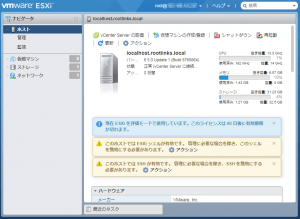VMware ESXi 6.5をインストールしてみました。
現在、私のMy VMwareからダウンロードできるISOはVMware vSphere Hypervisor 6.5.0a(VMware-VMvisor-Installer-201701001-4887370.x86_64.iso)です。
そして最新のパッチはVMware ESXi 6.5, Patch Release ESXi-6.5.0-20171004001-standard (2151082)でESXi650-201710001.zipになります。
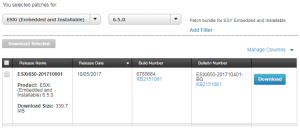
VMware ESXi 6.5から管理コンソールがVMware vSphere Client(#C)からHTML5ベースのWeb管理コンソールになりました。
Goodbye vSphere Client for Windows (C#) – Hello HTML5
https://blogs.vmware.com/vsphere/2016/05/goodbye-vsphere-client-for-windows-c-hello-html5.html
ところがVMware ESXi 6.5.0 build-4887370とGoogle Chrome 61ではエラー(予期しないエラーが発生しました)でログインできません。
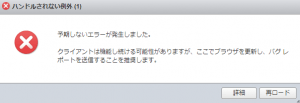
[詳細]で下記のエラーが表示されています。
|
1 2 3 4 5 6 7 8 9 10 11 12 13 14 15 16 17 18 19 20 21 22 23 24 25 |
原因: Error: [$rootScope:inprog] http://errors.angularjs.org/1.3.2/$rootScope/inprog?p0=%24digest バージョン: 1.8.0 ビルド: 4516221 ESXi: 6.5.0 ブラウザ: Mozilla/5.0 (Windows NT 6.1; Win64; x64) AppleWebKit/537.36 (KHTML, like Gecko) Chrome/61.0.3163.100 Safari/537.36 例外スタック: Error: [$rootScope:inprog] http://errors.angularjs.org/1.3.2/$rootScope/inprog?p0=%24digest at https://esxi65.rootlinks.net/ui/scripts/main.js:263:20611 at l (https://esxi65.rootlinks.net/ui/scripts/main.js:265:12567) at k.$apply (https://esxi65.rootlinks.net/ui/scripts/main.js:265:16690) at HTMLInputElement.<anonymous> (https://esxi65.rootlinks.net/ui/scripts/main.js:267:828) at HTMLInputElement.dispatch (https://esxi65.rootlinks.net/ui/scripts/main.js:262:14464) at HTMLInputElement.r.handle (https://esxi65.rootlinks.net/ui/scripts/main.js:262:11251) at prop (https://esxi65.rootlinks.net/ui/scripts/main.js:263:3018) at n.access (https://esxi65.rootlinks.net/ui/scripts/main.js:262:6702) at n.fn.init.prop (https://esxi65.rootlinks.net/ui/scripts/main.js:263:2642) at V.$set (https://esxi65.rootlinks.net/ui/scripts/main.js:264:21408) at Object.fn (https://esxi65.rootlinks.net/ui/scripts/main.js:266:23969) at k.$digest (https://esxi65.rootlinks.net/ui/scripts/main.js:265:15315) at k.$apply (https://esxi65.rootlinks.net/ui/scripts/main.js:265:16759) at HTMLFormElement.<anonymous> (https://esxi65.rootlinks.net/ui/scripts/main.js:267:4382) at HTMLFormElement.dispatch (https://esxi65.rootlinks.net/ui/scripts/main.js:262:14464) at HTMLFormElement.r.handle (https://esxi65.rootlinks.net/ui/scripts/main.js:262:11251) |
検索するとVMware ESXi 6.5.0とGoogle Chromeの組み合わせで発生してFirefoxなどでは大丈夫そうです。
VMwware Host Client と Chrome 57 の組み合わせでログインできない
https://blog.radler.jp/2017/04/10/vmwware-host-client-と-chrome-57-の組み合わせでログインできない/
そこで最新のパッチESXi650-201710001.zipを適用してみることにしました。
- オンラインで適用
- オンラインアップデート
- VMware_locker_tools-light_6.5.0-0.23.5969300の個別インストール
- 再度オンラインアップデート
- オフラインアップデート
- 再起動
いつものようにオンラインで適用してみます。作業の前にFirewallでhttpclientを許可します。
|
1 |
[root@localhost:~] esxcli network firewall ruleset set -e true -r httpClient |
httpclientが許可されていないと下記のエラーが表示されます。
|
1 2 3 |
[AttributeError] 'NoneType' object has no attribute 'close' Please refer to the log file for more details. |
オンラインアップデートを実行してみます。
|
1 2 3 4 5 6 7 8 9 10 11 12 13 14 15 16 17 18 19 |
[root@localhost:~] esxcli software sources profile list -d https://hostupdate.vmware.com/software/VUM/PRODUCTION/main/vmw-depot-index.xml | grep ESXi-6.5.0 ESXi-6.5.0-20171004001-standard VMware, Inc. PartnerSupported 2017-09-30T09:55:08 2017-09-30T09:55:08 ESXi-6.5.0-4564106-standard VMware, Inc. PartnerSupported 2016-10-27T05:43:44 2016-10-27T05:43:44 ESXi-6.5.0-4564106-no-tools VMware, Inc. PartnerSupported 2016-10-27T05:43:44 2016-10-27T05:43:44 ESXi-6.5.0-20170702001-standard VMware, Inc. PartnerSupported 2017-09-30T09:55:08 2017-09-30T09:55:08 ESXi-6.5.0-20170104001-no-tools VMware, Inc. PartnerSupported 2017-09-30T09:55:08 2017-09-30T09:55:08 ESXi-6.5.0-20170701001s-no-tools VMware, Inc. PartnerSupported 2017-09-30T09:55:08 2017-09-30T09:55:08 ESXi-6.5.0-20170304101-no-tools VMware, Inc. PartnerSupported 2017-09-30T09:55:08 2017-09-30T09:55:08 ESXi-6.5.0-20170104001-standard VMware, Inc. PartnerSupported 2017-09-30T09:55:08 2017-09-30T09:55:08 ESXi-6.5.0-20171004001-no-tools VMware, Inc. PartnerSupported 2017-09-30T09:55:08 2017-09-30T09:55:08 ESXi-6.5.0-20170304101-standard VMware, Inc. PartnerSupported 2017-09-30T09:55:08 2017-09-30T09:55:08 ESXi-6.5.0-20170301001s-no-tools VMware, Inc. PartnerSupported 2017-09-30T09:55:08 2017-09-30T09:55:08 ESXi-6.5.0-20170304001-no-tools VMware, Inc. PartnerSupported 2017-09-30T09:55:08 2017-09-30T09:55:08 ESXi-6.5.0-20170701001s-standard VMware, Inc. PartnerSupported 2017-09-30T09:55:08 2017-09-30T09:55:08 ESXi-6.5.0-20170304001-standard VMware, Inc. PartnerSupported 2017-09-30T09:55:08 2017-09-30T09:55:08 ESXi-6.5.0-20170702001-no-tools VMware, Inc. PartnerSupported 2017-09-30T09:55:08 2017-09-30T09:55:08 ESXi-6.5.0-20170404001-standard VMware, Inc. PartnerSupported 2017-09-30T09:55:08 2017-09-30T09:55:08 ESXi-6.5.0-20170404001-no-tools VMware, Inc. PartnerSupported 2017-09-30T09:55:08 2017-09-30T09:55:08 ESXi-6.5.0-20170301001s-standard VMware, Inc. PartnerSupported 2017-09-30T09:55:08 2017-09-30T09:55:08 |
VMware_locker_tools-light_6.5.0-0.23.5969300のインストールでデバイスに空きが無いとのエラーが表示されてしまいました。
|
1 2 3 4 5 6 |
[root@localhost:~] esxcli software profile update -d https://hostupdate.vmware.com/software/VUM/PRODUCTION/main/vmw-depot-index.xml --profile=ESXi-6.5.0-2017100 4001-standard [InstallationError] [Errno 28] No space left on device vibs = VMware_locker_tools-light_6.5.0-0.23.5969300 Please refer to the log file for more details. |
下記のサイトを参考にVMware_locker_tools-light_6.5.0-0.23.5969300を個別にインストールします。
Vmware Esxi Update No Space Left On Device Error
https://communities.vmware.com/thread/560543
|
1 2 3 4 5 6 7 8 9 10 11 12 13 14 |
[root@localhost:~] cd /tmp [root@localhost:/tmp] wget http://hostupdate.vmware.com/software/VUM/PRODUCTION/main/esx/vmw/vib20/tools-light/VMware_locker_tools-light_6.5.0-0.23.5969300.vib Connecting to hostupdate.vmware.com (104.115.177.240:80) VMware_locker_tools- 100% |*******************************| 175M 0:00:00 ETA [root@localhost:/tmp] ls -l -rw-r--r-- 1 root root 183903314 Oct 9 04:15 VMware_locker_tools-light_6.5.0-0.23.5969300.vib [root@localhost:/tmp] esxcli software vib install -f -v /tmp/VMware_locker_tools-light_6.5.0-0.23.5969300.vib Installation Result Message: Operation finished successfully. Reboot Required: false VIBs Installed: VMware_locker_tools-light_6.5.0-0.23.5969300 VIBs Removed: VIBs Skipped: |
今度は別のエラーが表示されました。bootloaderのinstallで失敗?
|
1 2 3 4 5 6 7 8 9 10 11 |
[root@localhost:/tmp] esxcli software profile update -d https://hostupdate.vmware.com/software/VUM/PRODUCTION/main/vmw-depot-index.xml --profile=ESXi-6.5.0-20171004001-standard [InstallationError] Failed updating the bootloader: Execution of command /usr/lib/vmware/bootloader-installer/install-bootloader failed: non-zero code returned return code: 1 output: ERROR: ld.so: object '/lib/libMallocArenaFix.so' from LD_PRELOAD cannot be preloaded: ignored. Traceback (most recent call last): File "/usr/lib/vmware/bootloader-installer/install-bootloader", line 28, in <module> import vmkctl MemoryError vibs = VMware_bootbank_esx-base_6.5.0-1.29.6765664 Please refer to the log file for more details. |
redditに情報がありましたが既知の問題のようです。
Error trying to update an ESXi 6.5 Host to the brandnew release
https://www.reddit.com/r/vmware/comments/6q4akd/error_trying_to_update_an_esxi_65_host_to_the/
ここまできたらオフラインでアップデートできるか試してみました。
My VMwareからESXi650-201710001.zipをダウンロードしてデータストアにコピーします。
sshが有効になっていればsftpでコピーするのが簡単と思います。
|
1 2 3 4 5 6 7 |
[root@localhost:~] esxcli software vib install -d /vmfs/volumes/datastore/ESXi650-201710001.zip Installation Result Message: The update completed successfully, but the system needs to be rebooted for the changes to be effective. Reboot Required: true VIBs Installed: VMW_bootbank_ehci-ehci-hcd_1.0-4vmw.650.0.14.5146846, VMW_bootbank_i40en_1.3.1-5vmw.650.1.26.5969303, VMW_bootbank_igbn_0.1.0.0-14vmw.650.1.26.5969303, VMW_bootbank_ixgben_1.4.1-2vmw.650.1.26.5969303, VMW_bootbank_misc-drivers_6.5.0-1.26.5969303, VMW_bootbank_ne1000_0.8.0-16vmw.650.1.26.5969303, VMW_bootbank_ntg3_4.1.2.0-1vmw.650.1.26.5969303, VMW_bootbank_nvme_1.2.0.32-4vmw.650.1.26.5969303, VMW_bootbank_pvscsi_0.1-1vmw.650.1.26.5969303, VMW_bootbank_qlnativefc_2.1.50.0-1vmw.650.1.26.5969303, VMW_bootbank_sata-ahci_3.0-26vmw.650.1.26.5969303, VMW_bootbank_usbcore-usb_1.0-3vmw.650.1.26.5969303, VMW_bootbank_vmkata_0.1-1vmw.650.1.26.5969303, VMW_bootbank_vmkusb_0.1-1vmw.650.1.26.5969303, VMW_bootbank_vmw-ahci_1.0.0-39vmw.650.1.26.5969303, VMware_bootbank_esx-base_6.5.0-1.29.6765664, VMware_bootbank_esx-tboot_6.5.0-1.29.6765664, VMware_bootbank_esx-ui_1.21.0-5724747, VMware_bootbank_esx-xserver_6.5.0-0.23.5969300, VMware_bootbank_lsu-hp-hpsa-plugin_2.0.0-5vmw.650.1.26.5969303, VMware_bootbank_lsu-lsi-lsi-mr3-plugin_1.0.0-10vmw.650.1.26.5969303, VMware_bootbank_lsu-lsi-lsi-msgpt3-plugin_1.0.0-7vmw.650.1.26.5969303, VMware_bootbank_lsu-lsi-megaraid-sas-plugin_1.0.0-8vmw.650.1.26.5969303, VMware_bootbank_lsu-lsi-mpt2sas-plugin_2.0.0-6vmw.650.1.26.5969303, VMware_bootbank_vmware-esx-esxcli-nvme-plugin_1.2.0.10-1.26.5969303, VMware_bootbank_vsan_6.5.0-1.29.6765666, VMware_bootbank_vsanhealth_6.5.0-1.29.6765667 VIBs Removed: VMW_bootbank_ehci-ehci-hcd_1.0-3vmw.650.0.0.4564106, VMW_bootbank_i40en_1.1.0-1vmw.650.0.0.4564106, VMW_bootbank_igbn_0.1.0.0-12vmw.650.0.0.4564106, VMW_bootbank_ixgben_1.0.0.0-8vmw.650.0.0.4564106, VMW_bootbank_misc-drivers_6.5.0-0.0.4564106, VMW_bootbank_ne1000_0.8.0-9vmw.650.0.0.4564106, VMW_bootbank_ntg3_4.1.0.0-1vmw.650.0.0.4564106, VMW_bootbank_nvme_1.2.0.32-2vmw.650.0.0.4564106, VMW_bootbank_pvscsi_0.1-1vmw.650.0.0.4564106, VMW_bootbank_qlnativefc_2.1.30.0-11vmw.650.0.0.4564106, VMW_bootbank_sata-ahci_3.0-22vmw.650.0.0.4564106, VMW_bootbank_usbcore-usb_1.0-3vmw.650.0.0.4564106, VMW_bootbank_vmkata_0.1-1vmw.650.0.0.4564106, VMW_bootbank_vmkusb_0.1-1vmw.650.0.0.4564106, VMW_bootbank_vmw-ahci_1.0.0-32vmw.650.0.0.4564106, VMware_bootbank_esx-base_6.5.0-0.9.4887370, VMware_bootbank_esx-tboot_6.5.0-0.0.4564106, VMware_bootbank_esx-ui_1.8.0-4516221, VMware_bootbank_esx-xserver_6.5.0-0.0.4564106, VMware_bootbank_lsu-hp-hpsa-plugin_2.0.0-3vmw.650.0.0.4564106, VMware_bootbank_lsu-lsi-lsi-mr3-plugin_1.0.0-7vmw.650.0.0.4564106, VMware_bootbank_lsu-lsi-lsi-msgpt3-plugin_1.0.0-6vmw.650.0.0.4564106, VMware_bootbank_lsu-lsi-megaraid-sas-plugin_1.0.0-7vmw.650.0.0.4564106, VMware_bootbank_lsu-lsi-mpt2sas-plugin_2.0.0-5vmw.650.0.0.4564106, VMware_bootbank_vmware-esx-esxcli-nvme-plugin_1.2.0.10-0.0.4564106, VMware_bootbank_vsan_6.5.0-0.9.4887370, VMware_bootbank_vsanhealth_6.5.0-0.9.4887370 VIBs Skipped: VMW_bootbank_ata-libata-92_3.00.9.2-16vmw.650.0.0.4564106, VMW_bootbank_ata-pata-amd_0.3.10-3vmw.650.0.0.4564106, VMW_bootbank_ata-pata-atiixp_0.4.6-4vmw.650.0.0.4564106, VMW_bootbank_ata-pata-cmd64x_0.2.5-3vmw.650.0.0.4564106, VMW_bootbank_ata-pata-hpt3x2n_0.3.4-3vmw.650.0.0.4564106, VMW_bootbank_ata-pata-pdc2027x_1.0-3vmw.650.0.0.4564106, VMW_bootbank_ata-pata-serverworks_0.4.3-3vmw.650.0.0.4564106, VMW_bootbank_ata-pata-sil680_0.4.8-3vmw.650.0.0.4564106, VMW_bootbank_ata-pata-via_0.3.3-2vmw.650.0.0.4564106, VMW_bootbank_block-cciss_3.6.14-10vmw.650.0.0.4564106, VMW_bootbank_char-random_1.0-3vmw.650.0.0.4564106, VMW_bootbank_elxnet_11.1.91.0-1vmw.650.0.0.4564106, VMW_bootbank_hid-hid_1.0-3vmw.650.0.0.4564106, VMW_bootbank_ima-qla4xxx_2.02.18-1vmw.650.0.0.4564106, VMW_bootbank_ipmi-ipmi-devintf_39.1-4vmw.650.0.0.4564106, VMW_bootbank_ipmi-ipmi-msghandler_39.1-4vmw.650.0.0.4564106, VMW_bootbank_ipmi-ipmi-si-drv_39.1-4vmw.650.0.0.4564106, VMW_bootbank_lpfc_11.1.0.6-1vmw.650.0.0.4564106, VMW_bootbank_lsi-mr3_6.910.18.00-1vmw.650.0.0.4564106, VMW_bootbank_lsi-msgpt2_20.00.01.00-3vmw.650.0.0.4564106, VMW_bootbank_lsi-msgpt3_12.00.02.00-11vmw.650.0.0.4564106, VMW_bootbank_misc-cnic-register_1.78.75.v60.7-1vmw.650.0.0.4564106, VMW_bootbank_mtip32xx-native_3.9.5-1vmw.650.0.0.4564106, VMW_bootbank_nenic_1.0.0.2-1vmw.650.0.0.4564106, VMW_bootbank_net-bnx2_2.2.4f.v60.10-2vmw.650.0.0.4564106, VMW_bootbank_net-bnx2x_1.78.80.v60.12-1vmw.650.0.0.4564106, VMW_bootbank_net-cdc-ether_1.0-3vmw.650.0.0.4564106, VMW_bootbank_net-cnic_1.78.76.v60.13-2vmw.650.0.0.4564106, VMW_bootbank_net-e1000_8.0.3.1-5vmw.650.0.0.4564106, VMW_bootbank_net-e1000e_3.2.2.1-2vmw.650.0.0.4564106, VMW_bootbank_net-enic_2.1.2.38-2vmw.650.0.0.4564106, VMW_bootbank_net-fcoe_1.0.29.9.3-7vmw.650.0.0.4564106, VMW_bootbank_net-forcedeth_0.61-2vmw.650.0.0.4564106, VMW_bootbank_net-igb_5.0.5.1.1-5vmw.650.0.0.4564106, VMW_bootbank_net-ixgbe_3.7.13.7.14iov-20vmw.650.0.0.4564106, VMW_bootbank_net-libfcoe-92_1.0.24.9.4-8vmw.650.0.0.4564106, VMW_bootbank_net-mlx4-core_1.9.7.0-1vmw.650.0.0.4564106, VMW_bootbank_net-mlx4-en_1.9.7.0-1vmw.650.0.0.4564106, VMW_bootbank_net-nx-nic_5.0.621-5vmw.650.0.0.4564106, VMW_bootbank_net-tg3_3.131d.v60.4-2vmw.650.0.0.4564106, VMW_bootbank_net-usbnet_1.0-3vmw.650.0.0.4564106, VMW_bootbank_net-vmxnet3_1.1.3.0-3vmw.650.0.0.4564106, VMW_bootbank_nhpsa_2.0.6-3vmw.650.0.0.4564106, VMW_bootbank_nmlx4-core_3.16.0.0-1vmw.650.0.0.4564106, VMW_bootbank_nmlx4-en_3.16.0.0-1vmw.650.0.0.4564106, VMW_bootbank_nmlx4-rdma_3.16.0.0-1vmw.650.0.0.4564106, VMW_bootbank_nmlx5-core_4.16.0.0-1vmw.650.0.0.4564106, VMW_bootbank_nvmxnet3_2.0.0.22-1vmw.650.0.0.4564106, VMW_bootbank_ohci-usb-ohci_1.0-3vmw.650.0.0.4564106, VMW_bootbank_qedentv_2.0.3.29-1vmw.650.0.0.4564106, VMW_bootbank_qfle3_1.0.2.7-1vmw.650.0.0.4564106, VMW_bootbank_qflge_1.1.0.3-1vmw.650.0.0.4564106, VMW_bootbank_sata-ata-piix_2.12-10vmw.650.0.0.4564106, VMW_bootbank_sata-sata-nv_3.5-4vmw.650.0.0.4564106, VMW_bootbank_sata-sata-promise_2.12-3vmw.650.0.0.4564106, VMW_bootbank_sata-sata-sil24_1.1-1vmw.650.0.0.4564106, VMW_bootbank_sata-sata-sil_2.3-4vmw.650.0.0.4564106, VMW_bootbank_sata-sata-svw_2.3-3vmw.650.0.0.4564106, VMW_bootbank_scsi-aacraid_1.1.5.1-9vmw.650.0.0.4564106, VMW_bootbank_scsi-adp94xx_1.0.8.12-6vmw.650.0.0.4564106, VMW_bootbank_scsi-aic79xx_3.1-5vmw.650.0.0.4564106, VMW_bootbank_scsi-bnx2fc_1.78.78.v60.8-1vmw.650.0.0.4564106, VMW_bootbank_scsi-bnx2i_2.78.76.v60.8-1vmw.650.0.0.4564106, VMW_bootbank_scsi-fnic_1.5.0.45-3vmw.650.0.0.4564106, VMW_bootbank_scsi-hpsa_6.0.0.84-1vmw.650.0.0.4564106, VMW_bootbank_scsi-ips_7.12.05-4vmw.650.0.0.4564106, VMW_bootbank_scsi-iscsi-linux-92_1.0.0.2-3vmw.650.0.0.4564106, VMW_bootbank_scsi-libfc-92_1.0.40.9.3-5vmw.650.0.0.4564106, VMW_bootbank_scsi-megaraid-mbox_2.20.5.1-6vmw.650.0.0.4564106, VMW_bootbank_scsi-megaraid-sas_6.603.55.00-2vmw.650.0.0.4564106, VMW_bootbank_scsi-megaraid2_2.00.4-9vmw.650.0.0.4564106, VMW_bootbank_scsi-mpt2sas_19.00.00.00-1vmw.650.0.0.4564106, VMW_bootbank_scsi-mptsas_4.23.01.00-10vmw.650.0.0.4564106, VMW_bootbank_scsi-mptspi_4.23.01.00-10vmw.650.0.0.4564106, VMW_bootbank_scsi-qla4xxx_5.01.03.2-7vmw.650.0.0.4564106, VMW_bootbank_shim-iscsi-linux-9-2-1-0_6.5.0-0.0.4564106, VMW_bootbank_shim-iscsi-linux-9-2-2-0_6.5.0-0.0.4564106, VMW_bootbank_shim-libata-9-2-1-0_6.5.0-0.0.4564106, VMW_bootbank_shim-libata-9-2-2-0_6.5.0-0.0.4564106, VMW_bootbank_shim-libfc-9-2-1-0_6.5.0-0.0.4564106, VMW_bootbank_shim-libfc-9-2-2-0_6.5.0-0.0.4564106, VMW_bootbank_shim-libfcoe-9-2-1-0_6.5.0-0.0.4564106, VMW_bootbank_shim-libfcoe-9-2-2-0_6.5.0-0.0.4564106, VMW_bootbank_shim-vmklinux-9-2-1-0_6.5.0-0.0.4564106, VMW_bootbank_shim-vmklinux-9-2-2-0_6.5.0-0.0.4564106, VMW_bootbank_shim-vmklinux-9-2-3-0_6.5.0-0.0.4564106, VMW_bootbank_uhci-usb-uhci_1.0-3vmw.650.0.0.4564106, VMW_bootbank_usb-storage-usb-storage_1.0-3vmw.650.0.0.4564106, VMW_bootbank_vmkplexer-vmkplexer_6.5.0-0.0.4564106, VMW_bootbank_xhci-xhci_1.0-3vmw.650.0.0.4564106, VMware_bootbank_cpu-microcode_6.5.0-0.0.4564106, VMware_bootbank_emulex-esx-elxnetcli_11.1.28.0-0.0.4564106, VMware_bootbank_esx-dvfilter-generic-fastpath_6.5.0-0.0.4564106, VMware_bootbank_native-misc-drivers_6.5.0-0.0.4564106, VMware_bootbank_rste_2.0.2.0088-4vmw.650.0.0.4564106, VMware_locker_tools-light_6.5.0-0.23.5969300 |
アップデートが完了したのでホストの再起動します。バージョンもbuild-6765664になっています。
|
1 2 3 |
[root@localhost:~] vmware -lv VMware ESXi 6.5.0 build-6765664 VMware ESXi 6.5.0 Update 1 |
Chrome 61でvSphere Client(HTML5)にログインもできました。