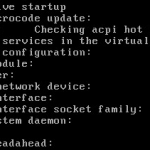さて、ESXi hostのパッチ当てを行ってVMを起動したところCentOSでエラーが表示されてました
Update WMware ESXi 5.5(ESXi-5.5.0-20141204001)
https://www.rootlinks.net/2015/01/02/update-wmware-esxi-5-5esxi-5-5-0-20141204001/
これはVMware toolsもアップデートする必要があるかなってことで確認してみるとどうも最新バージョンのようです
|
1 2 |
[root@host01 ~]# vmware-toolbox-cmd -v 9.4.10.38250 (build-2092844) |
取り敢えず念の為に再インストールしておくことにしました。インストール方法は下記の記事を参考にして下さい
Install VMware Tools for Linux Guests
https://www.rootlinks.net/2014/08/30/install-vmware-tools-for-linux-guests/
|
1 2 3 4 5 6 7 8 9 10 11 12 13 14 15 16 17 18 19 20 21 22 23 24 25 26 27 28 29 30 31 32 33 34 35 36 37 38 39 40 41 42 43 44 45 46 47 48 49 50 51 52 53 54 55 56 57 58 59 60 61 62 63 64 65 66 67 68 69 70 71 72 73 74 75 76 77 78 79 80 81 82 83 84 85 86 87 88 89 90 91 92 93 94 95 96 97 98 99 100 101 102 103 104 105 106 107 108 109 110 111 112 113 114 115 116 117 118 119 120 121 122 123 124 125 126 127 128 129 130 131 132 133 134 135 136 137 138 139 140 141 142 143 144 145 146 147 148 149 150 151 152 153 154 155 156 157 158 159 160 161 162 163 164 165 166 167 168 169 170 171 172 173 174 175 176 177 178 179 180 181 182 183 184 185 186 187 188 189 190 191 192 193 194 195 196 197 198 199 200 201 202 203 204 205 206 207 208 209 210 211 212 213 214 215 216 217 218 219 220 221 222 223 224 225 226 227 228 229 230 231 232 233 234 235 236 237 238 239 240 241 242 243 244 245 246 247 248 249 250 251 252 253 254 255 256 257 258 259 260 261 262 263 264 265 266 267 268 269 270 271 272 273 274 275 276 277 278 279 280 281 282 283 284 285 286 287 288 289 290 291 292 293 294 295 296 297 298 299 300 301 302 303 304 305 306 307 308 309 310 311 312 313 314 315 316 317 318 319 320 321 322 323 324 325 326 327 328 329 330 331 332 333 334 335 336 337 338 339 340 341 342 343 344 345 346 347 348 349 350 351 352 353 354 355 356 357 358 359 360 361 |
[root@host01 ~]# mount /dev/cdrom /media mount: ブロックデバイス /dev/cdrom は書き込み禁止です、読込み専用でマウントしま す [root@host01 ~]# ls -l /media/ 合計 62952 -r--r--r-- 1 root root 63062064 9月 1 20:44 VMwareTools-9.4.10-2092844.tar.gz -r-xr-xr-x 1 root root 1969 9月 1 20:44 manifest.txt -r-xr-xr-x 1 root root 1850 9月 1 20:42 run_upgrader.sh -r-xr-xr-x 1 root root 693484 9月 1 20:43 vmware-tools-upgrader-32 -r-xr-xr-x 1 root root 702400 9月 1 20:43 vmware-tools-upgrader-64 [root@host01 ~]# cd /usr/local/src/ [root@host01 src]# cp /media/VMwareTools-9.4.10-2092844.tar.gz . [root@host01 src]# tar xvfz VMwareTools-9.4.10-2092844.tar.gz vmware-tools-distrib/ vmware-tools-distrib/doc/ vmware-tools-distrib/doc/open_source_licenses.txt vmware-tools-distrib/doc/INSTALL vmware-tools-distrib/doc/README vmware-tools-distrib/FILES (snip) [root@host01 src]# cd vmware-tools-distrib/ [root@host01 vmware-tools-distrib]# ./vmware-install.pl A previous installation of VMware Tools has been detected. The previous installation was made by the tar installer (version 4). Keeping the tar4 installer database format. You have a version of VMware Tools installed. Continuing this install will first uninstall the currently installed version. Do you wish to continue? (yes/no) [yes] Uninstalling the tar installation of VMware Tools. Stopping services for VMware Tools Stopping VMware Tools services in the virtual machine: Guest operating system daemon: [ OK ] Unmounting HGFS shares: [ OK ] Guest filesystem driver: [ OK ] Guest memory manager: [ OK ] VM communication interface socket family: [ OK ] VM communication interface: [ OK ] File /etc/X11/xorg.conf is backed up to /etc/X11/xorg.conf.old.15. The removal of VMware Tools 9.4.10 build-2092844 for Linux completed successfully. Installing VMware Tools. In which directory do you want to install the binary files? [/usr/bin] What is the directory that contains the init directories (rc0.d/ to rc6.d/)? [/etc/rc.d] What is the directory that contains the init scripts? [/etc/rc.d/init.d] In which directory do you want to install the daemon files? [/usr/sbin] In which directory do you want to install the library files? [/usr/lib/vmware-tools] In which directory do you want to install the documentation files? [/usr/share/doc/vmware-tools] The path "/usr/share/doc/vmware-tools" does not exist currently. This program is going to create it, including needed parent directories. Is this what you want? [yes] The installation of VMware Tools 9.4.10 build-2092844 for Linux completed successfully. You can decide to remove this software from your system at any time by invoking the following command: "/usr/bin/vmware-uninstall-tools.pl". Before running VMware Tools for the first time, you need to configure it by invoking the following command: "/usr/bin/vmware-config-tools.pl". Do you want this program to invoke the command for you now? [yes] Initializing... Making sure services for VMware Tools are stopped. Stopping VMware Tools services in the virtual machine: Guest operating system daemon: [ OK ] Unmounting HGFS shares: [ OK ] Guest filesystem driver: [ OK ] Guest memory manager: [ OK ] VM communication interface socket family: [ OK ] VM communication interface: [ OK ] The VMware FileSystem Sync Driver (vmsync) allows external third-party backup software that is integrated with vSphere to create backups of the virtual machine. Do you wish to enable this feature? [no] Before you can compile modules, you need to have the following installed... make gcc kernel headers of the running kernel Searching for GCC... Detected GCC binary at "/usr/bin/gcc". The path "/usr/bin/gcc" appears to be a valid path to the gcc binary. Would you like to change it? [no] Searching for a valid kernel header path... Detected the kernel headers at "/lib/modules/2.6.18-400.1.1.el5.centos.plus/build/include". The path "/lib/modules/2.6.18-400.1.1.el5.centos.plus/build/include" appears to be a valid path to the 2.6.18-400.1.1.el5.centos.plus kernel headers. Would you like to change it? [no] Using 2.6.x kernel build system. make: ディレクトリ `/tmp/modconfig-vRgreC/vmci-only' に入ります /usr/bin/make -C /lib/modules/2.6.18-400.1.1.el5.centos.plus/build/include/.. SUBDIRS=$PWD SRCROOT=$PWD/. \ MODULEBUILDDIR= modules make[1]: ディレクトリ `/usr/src/kernels/2.6.18-400.1.1.el5.centos.plus-i686' に 入ります CC [M] /tmp/modconfig-vRgreC/vmci-only/linux/driver.o CC [M] /tmp/modconfig-vRgreC/vmci-only/linux/vmciKernelIf.o CC [M] /tmp/modconfig-vRgreC/vmci-only/common/vmciContext.o CC [M] /tmp/modconfig-vRgreC/vmci-only/common/vmciDatagram.o CC [M] /tmp/modconfig-vRgreC/vmci-only/common/vmciDoorbell.o CC [M] /tmp/modconfig-vRgreC/vmci-only/common/vmciDriver.o CC [M] /tmp/modconfig-vRgreC/vmci-only/common/vmciEvent.o CC [M] /tmp/modconfig-vRgreC/vmci-only/common/vmciHashtable.o CC [M] /tmp/modconfig-vRgreC/vmci-only/common/vmciPageChannel.o CC [M] /tmp/modconfig-vRgreC/vmci-only/common/vmciQPair.o CC [M] /tmp/modconfig-vRgreC/vmci-only/common/vmciQueuePair.o CC [M] /tmp/modconfig-vRgreC/vmci-only/common/vmciResource.o CC [M] /tmp/modconfig-vRgreC/vmci-only/common/vmciRoute.o CC [M] /tmp/modconfig-vRgreC/vmci-only/driverLog.o LD [M] /tmp/modconfig-vRgreC/vmci-only/vmci.o Building modules, stage 2. MODPOST CC /tmp/modconfig-vRgreC/vmci-only/vmci.mod.o LD [M] /tmp/modconfig-vRgreC/vmci-only/vmci.ko make[1]: ディレクトリ `/usr/src/kernels/2.6.18-400.1.1.el5.centos.plus-i686' か ら出ます /usr/bin/make -C $PWD SRCROOT=$PWD/. \ MODULEBUILDDIR= postbuild make[1]: ディレクトリ `/tmp/modconfig-vRgreC/vmci-only' に入ります make[1]: `postbuild' は更新済みです make[1]: ディレクトリ `/tmp/modconfig-vRgreC/vmci-only' から出ます cp -f vmci.ko ./../vmci.o make: ディレクトリ `/tmp/modconfig-vRgreC/vmci-only' から出ます Using 2.6.x kernel build system. make: ディレクトリ `/tmp/modconfig-lmOPAy/vmci-only' に入ります /usr/bin/make -C /lib/modules/2.6.18-400.1.1.el5.centos.plus/build/include/.. SUBDIRS=$PWD SRCROOT=$PWD/. \ MODULEBUILDDIR= modules make[1]: ディレクトリ `/usr/src/kernels/2.6.18-400.1.1.el5.centos.plus-i686' に 入ります CC [M] /tmp/modconfig-lmOPAy/vmci-only/linux/driver.o CC [M] /tmp/modconfig-lmOPAy/vmci-only/linux/vmciKernelIf.o CC [M] /tmp/modconfig-lmOPAy/vmci-only/common/vmciContext.o CC [M] /tmp/modconfig-lmOPAy/vmci-only/common/vmciDatagram.o CC [M] /tmp/modconfig-lmOPAy/vmci-only/common/vmciDoorbell.o CC [M] /tmp/modconfig-lmOPAy/vmci-only/common/vmciDriver.o CC [M] /tmp/modconfig-lmOPAy/vmci-only/common/vmciEvent.o CC [M] /tmp/modconfig-lmOPAy/vmci-only/common/vmciHashtable.o CC [M] /tmp/modconfig-lmOPAy/vmci-only/common/vmciPageChannel.o CC [M] /tmp/modconfig-lmOPAy/vmci-only/common/vmciQPair.o CC [M] /tmp/modconfig-lmOPAy/vmci-only/common/vmciQueuePair.o CC [M] /tmp/modconfig-lmOPAy/vmci-only/common/vmciResource.o CC [M] /tmp/modconfig-lmOPAy/vmci-only/common/vmciRoute.o CC [M] /tmp/modconfig-lmOPAy/vmci-only/driverLog.o LD [M] /tmp/modconfig-lmOPAy/vmci-only/vmci.o Building modules, stage 2. MODPOST CC /tmp/modconfig-lmOPAy/vmci-only/vmci.mod.o LD [M] /tmp/modconfig-lmOPAy/vmci-only/vmci.ko make[1]: ディレクトリ `/usr/src/kernels/2.6.18-400.1.1.el5.centos.plus-i686' か ら出ます /usr/bin/make -C $PWD SRCROOT=$PWD/. \ MODULEBUILDDIR= postbuild make[1]: ディレクトリ `/tmp/modconfig-lmOPAy/vmci-only' に入ります make[1]: `postbuild' は更新済みです make[1]: ディレクトリ `/tmp/modconfig-lmOPAy/vmci-only' から出ます cp -f vmci.ko ./../vmci.o make: ディレクトリ `/tmp/modconfig-lmOPAy/vmci-only' から出ます Using 2.6.x kernel build system. make: ディレクトリ `/tmp/modconfig-lmOPAy/vsock-only' に入ります /usr/bin/make -C /lib/modules/2.6.18-400.1.1.el5.centos.plus/build/include/.. SUBDIRS=$PWD SRCROOT=$PWD/. \ MODULEBUILDDIR= modules make[1]: ディレクトリ `/usr/src/kernels/2.6.18-400.1.1.el5.centos.plus-i686' に 入ります CC [M] /tmp/modconfig-lmOPAy/vsock-only/linux/af_vsock.o CC [M] /tmp/modconfig-lmOPAy/vsock-only/linux/notify.o CC [M] /tmp/modconfig-lmOPAy/vsock-only/linux/notifyQState.o CC [M] /tmp/modconfig-lmOPAy/vsock-only/linux/stats.o CC [M] /tmp/modconfig-lmOPAy/vsock-only/linux/util.o CC [M] /tmp/modconfig-lmOPAy/vsock-only/linux/vsockAddr.o CC [M] /tmp/modconfig-lmOPAy/vsock-only/driverLog.o LD [M] /tmp/modconfig-lmOPAy/vsock-only/vsock.o Building modules, stage 2. MODPOST CC /tmp/modconfig-lmOPAy/vsock-only/vsock.mod.o LD [M] /tmp/modconfig-lmOPAy/vsock-only/vsock.ko make[1]: ディレクトリ `/usr/src/kernels/2.6.18-400.1.1.el5.centos.plus-i686' か ら出ます /usr/bin/make -C $PWD SRCROOT=$PWD/. \ MODULEBUILDDIR= postbuild make[1]: ディレクトリ `/tmp/modconfig-lmOPAy/vsock-only' に入ります make[1]: `postbuild' は更新済みです make[1]: ディレクトリ `/tmp/modconfig-lmOPAy/vsock-only' から出ます cp -f vsock.ko ./../vsock.o make: ディレクトリ `/tmp/modconfig-lmOPAy/vsock-only' から出ます Using 2.6.x kernel build system. make: ディレクトリ `/tmp/modconfig-JmNPK5/vmxnet3-only' に入ります /usr/bin/make -C /lib/modules/2.6.18-400.1.1.el5.centos.plus/build/include/.. SUBDIRS=$PWD SRCROOT=$PWD/. \ MODULEBUILDDIR= modules make[1]: ディレクトリ `/usr/src/kernels/2.6.18-400.1.1.el5.centos.plus-i686' に 入ります CC [M] /tmp/modconfig-JmNPK5/vmxnet3-only/vmxnet3_drv.o CC [M] /tmp/modconfig-JmNPK5/vmxnet3-only/vmxnet3_ethtool.o CC [M] /tmp/modconfig-JmNPK5/vmxnet3-only/vmxnet3_shm.o LD [M] /tmp/modconfig-JmNPK5/vmxnet3-only/vmxnet3.o Building modules, stage 2. MODPOST CC /tmp/modconfig-JmNPK5/vmxnet3-only/vmxnet3.mod.o LD [M] /tmp/modconfig-JmNPK5/vmxnet3-only/vmxnet3.ko make[1]: ディレクトリ `/usr/src/kernels/2.6.18-400.1.1.el5.centos.plus-i686' か ら出ます /usr/bin/make -C $PWD SRCROOT=$PWD/. \ MODULEBUILDDIR= postbuild make[1]: ディレクトリ `/tmp/modconfig-JmNPK5/vmxnet3-only' に入ります make[1]: `postbuild' は更新済みです make[1]: ディレクトリ `/tmp/modconfig-JmNPK5/vmxnet3-only' から出ます cp -f vmxnet3.ko ./../vmxnet3.o make: ディレクトリ `/tmp/modconfig-JmNPK5/vmxnet3-only' から出ます Using 2.6.x kernel build system. make: ディレクトリ `/tmp/modconfig-p04G4M/pvscsi-only' に入ります /usr/bin/make -C /lib/modules/2.6.18-400.1.1.el5.centos.plus/build/include/.. SUBDIRS=$PWD SRCROOT=$PWD/. \ MODULEBUILDDIR= modules make[1]: ディレクトリ `/usr/src/kernels/2.6.18-400.1.1.el5.centos.plus-i686' に 入ります CC [M] /tmp/modconfig-p04G4M/pvscsi-only/pvscsi.o Building modules, stage 2. MODPOST CC /tmp/modconfig-p04G4M/pvscsi-only/pvscsi.mod.o LD [M] /tmp/modconfig-p04G4M/pvscsi-only/pvscsi.ko make[1]: ディレクトリ `/usr/src/kernels/2.6.18-400.1.1.el5.centos.plus-i686' か ら出ます /usr/bin/make -C $PWD SRCROOT=$PWD/. \ MODULEBUILDDIR= postbuild make[1]: ディレクトリ `/tmp/modconfig-p04G4M/pvscsi-only' に入ります make[1]: `postbuild' は更新済みです make[1]: ディレクトリ `/tmp/modconfig-p04G4M/pvscsi-only' から出ます cp -f pvscsi.ko ./../pvscsi.o make: ディレクトリ `/tmp/modconfig-p04G4M/pvscsi-only' から出ます Using 2.6.x kernel build system. make: ディレクトリ `/tmp/modconfig-l62uM0/vmmemctl-only' に入ります /usr/bin/make -C /lib/modules/2.6.18-400.1.1.el5.centos.plus/build/include/.. SUBDIRS=$PWD SRCROOT=$PWD/. \ MODULEBUILDDIR= modules make[1]: ディレクトリ `/usr/src/kernels/2.6.18-400.1.1.el5.centos.plus-i686' に 入ります CC [M] /tmp/modconfig-l62uM0/vmmemctl-only/backdoorGcc32.o CC [M] /tmp/modconfig-l62uM0/vmmemctl-only/backdoor_balloon.o CC [M] /tmp/modconfig-l62uM0/vmmemctl-only/kernelStubsLinux.o CC [M] /tmp/modconfig-l62uM0/vmmemctl-only/os.o CC [M] /tmp/modconfig-l62uM0/vmmemctl-only/vmballoon.o LD [M] /tmp/modconfig-l62uM0/vmmemctl-only/vmmemctl.o Building modules, stage 2. MODPOST CC /tmp/modconfig-l62uM0/vmmemctl-only/vmmemctl.mod.o LD [M] /tmp/modconfig-l62uM0/vmmemctl-only/vmmemctl.ko make[1]: ディレクトリ `/usr/src/kernels/2.6.18-400.1.1.el5.centos.plus-i686' か ら出ます /usr/bin/make -C $PWD SRCROOT=$PWD/. \ MODULEBUILDDIR= postbuild make[1]: ディレクトリ `/tmp/modconfig-l62uM0/vmmemctl-only' に入ります make[1]: `postbuild' は更新済みです make[1]: ディレクトリ `/tmp/modconfig-l62uM0/vmmemctl-only' から出ます cp -f vmmemctl.ko ./../vmmemctl.o make: ディレクトリ `/tmp/modconfig-l62uM0/vmmemctl-only' から出ます The VMware Host-Guest Filesystem allows for shared folders between the host OS and the guest OS in a Fusion or Workstation virtual environment. Do you wish to enable this feature? [no] Using 2.6.x kernel build system. make: ディレクトリ `/tmp/modconfig-Cv6zHh/vmxnet-only' に入ります /usr/bin/make -C /lib/modules/2.6.18-400.1.1.el5.centos.plus/build/include/.. SUBDIRS=$PWD SRCROOT=$PWD/. \ MODULEBUILDDIR= modules make[1]: ディレクトリ `/usr/src/kernels/2.6.18-400.1.1.el5.centos.plus-i686' に 入ります CC [M] /tmp/modconfig-Cv6zHh/vmxnet-only/vmxnet.o Building modules, stage 2. MODPOST CC /tmp/modconfig-Cv6zHh/vmxnet-only/vmxnet.mod.o LD [M] /tmp/modconfig-Cv6zHh/vmxnet-only/vmxnet.ko make[1]: ディレクトリ `/usr/src/kernels/2.6.18-400.1.1.el5.centos.plus-i686' か ら出ます /usr/bin/make -C $PWD SRCROOT=$PWD/. \ MODULEBUILDDIR= postbuild make[1]: ディレクトリ `/tmp/modconfig-Cv6zHh/vmxnet-only' に入ります make[1]: `postbuild' は更新済みです make[1]: ディレクトリ `/tmp/modconfig-Cv6zHh/vmxnet-only' から出ます cp -f vmxnet.ko ./../vmxnet.o make: ディレクトリ `/tmp/modconfig-Cv6zHh/vmxnet-only' から出ます The vmblock enables dragging or copying files between host and guest in a Fusion or Workstation virtual environment. Do you wish to enable this feature? [no] VMware automatic kernel modules enables automatic building and installation of VMware kernel modules at boot that are not already present. This feature can be enabled/disabled by re-running vmware-config-tools.pl. Would you like to enable VMware automatic kernel modules? [no] Detected X version 7.1 Do you want to change the starting screen display size? (yes/no) [no] X is running fine with the new config file. Creating a new initrd boot image for the kernel. Checking acpi hot plug [ OK ] Starting VMware Tools services in the virtual machine: Switching to guest configuration: [ OK ] Paravirtual SCSI module: [ OK ] Guest memory manager: [ OK ] Guest vmxnet fast network device: [ OK ] VM communication interface: [ OK ] VM communication interface socket family: [ OK ] Guest operating system daemon: [ OK ] The configuration of VMware Tools 9.4.10 build-2092844 for Linux for this running kernel completed successfully. You must restart your X session before any mouse or graphics changes take effect. You can now run VMware Tools by invoking "/usr/bin/vmware-toolbox-cmd" from the command line. To enable advanced X features (e.g., guest resolution fit, drag and drop, and file and text copy/paste), you will need to do one (or more) of the following: 1. Manually start /usr/bin/vmware-user 2. Log out and log back into your desktop session; and, 3. Restart your X session. to use the vmxnet driver, either reboot or 1. stop networking or stop any interface using the vmxnet or pcnet32 driver 2. remove the pcnet32 module with 'rmmod pcnet32' 3. remove the vmxnet module with 'rmmod vmxnet' 4. load the vmxnet module with 'modprobe -v vmxnet' 5. and restart networking or restart the stopped network interfaces Enjoy, --the VMware team Found VMware Tools CDROM mounted at /media. Ejecting device /dev/cdrom ... [root@host01 vmware-tools-distrib]# eject |
この後、再起動したところエラーは無くなりました
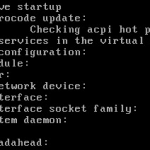
でも再起動後のバージョンは変わりませんでした
|
1 2 |
[root@host01 src]# vmware-toolbox-cmd -v 9.4.10.38250 (build-2092844) |
作業後に思ったのですが、VMware-Toolsを自動アップデートに設定していると、あのあとに再起動を行えばエラーは解消されたのかも…
まぁ、取り敢えず大丈夫そうなのでOKとしますか