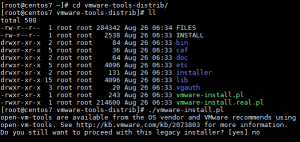先日VMware Workstationを11から12.5にアップグレードしました。
VMware Workstation 12.5にしたことでCentOS 7仮想マシンのVMware Toolsを更新してみました。
VMware Workstation 11にCentOS 7のVMを作成した時はVMware Toolsは製品添付をインストールしています。
|
1 2 |
# vmware-toolbox-cmd -v 9.9.5.55150 (build-3735633) |
今回も同様にVMware Workstation 12.5に添付のVMware Tools(VMwareTools-10.0.10-4301679.tar.gz)で更新しようとしたところopen-vm-toolsを推奨しますとのメッセージが表示されました。
ちなみに仮想マシンバージョンはWorkstation 11.xのままです。
|
1 2 3 4 |
# ./vmware-install.pl open-vm-tools are available from the OS vendor and VMware recommends using open-vm-tools. See http://kb.vmware.com/kb/2073803 for more information. Do you still want to proceed with this legacy installer? [yes] no |
英語
VMware support for Open VM Tools (2073803)
https://kb.vmware.com/selfservice/microsites/search.do?language=en_US&cmd=displayKC&externalId=2073803
日本語
VMware による open-vm-tools のサポート (2074713)
https://kb.vmware.com/selfservice/microsites/search.do?language=en_US&cmd=displayKC&externalId=2074713
それではopen-vm-toolsでの更新です。仮想マシンは
CentOS Linux release 7.2.1511 (Core)
Kernel 3.10.0-327.36.3.el7.x86_64
|
1 2 3 4 5 6 7 8 9 10 11 12 13 14 15 16 17 18 19 20 21 22 23 24 25 26 27 28 29 30 31 32 33 34 35 36 37 38 39 40 41 42 43 44 45 46 47 48 49 50 51 52 53 54 55 56 57 58 59 60 61 62 63 |
# yum info open-vm-tools Loaded plugins: fastestmirror Loading mirror speeds from cached hostfile * base: ftp.nara.wide.ad.jp * extras: ftp.tsukuba.wide.ad.jp * updates: mirror.vastspace.net Available Packages Name : open-vm-tools Arch : x86_64 Version : 9.10.2 Release : 5.el7_2 Size : 472 k Repo : updates/7/x86_64 Summary : Open Virtual Machine Tools for virtual machines hosted on VMware URL : http://open-vm-tools.sourceforge.net/ License : GPLv2 Description : The open-vm-tools project is an open source implementation of VMware Tools. It : is a suite of open source virtualization utilities and drivers to improve the : functionality, user experience and administration of VMware virtual machines. : This package contains only the core user-space programs and libraries of : open-vm-tools. # yum -y install open-vm-tools (snip) Running transaction Installing : libmspack-0.5-0.4.alpha.el7.x86_64 1/4 Installing : libdnet-1.12-13.1.el7.x86_64 2/4 Installing : libicu-50.1.2-15.el7.x86_64 3/4 Installing : open-vm-tools-9.10.2-5.el7_2.x86_64 4/4 warning: /etc/pam.d/vmtoolsd created as /etc/pam.d/vmtoolsd.rpmnew Verifying : open-vm-tools-9.10.2-5.el7_2.x86_64 1/4 Verifying : libicu-50.1.2-15.el7.x86_64 2/4 Verifying : libdnet-1.12-13.1.el7.x86_64 3/4 Verifying : libmspack-0.5-0.4.alpha.el7.x86_64 4/4 Installed: open-vm-tools.x86_64 0:9.10.2-5.el7_2 Dependency Installed: libdnet.x86_64 0:1.12-13.1.el7 libicu.x86_64 0:50.1.2-15.el7 libmspack.x86_64 0:0.5-0.4.alpha.el7 Complete! # vmware-toolbox-cmd -v 9.10.2.48224 (build-2822639) # chkconfig --list Note: This output shows SysV services only and does not include native systemd services. SysV configuration data might be overridden by native systemd configuration. If you want to list systemd services use 'systemctl list-unit-files'. To see services enabled on particular target use 'systemctl list-dependencies [target]'. netconsole 0:off 1:off 2:off 3:off 4:off 5:off 6:off network 0:off 1:off 2:on 3:on 4:on 5:on 6:off vmware-tools 0:off 1:off 2:on 3:on 4:on 5:on 6:off vmware-tools-thinprint 0:off 1:off 2:on 3:on 4:on 5:on 6:off # /etc/init.d/vmware-tools status vmtoolsd is running |