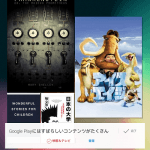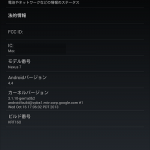Factory Images Android 4.4(KRT16O)とNexus Root Toolkit v1.7.6が揃ったのでアップデートしてしまいました
Factory Images Android 4.4(KRT16O) for Nexus 7
http://www.rootlinks.net/2013/11/15/factory-images-android-4-4krt16o-for-nexus-7/
Available Nexus Root Toolkit v1.7.6
http://www.rootlinks.net/2013/11/16/available-nexus-root-toolkit-v1-7-6/
参考にしたサイトはここです
Android 4.4 KitKat Factory Images And Binaries Are Up For Nexus 4, All Variants Of Nexus 7 (2012 And 2013), And Nexus 10
http://www.androidpolice.com/2013/11/14/android-4-4-kitkat-factory-images-and-binaries-are-up-for-nexus-4-all-variants-of-nexus-7-2012-and-2013-and-nexus-10/
前回Factory Imagesを使用してAndroid 4.3にアップデートした環境をそのまま使用しています
Update Android 4.3 on Nexus 7
http://www.rootlinks.net/2013/08/03/update-android-4-3-on-nexus-7/
Android SDKとUSBドライバのインストールは事前に作業して下さい
- ファクトリイメージダウンロード
- flash-all.batの編集
- PCとNexus7を接続
- 再起動
Factory Images for Nexus Devices
https://developers.google.com/android/nexus/images?hl=ja
私のは2012 Wi-Fiモデルなので下記をダウンロードしました
Factory Images “nakasi” for Nexus 7 (Wi-Fi)
https://dl.google.com/dl/android/aosp/nakasi-krt16o-factory-db4a1a8a.tgz
解凍して下記のファイルをplatform-toolsフォルダにコピーします
Windowsで作業する場合はflash-all,image-nakasi-krt16o.zipが必要になります
|
1 2 3 4 5 |
; html-script: false ] 2013/11/13 10:45 984 flash-all.bat 2013/11/13 10:45 872 flash-all.sh 2013/11/13 10:45 698 flash-base.sh 2013/11/13 10:45 364,768,301 image-nakasi-krt16o.zip |
参考サイトにユーザ・データを消さない方法として下記の記述がありましたので、同様に編集しました
3.Proceed with this step if you want to keep your data intact. If you skip this step, your data will be wiped. With your favorite text editor, edit (be careful not to run it by accident instead of editing) flash-all.bat (if you’re on Windows) or flash-all.sh (Mac, Linux) and remove “-w” from the fastboot update command. For example, if the line reads fastboot -w update image-razor-jss15j.zip, it should now read fastboot update image-razor-jss15j.zip. The -w option instructs fastboot to wipe data.
“-w”を削除すればユーザ・データが残るそうです
【編集前】
@ECHO OFF
:: Copyright 2012 The Android Open Source Project
::
:: Licensed under the Apache License, Version 2.0 (the "License");
:: you may not use this file except in compliance with the License.
:: You may obtain a copy of the License at
::
:: http://www.apache.org/licenses/LICENSE-2.0
::
:: Unless required by applicable law or agreed to in writing, software
:: distributed under the License is distributed on an "AS IS" BASIS,
:: WITHOUT WARRANTIES OR CONDITIONS OF ANY KIND, either express or implied.
:: See the License for the specific language governing permissions and
:: limitations under the License.
PATH=%PATH%;"%SYSTEMROOT%\System32"
fastboot oem unlock
fastboot erase boot
fastboot erase cache
fastboot erase recovery
fastboot erase system
fastboot erase userdata
fastboot flash bootloader bootloader-grouper-4.23.img
fastboot reboot-bootloader
ping -n 10 127.0.0.1 >nul
fastboot -w update image-nakasi-krt16o.zip
echo Press any key to exit...
pause >nul
exit
【編集後】
@ECHO OFF
:: Copyright 2012 The Android Open Source Project
::
:: Licensed under the Apache License, Version 2.0 (the "License");
:: you may not use this file except in compliance with the License.
:: You may obtain a copy of the License at
::
:: http://www.apache.org/licenses/LICENSE-2.0
::
:: Unless required by applicable law or agreed to in writing, software
:: distributed under the License is distributed on an "AS IS" BASIS,
:: WITHOUT WARRANTIES OR CONDITIONS OF ANY KIND, either express or implied.
:: See the License for the specific language governing permissions and
:: limitations under the License.
PATH=%PATH%;"%SYSTEMROOT%\System32"
fastboot oem unlock
fastboot erase boot
fastboot erase cache
fastboot erase recovery
fastboot erase system
fastboot erase userdata
fastboot flash bootloader bootloader-grouper-4.23.img
fastboot reboot-bootloader
ping -n 10 127.0.0.1 >nul
fastboot update image-nakasi-krt16o.zip
echo Press any key to exit...
pause >nul
exit
Nexus7とPCをUSBデバックモードで接続しアップデートを行います
|
1 2 3 4 5 6 7 8 9 10 11 12 13 14 15 16 17 18 19 20 21 22 23 24 25 26 27 28 29 30 31 32 33 34 35 36 37 38 39 40 41 42 43 44 45 46 47 48 49 50 51 52 53 54 55 56 57 58 59 60 61 62 63 |
; html-script: false ] D:\platform-tools>adb reboot bootloader D:\Temp\platform-tools>flash-all.bat ... (bootloader) Bootloader is already unlocked OKAY [ 0.020s] finished. total time: 0.021s erasing 'boot'... OKAY [ 0.031s] finished. total time: 0.032s ******** Did you mean to fastboot format this partition? erasing 'cache'... OKAY [ 0.155s] finished. total time: 0.155s erasing 'recovery'... OKAY [ 0.034s] finished. total time: 0.034s ******** Did you mean to fastboot format this partition? erasing 'system'... OKAY [ 0.369s] finished. total time: 0.369s ******** Did you mean to fastboot format this partition? erasing 'userdata'... OKAY [ 7.669s] finished. total time: 7.669s sending 'bootloader' (2100 KB)... OKAY [ 0.256s] writing 'bootloader'... OKAY [ 1.227s] finished. total time: 1.484s rebooting into bootloader... OKAY [ 0.020s] finished. total time: 0.020s archive does not contain 'boot.sig' archive does not contain 'recovery.sig' archive does not contain 'system.sig' -------------------------------------------- Bootloader Version...: 4.23 Baseband Version.....: N/A Serial Number........: 00000000000000000000 -------------------------------------------- checking product... OKAY [ 0.040s] checking version-bootloader... OKAY [ 0.023s] sending 'boot' (4990 KB)... OKAY [ 0.627s] writing 'boot'... OKAY [ 0.335s] sending 'recovery' (5530 KB)... OKAY [ 0.689s] writing 'recovery'... OKAY [ 0.363s] erasing 'system'... OKAY [ 0.109s] sending 'system' (611878 KB)... OKAY [ 74.157s] writing 'system'... OKAY [ 49.744s] rebooting... finished. total time: 126.246s Press any key to exit... |
Nexus 7が再起動してきましたが見事に工場出荷時状態になりましたorz
fastbootコマンドのバージョンが違うのでしょうか
erasing ‘userdata’…
OKAY [ 7.669s]
【追記】
よく見たら下記の1行を削除すればユーザ・データは残りそうです
少しは自分で考えろってことだな
fastboot erase userdata