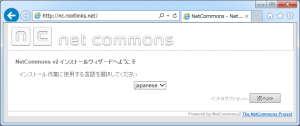NetCommons 2に必要なプログラムがインストールできましたのでtar.gzを配置したいと思います。
Install NetCommons 2 on CentOS 7(apache,php,mariadb)
https://www.rootlinks.net/2016/01/13/install-netcommons-2-on-centos-7-apache-php-mariadb/
ホーム > ダウンロード > コアパッケージ
http://www.netcommons.org/ダウンロード/コアパッケージ/
最新版は2015/3/19リリースされたNetCommons2.4.2.1でした。
直リンクが無いのでブラウザでダウンロードしてからサーバに転送になります。
- NetCommons 2 ダウンロード
- NetCommons 2 Database作成
- NetCommons-2.4.2.1.tar.gz 展開
- ドキュメントルートに配置
- オーナーの変更
上記サイトからNetCommons-2.4.2.1.tar.gzをダウンロードしてサーバの適当なディレクトリに転送します。
今回は/usr/local/srcに転送しました。
DB名:ncdb DB管理ユーザ:ncadmin DB管理パスワード:ncadminpass
|
1 2 3 4 5 6 7 8 9 10 11 12 13 14 15 16 17 18 |
[root@host01 ~]# mysql -u root -p Enter password: Welcome to the MariaDB monitor. Commands end with ; or \g. Your MariaDB connection id is 10 Server version: 5.5.44-MariaDB MariaDB Server Copyright (c) 2000, 2015, Oracle, MariaDB Corporation Ab and others. Type 'help;' or '\h' for help. Type '\c' to clear the current input statement. MariaDB [(none)]> create database ncdb character set utf8 collate utf8_bin; Query OK, 1 row affected (0.01 sec) MariaDB [(none)]> grant all privileges on ncdb.* to ncadmin@localhost identified by 'ncadminpass'; Query OK, 0 rows affected (0.00 sec) MariaDB [(none)]> quit Bye |
|
1 2 3 4 5 6 7 8 9 10 11 12 |
[root@host01 ~]# cd /usr/local/src/ [root@host01 src]# ls -l NetCommons-2.4.2.1.tar.gz -rw-r--r--. 1 root root 5202585 1月 14 11:15 NetCommons-2.4.2.1.tar.gz [root@host01 src]# tar xvfz NetCommons-2.4.2.1.tar.gz NetCommons-2.4.2.1/ NetCommons-2.4.2.1/docs/ NetCommons-2.4.2.1/docs/CHANGES.txt NetCommons-2.4.2.1/docs/style.css NetCommons-2.4.2.1/docs/img/ (snip) NetCommons-2.4.2.1/html/webapp/style/css/reader.css NetCommons-2.4.2.1/html/webapp/style/css/common.css |
今回はApacheのドキュメントルートに配置してhttp://NetCommons_Server/でアクセスできるようにします。
【参考サイト】
アイビースター- NetCommonsのドキュメントルートを変更する方法
http://ivystar.jp/cms/netcommons/how-to-change-the-document-root-of-netcommons/
|
1 2 3 |
[root@host01 src]# mv NetCommons-2.4.2.1/html/htdocs/* /var/www/html/ [root@host01 src]# mv NetCommons-2.4.2.1/html/webapp/ /var/www/ [root@host01 src]# mv NetCommons-2.4.2.1/html/maple/ /var/www/ |
|
1 2 3 4 5 6 7 8 9 10 11 12 13 14 15 |
[root@host01 src]# chown -R apache:apache /var/www/html/ [root@host01 src]# chown -R apache:apache /var/www/webapp/ [root@host01 src]# chown -R apache:apache /var/www/maple/ [root@host01 src]# ls -l /var/www/ 合計 8 drwxr-xr-x. 2 root root 6 11月 20 06:43 cgi-bin drwxr-xr-x. 3 apache apache 63 1月 14 11:21 html drwxr-xr-x. 14 apache apache 4096 3月 18 2015 maple drwxr-xr-x. 11 apache apache 4096 3月 18 2015 webapp [root@host01 src]# ls -l /var/www/html/ 合計 20 -rw-r--r--. 1 apache apache 4916 3月 18 2015 css.php -rw-r--r--. 1 apache apache 2180 3月 18 2015 index.php drwxr-xr-x. 2 apache apache 67 3月 18 2015 install -rw-r--r--. 1 apache apache 4621 3月 18 2015 js.php |
これでドキュメントルートに配置できましたのでhttp://NetCommons_Server/にアクセスすればセットアップ画面が表示されると思います。