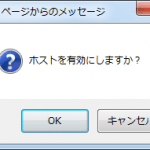取り敢えずZabbixサーバにZabbix Agentをインストールして自分自身を監視してみます。
Install Zabbix on CentOS 7 with yum(Apache,php,mariaDB)
http://www.rootlinks.net/2016/01/04/install-zabbix-on-centos-7-with-yumapachephpmariadb/
Install Zabbix on CentOS 7 with yum(Zabbix repo)
http://www.rootlinks.net/2016/01/05/install-zabbix-on-centos-7-with-yum-zabbix-repo/
Install Zabbix on CentOS 7 with yum(Web Setup)
http://www.rootlinks.net/2016/01/06/install-zabbix-on-centos-7-with-yumweb-setup/
ダウンロード – Zabbixオフィシャル日本語サイト
http://www.zabbix.com/jp/download.php
コンパイル済みZabbixエージェント
下記コンパイル済みエージェントには起動スクリプトなどが含まれていません。Zabbix Enterpriseサポート加入済みのユーザー様は、カスタマーポータルより起動スクリプトや設定ファイルが含まれる各種OS用のエージェントパッケージをダウンロード頂けます。希望のOSやアーキテクチャのパッケージが存在しない場合は可能な限り対応致しますので、サポート窓口よりお問い合わせください。
Zabbix 2.4にはZabbix repoが提供されていますので、yumでzabbix-agentをインストールします。
- zabbix-agentインストール
- Agentの自動起動設定
- Agentの起動
- Web管理画面にログイン
|
1 2 3 4 5 6 7 8 9 10 11 12 13 14 15 16 17 18 19 20 21 22 23 24 25 26 27 28 29 30 31 32 33 34 35 36 37 38 39 40 41 42 43 44 45 46 47 48 49 50 51 52 53 54 55 56 57 58 59 60 61 62 63 |
[root@host01 ~]# yum info zabbix-agent 読み込んだプラグイン:fastestmirror Loading mirror speeds from cached hostfile * base: www.ftp.ne.jp * extras: www.ftp.ne.jp * updates: www.ftp.ne.jp 利用可能なパッケージ 名前 : zabbix-agent アーキテクチャー : x86_64 バージョン : 2.4.7 リリース : 1.el7 容量 : 183 k リポジトリー : zabbix/x86_64 要約 : Zabbix Agent URL : http://www.zabbix.com/ ライセンス : GPLv2+ 説明 : The Zabbix client agent, to be installed on monitored : systems. [root@host01 ~]# yum -y install zabbix-agent 読み込んだプラグイン:fastestmirror base | 3.6 kB 00:00 extras | 3.4 kB 00:00 updates | 3.4 kB 00:00 zabbix | 951 B 00:00 zabbix-non-supported | 951 B 00:00 Loading mirror speeds from cached hostfile * base: www.ftp.ne.jp * extras: www.ftp.ne.jp * updates: www.ftp.ne.jp 依存性の解決をしています --> トランザクションの確認を実行しています。 ---> パッケージ zabbix-agent.x86_64 0:2.4.7-1.el7 を インストール --> 依存性解決を終了しました。 依存性を解決しました ================================================================================ Package アーキテクチャー バージョン リポジトリー 容量 ================================================================================ インストール中: zabbix-agent x86_64 2.4.7-1.el7 zabbix 183 k トランザクションの要約 ================================================================================ インストール 1 パッケージ 総ダウンロード容量: 183 k インストール容量: 574 k Downloading packages: zabbix-agent-2.4.7-1.el7.x86_64.rpm | 183 kB 00:02 Running transaction check Running transaction test Transaction test succeeded Running transaction インストール中 : zabbix-agent-2.4.7-1.el7.x86_64 1/1 検証中 : zabbix-agent-2.4.7-1.el7.x86_64 1/1 インストール: zabbix-agent.x86_64 0:2.4.7-1.el7 完了しました! |
|
1 2 3 4 5 6 7 8 |
[root@host01 ~]# systemctl list-unit-files | grep zabbix zabbix-agent.service disabled zabbix-server.service enabled [root@host01 ~]# systemctl enable zabbix-agent Created symlink from /etc/systemd/system/multi-user.target.wants/zabbix-agent.service to /usr/lib/systemd/system/zabbix-agent.service. [root@host01 ~]# systemctl list-unit-files | grep zabbix zabbix-agent.service enabled zabbix-server.service enabled |
|
1 2 3 4 5 6 7 8 9 10 11 12 13 14 15 16 17 |
[root@host01 ~]# systemctl start zabbix-agent [root@host01 ~]# systemctl status zabbix-agent ● zabbix-agent.service - Zabbix Agent Loaded: loaded (/usr/lib/systemd/system/zabbix-agent.service; enabled; vendor preset: disabled) Active: active (running) since 水 2016-01-06 13:42:47 JST; 30min ago Process: 59315 ExecStart=/usr/sbin/zabbix_agentd -c $CONFFILE (code=exited, status=0/SUCCESS) Main PID: 59317 (zabbix_agentd) CGroup: /system.slice/zabbix-agent.service tq59317 /usr/sbin/zabbix_agentd -c /etc/zabbix/zabbix_agentd.conf tq59318 /usr/sbin/zabbix_agentd: collector [idle 1 sec] tq59319 /usr/sbin/zabbix_agentd: listener #1 [waiting for connecti... tq59320 /usr/sbin/zabbix_agentd: listener #2 [waiting for connecti... tq59321 /usr/sbin/zabbix_agentd: listener #3 [waiting for connecti... mq59322 /usr/sbin/zabbix_agentd: active checks #1 [idle 1 sec] 1月 06 13:42:47 host01.rootlinks.net systemd[1]: Starting Zabbix Agent... 1月 06 13:42:47 host01.rootlinks.net systemd[1]: Started Zabbix Agent. |
管理画面ログインしてzabbix serverを監視有効に設定します。
[設定]-[ホスト]-[ステータス]の無効をクリックして有効にします。
Zabbix ServerはTemplate App Zabbix Server,Template OS Linuxを使用していて、はTemplate OS LinuxはTemplate App Zabbix Agentも利用しています。
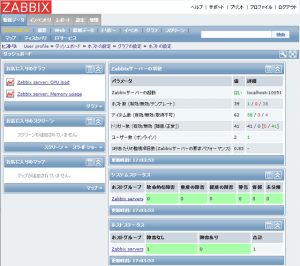
ちなみに上記画像では「お気に入りのグラフ」にCPUとMemoryを追加しています。
これで暫く監視してみます。