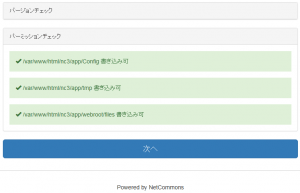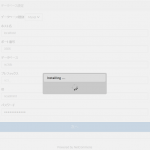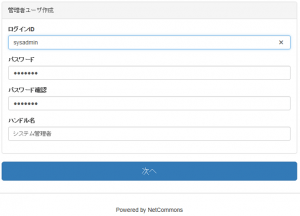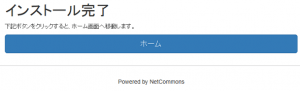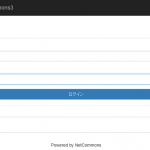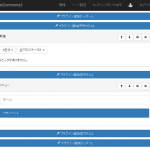NetCommons 3がリリースされていました。
2016/08/31 NetCommons3.0.0リリース
http://www.netcommons.org/jo2mgaxfp-24/#_24
ホーム > ヘルプデスク > NetCommons3 > インストール方法
http://www.netcommons.org/ヘルプデスク/NetCommons3/インストール方法/
NetCommons3の動作環境は、下記のとおりです。
・PHP5.4以上
・MySQL5以上(※sql_modeがSTRICT_TRANS_TABLESだと正常に動作しません)
・Apacheのmod_rewriteモジュール
・zipコマンド
他の環境でインストールできなかったので検証のためCentOS 7にインストールしてみました。
【検証環境】
・CentOS Linux release 7.2.1511 (Core)
・Kernel: 3.10.0-327.4.4.el7.x86_64
・Apache/2.4.6 (CentOS)
・PHP 5.4.16 (cli) (built: Jun 23 2015 21:17:27)
php-common-5.4.16-36.el7_1.x86_64
php-mysql-5.4.16-36.el7_1.x86_64
php-pdo-5.4.16-36.el7_1.x86_64
php-5.4.16-36.el7_1.x86_64
php-mbstring-5.4.16-36.el7_1.x86_64
php-cli-5.4.16-36.el7_1.x86_64
・mysql Ver 15.1 Distrib 5.5.44-MariaDB, for Linux (x86_64) using readline 5.1
すべて標準repoでインストールされるプログラムだったと思います。
なおApache,MariaDB,phpについては下記の記事及び関連記事を参考にして下さい。
- NetCommons-3.0.1.zipダウンロード
- unzip
- Copy
- Create Database
- Web Setup
- バージョンチェック
- データベース設定
- 管理者ユーザ作成
- インストール完了
- ホーム画面
- 管理者ログイン
下記サイトから最新のNetCommons-3.0.1.zipをダウンロードしてからサーバの適当な場所にコピーします。
http://www.netcommons.org/ダウンロード/NetCommons3/
|
1 2 3 4 5 6 |
# unzip NetCommons-3.0.1.zip Archive: NetCommons-3.0.1.zip creating: NetCommons3/ creating: NetCommons3/vendors/ creating: NetCommons3/vendors/mustangostang/ (snip) |
NetCommons 3では.bowerrc, .htaccessがあるのでコピーする場合は注意して下さい。
またコピー先のディレクトリで.htaccessが有効になるようにApacheの設定を変更して下さい。
|
1 2 3 4 5 6 |
# cat .htaccess <IfModule mod_rewrite.c> RewriteEngine on RewriteRule ^$ app/webroot/ [L] RewriteRule (.*) app/webroot/$1 [L] </IfModule> |
|
1 2 3 4 5 6 7 8 9 10 11 12 13 14 15 16 |
# cp -r NetCommons3/ /var/www/html/nc3 # chown -R apache:apache /var/www/html/nc3/ # ls -la /var/www/html/nc3/ total 324 drwxr-xr-x. 4 apache apache 4096 Oct 2 11:40 . drwxr-xr-x. 7 apache apache 4096 Oct 2 11:40 .. -rw-r--r--. 1 apache apache 44 Oct 2 11:40 .bowerrc -rw-r--r--. 1 apache apache 139 Oct 2 11:40 .htaccess drwxr-xr-x. 14 apache apache 4096 Oct 2 11:40 app -rw-r--r--. 1 apache apache 719 Oct 2 11:40 bower.json -rw-r--r--. 1 apache apache 569 Oct 2 11:40 bower.json.dist -rw-r--r--. 1 apache apache 2251 Oct 2 11:40 composer.json -rw-r--r--. 1 apache apache 284123 Oct 2 11:40 composer.lock -rw-r--r--. 1 apache apache 1454 Oct 2 11:40 index.php -rw-r--r--. 1 apache apache 2976 Oct 2 11:40 license.txt drwxr-xr-x. 13 apache apache 4096 Oct 2 11:40 vendors |
検証用としてDB: nc3db, user: ncadmin3, password: ncadmin3で作成しました。
|
1 2 3 4 5 6 7 8 9 10 11 12 13 14 15 16 17 18 |
# mysql -u root -p Enter password: Welcome to the MariaDB monitor. Commands end with ; or \g. Your MariaDB connection id is 6 Server version: 5.5.44-MariaDB MariaDB Server Copyright (c) 2000, 2015, Oracle, MariaDB Corporation Ab and others. Type 'help;' or '\h' for help. Type '\c' to clear the current input statement. MariaDB [(none)]> create database nc3db character set utf8 collate utf8_bin; Query OK, 1 row affected (0.00 sec) MariaDB [(none)]> grant all privileges on ncdb3.* to ncadmin3@localhost identified by 'ncadminpass3'; Query OK, 0 rows affected (0.00 sec) MariaDB [(none)]> quit Bye |
ブラウザでアクセスしてセットアップウイザードを開始します。
http://nc3_server_ip/nc3/
初期画面は利用規約です。
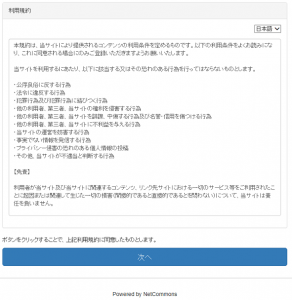
事前に作成したDB情報を指定します。
ホーム画面右上の[ログイン]から管理者でログインします。
RHEL 6.8でphp 5.3からphp 5.4(RHSCL)へアップグレードした環境ではウィザードが正常にできなかったのはやはりphp関連が問題かな?
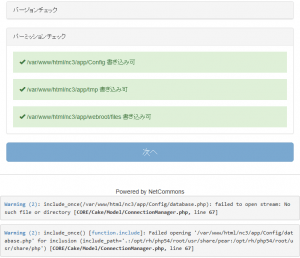
【2016/11/30 追記】
NetCommons 3にはphp-xmlが必須のようです。
サイト設定で内部エラーになるタブがある
http://www.netcommons.org/bb102an17-18477/#_18477
Document Object Model
http://php.net/manual/ja/book.dom.php