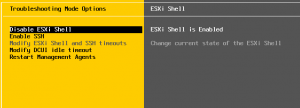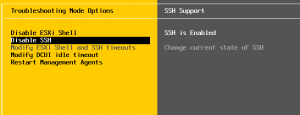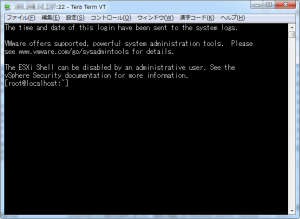VMware ESXi 6.5ホストにsshでリモートログインを試したらパスワード認証が無効になっていました。。
そこで取り敢えず作業を行なうためにパスワード認証を有効にしました。
- 設定メニュー
- shellとsshを有効
- shellにログイン
- パスワード認証を有効
- sshdの再起動
[F2]押下からrootのパスワードを入力して設定メニューを開きます。
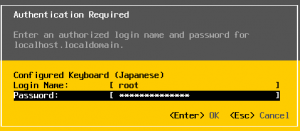
コンソールメニューから[Troubleshooting Options]を選択します。
[Alt]+[F1]でshellにログインします。
通常のコンソールメーニュー画面は[Alt]+[F2],ログは[Alt]+[F12]になります。
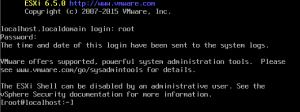
ESXi 6.5のsshdはパスワード認証(PasswordAuthentication)が無効になっています。
これを有効にします。
|
1 2 3 4 5 |
[root@localhost:~] vi /etc/ssh/sshd_config # only use PAM challenge-response (keyboard-interactive) #PasswordAuthentication no PasswordAuthentication yes |
|
1 2 3 |
[root@localhost:~] /etc/init.d/SSH restart SSH login disabled SSH login enabled |
|
1 2 3 4 5 6 7 8 9 10 11 12 13 14 15 16 17 18 19 20 21 22 23 24 25 26 27 28 29 30 31 32 33 34 35 36 37 38 39 40 41 42 43 44 45 |
# running from inetd # Port 2200 Protocol 2 HostKey /etc/ssh/ssh_host_rsa_key HostKey /etc/ssh/ssh_host_dsa_key UsePrivilegeSeparation no SyslogFacility auth LogLevel info PermitRootLogin yes PrintMotd yes PrintLastLog no TCPKeepAlive yes X11Forwarding no Ciphers aes128-ctr,aes192-ctr,aes256-ctr,3des-cbc MACs hmac-sha2-256,hmac-sha2-512,hmac-sha1 UsePAM yes # only use PAM challenge-response (keyboard-interactive) #PasswordAuthentication no PasswordAuthentication yes Banner /etc/issue Subsystem sftp /usr/lib/vmware/openssh/bin/sftp-server -f LOCAL5 -l INFO AuthorizedKeysFile /etc/ssh/keys-%u/authorized_keys # Timeout value of 10 mins. The default value of ClientAliveCountMax is 3. # Hence, we get a 3 * 200 = 600 seconds timeout if the client has been # unresponsive. ClientAliveInterval 200 # sshd(8) will refuse connection attempts with a probability of “rate/100” # (30%) if there are currently “start” (10) unauthenticated connections. The # probability increases linearly and all connection attempts are refused if the # number of unauthenticated connections reaches “full” (100) MaxStartups 10:30:100 |