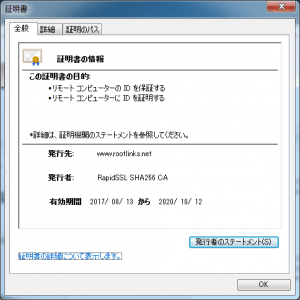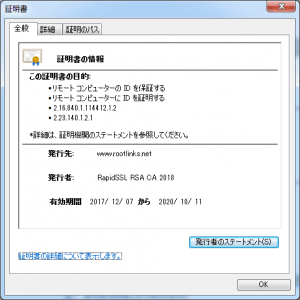2017年9月にGoogleがSymantec発行の証明書を無効にするスケジュールを発表しています。
Chrome’s Plan to Distrust Symantec Certificates
https://security.googleblog.com/2017/09/chromes-plan-to-distrust-symantec.html
シマンテックのCA事業売却に伴ってChromeでのシマンテック証明書の無効化スケジュールをGoogleが発表
http://gigazine.net/news/20170912-chrome-symantec-ca-plan/
これにはSymantecの傘下であるThawte, VeriSign, Equifax, GeoTrust, RapidSSLも含まれます。
このサイトのSSL証明書はCheapSSLからRapidSSL証明書を購入して設定しています。
このGoogleのブログ記事が発表されてからCheapSSLに問合せをしたところ、今は何もしなくていいとの返答でした。
そして12月5日にCheapSSLからメールが届きました。
DigiCertの買収が完了したので証明書の更新が必要ってことですかね。
We’re not sure if you’re aware, but as of October 31, 2017, DigiCert, Inc. completed the acquisition of Symantec Corporation’s Certificate Authority business which includes all website security assets related to SSL & PKI (GeoTrust, Thawte & RapidSSL). This is great news! The transition is already completed and there is some end-user ACTION REQUIRED, but don’t worry, DigiCert is an award-winning and innovative Certificate Authority leader that’s 100% focused on premium SSL & PKI solutions only, so we’re all in good hands.
当サイトの場合は2018年9月13日までに証明書の再発行が必要とのことです。
To comply with these new browser requirements for your SSL certificate product, you will need to RE-ISSUE some of the SSL certificates you’ve ordered from us.
・If an SSL Certificate was issued before June 1, 2016 and expires after March 15, 2018, you have until March 15, 2018 to re-issue that SSL certificate.
・If an SSL Certificate was issued between June 1, 2016 through December 1, 2017 and expires after September 13, 2018, you have until September 13, 2018 to re-issue that SSL certificate.
そこで早々に再発行の手続きを行いました。
- 再発行依頼
- 必要な情報の入力
- 設定情報の確認
- 確認メール
- 証明書発行
- 証明書確認
届いたメールに再発行が必要な証明書のリンクが記載されています。
クリックしてログインすると証明書オーダーが表示されているので[View]で詳細を表示すると最下段に証明の再発行[Re-issue Certificate]をクリックします。
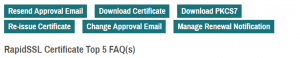
以下、必要な項目を設定し[CONTINUE]をクリックします。
1. Choose your Automated Authentication Opetion
2. Input CSR
3. Select Your Server
4. Select the Signatur Algorithm
設定情報を確認して[SUBMIT]をクリックします。
再発行申請から2日後ぐらいに確認メールが届きます。
RapidSSL has received a request to validate your domain: rootlinks.net.
As the domain contact, you need to approve the request by verifying that you own or control the domain.
メール本文中にリクエストを承認するURLが記載されているので、クリックして承認します。
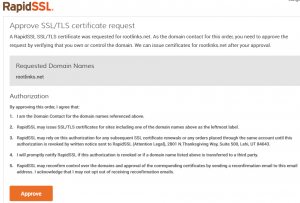
1時間ぐらいで証明書の記載されたメールが届きます。これをWebサーバに設定します。
Congratulations! GeoTrust has approved your request for a RapidSSL certificate. Your certificate is included at the end of this email.
左が更新前、右が更新後です。