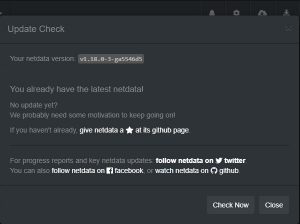以前、Netdataをインストールしてシステムのリアルタイムモニターを導入しました。
久しぶりにモニターをしてみたらアップデート通知があったので更新してみました。
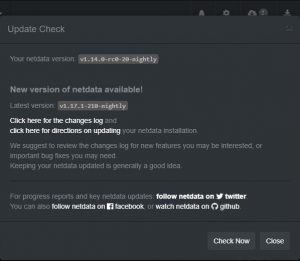
Updating Netdata after its installation
https://github.com/netdata/netdata/blob/master/packaging/installer/UPDATE.md
前回のインストールで/usr/src/netdata.git/にプログラムがダウンロードされていたので、ここからアップデートしました。
|
1 2 3 4 5 6 7 8 9 10 11 12 13 14 15 16 17 18 19 20 21 22 23 24 25 26 27 28 29 30 31 32 33 34 35 36 37 38 39 40 41 42 43 44 45 46 47 48 49 50 51 52 53 54 55 56 57 58 |
[root@ ~]# cd /usr/src/netdata.git/ [root@ netdata.git]# git pull remote: Enumerating objects: 1428, done. remote: Counting objects: 100% (1428/1428), done. remote: Compressing objects: 100% (10/10), done. remote: Total 6174 (delta 1418), reused 1428 (delta 1418), pack-reused 4746 Receiving objects: 100% (6174/6174), 4.48 MiB | 1.64 MiB/s, done. Resolving deltas: 100% (3804/3804), completed with 457 local objects. From https://github.com/firehol/netdata 3b28e0f..a5546d5 master -> origin/master + 00e9491...14acb0b cakrit-patch-1 -> origin/cakrit-patch-1 (forced update) * [new branch] gitlab-prj -> origin/gitlab-prj From https://github.com/firehol/netdata * [new tag] v1.12.2 -> v1.12.2 * [new tag] v1.13.0 -> v1.13.0 * [new tag] v1.14.0 -> v1.14.0 * [new tag] v1.14.0-rc0 -> v1.14.0-rc0 * [new tag] v1.15.0 -> v1.15.0 * [new tag] v1.16.0 -> v1.16.0 * [new tag] v1.16.1 -> v1.16.1 * [new tag] v1.17.0 -> v1.17.0 * [new tag] v1.17.1 -> v1.17.1 * [new tag] v1.18.0 -> v1.18.0 (snip) [root@ netdata.git]# ./netdata-installer.sh ^ |.-. .-. .-. .-. . netdata | '-' '-' '-' '-' real-time performance monitoring, done right! +----+-----+-----+-----+-----+-----+-----+-----+-----+-----+-----+-----+---> You are about to build and install netdata to your system. It will be installed at these locations: - the daemon at /usr/sbin/netdata - config files in /etc/netdata - web files in /usr/share/netdata - plugins in /usr/libexec/netdata - cache files in /var/cache/netdata - db files in /var/lib/netdata - log files in /var/log/netdata - pid file at /var/run/netdata.pid - logrotate file at /etc/logrotate.d/netdata This installer allows you to change the installation path. Press Control-C and run the same command with --help for help. Press ENTER to build and install netdata to your system > (snip) --- We are done! --- ^ |.-. .-. .-. .-. .-. . netdata .-. .- | '-' '-' '-' '-' '-' is installed and running now! -' '-' +----+-----+-----+-----+-----+-----+-----+-----+-----+-----+-----+-----+---> enjoy real-time performance and health monitoring... |