VMware Workstation 15 ProにRaspberry Pi Desktopをインストールしました。
次はVMware-Toolsをインストールしてみます。
- VMware Tools ISOをマウント
- VMware Toolsのインストール
- open-vm-toolsのインストール
VMware Workstation 15 ProからVMware-Toolsのインストールを行うとRaspberry Pi Desktopに自動的にマウントされました。
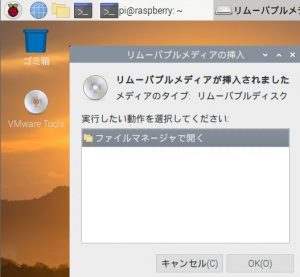
CDからインストールしてみます。open-vm-toolsのインストールが推奨されていました。
|
1 2 3 4 5 6 7 8 9 10 11 12 13 14 15 16 17 18 19 20 21 22 23 24 25 26 27 28 29 30 31 32 33 34 |
pi@raspberry:~ $ ls -la /media/cdrom0 total 56871 dr-xr-xr-x 2 root root 2048 6月 13 21:24 . drwxr-xr-x 3 root root 4096 9月 25 23:44 .. -r--r--r-- 1 root root 56431201 6月 13 21:03 VMwareTools-10.3.10-13959562.tar.gz -r-xr-xr-x 1 root root 1967 6月 13 21:03 manifest.txt -r-xr-xr-x 1 root root 4943 6月 13 20:57 run_upgrader.sh -r-xr-xr-x 1 root root 872044 6月 13 20:59 vmware-tools-upgrader-32 -r-xr-xr-x 1 root root 918184 6月 13 20:59 vmware-tools-upgrader-64 pi@raspberry:~ $ cp /media/cdrom0/VMwareTools-10.3.10-13959562.tar.gz . pi@raspberry:~ $ tar xvfz VMwareTools-10.3.10-13959562.tar.gz pi@raspberry:~ $ cd vmware-tools-distrib/ pi@raspberry:~/vmware-tools-distrib $ ls -la total 408 drwxr-xr-x 9 pi pi 4096 6月 13 21:03 . drwxr-xr-x 17 pi pi 4096 11月 15 13:13 .. -rw-r--r-- 1 pi pi 146996 6月 13 21:03 FILES -rw-r--r-- 1 pi pi 2538 6月 13 21:03 INSTALL drwxr-xr-x 2 pi pi 4096 6月 13 21:03 bin drwxr-xr-x 5 pi pi 4096 6月 13 21:03 caf drwxr-xr-x 2 pi pi 4096 6月 13 21:03 doc drwxr-xr-x 5 pi pi 4096 6月 13 21:03 etc drwxr-xr-x 2 pi pi 4096 6月 13 21:03 installer drwxr-xr-x 14 pi pi 4096 6月 13 21:03 lib drwxr-xr-x 3 pi pi 4096 6月 13 21:03 vgauth -rwxr-xr-x 1 pi pi 227024 6月 13 21:03 vmware-install.pl pi@raspberry:~/vmware-tools-distrib $ sudo ./vmware-install.pl open-vm-tools packages are available from the OS vendor and VMware recommends using open-vm-tools packages. See http://kb.vmware.com/kb/2073803 for more information. Do you still want to proceed with this installation? [no] INPUT: [no] default |
|
1 2 3 4 5 6 7 8 9 10 11 12 13 14 15 16 17 18 19 20 21 22 23 24 25 26 27 28 29 30 31 32 33 34 35 36 37 38 39 40 41 42 43 44 45 46 47 48 49 50 51 52 53 54 55 56 57 58 59 60 61 62 63 64 65 66 67 68 69 70 71 72 73 74 75 76 77 78 79 80 81 82 83 84 85 86 87 88 |
pi@raspberry:~ $ sudo apt show open-vm-tools Package: open-vm-tools Version: 2:10.3.10-1+deb10u1 Priority: optional Section: admin Maintainer: Bernd Zeimetz <bzed@debian.org> Installed-Size: 2,329 kB Depends: libc6 (>= 2.28), libdrm2 (>= 2.4.3), libdumbnet1 (>= 1.8), libfuse2 (>= 2.6), libgcc1 (>= 1:4.2), libglib2.0-0 (>= 2.31.8), libicu63 (>= 63.1-1~), libmspack0 (>= 0.4), libssl1.1 (>= 1.1.0), libstdc++6 (>= 4.1.1), libudev1 (>= 183), libxml2 (>= 2.7.4), libxmlsec1 (>= 1.2.27), libxmlsec1-openssl (>= 1.2.27), libxslt1.1 (>= 1.1.25), pciutils, iproute2 Recommends: ethtool, zerofree, fuse, lsb-release Suggests: open-vm-tools-desktop, cloud-init Breaks: open-vm-tools-desktop (<< 2:10.3.5-2~) Replaces: open-vm-tools-desktop (<< 2:10.0.7-3227872-2~) Homepage: https://github.com/vmware/open-vm-tools Tag: admin::virtualization, implemented-in::python, interface::graphical, interface::x11, role::program, suite::openstack, system::cloud, system::virtual, uitoolkit::gtk Download-Size: 615 kB APT-Sources: http://ftp.debian.org/debian buster/main i386 Packages Description: Open VMware Tools for virtual machines hosted on VMware (CLI) The Open Virtual Machine Tools (open-vm-tools) project is an open source implementation of VMware Tools. It is a suite of virtualization utilities and drivers to improve the functionality, user experience and administration of VMware virtual machines. . This package contains only the core user-space programs and libraries. pi@raspberry:~ $ sudo apt install open-vm-tools Reading package lists... Done Building dependency tree Reading state information... Done The following additional packages will be installed: libdumbnet1 libmspack0 libxmlsec1-openssl zerofree Suggested packages: open-vm-tools-desktop cloud-init The following NEW packages will be installed: libdumbnet1 libmspack0 libxmlsec1-openssl open-vm-tools zerofree 0 upgraded, 5 newly installed, 0 to remove and 0 not upgraded. Need to get 798 kB of archives. After this operation, 2,882 kB of additional disk space will be used. Do you want to continue? [Y/n] Y Get:1 http://ftp.debian.org/debian buster/main i386 libdumbnet1 i386 1.12-8 [28.0 kB] Get:2 http://ftp.debian.org/debian buster/main i386 libmspack0 i386 0.10.1-1 [52.5 kB] Get:3 http://ftp.debian.org/debian buster/main i386 libxmlsec1-openssl i386 1.2.27-2 [93.7 kB] Get:4 http://ftp.debian.org/debian buster/main i386 open-vm-tools i386 2:10.3.10-1+deb10u1 [615 kB] Get:5 http://ftp.debian.org/debian buster/main i386 zerofree i386 1.1.1-1 [8,512 B] Fetched 798 kB in 2s (359 kB/s) Selecting previously unselected package libdumbnet1:i386. (Reading database ... 143828 files and directories currently installed.) Preparing to unpack .../libdumbnet1_1.12-8_i386.deb ... Unpacking libdumbnet1:i386 (1.12-8) ... Selecting previously unselected package libmspack0:i386. Preparing to unpack .../libmspack0_0.10.1-1_i386.deb ... Unpacking libmspack0:i386 (0.10.1-1) ... Selecting previously unselected package libxmlsec1-openssl:i386. Preparing to unpack .../libxmlsec1-openssl_1.2.27-2_i386.deb ... Unpacking libxmlsec1-openssl:i386 (1.2.27-2) ... Selecting previously unselected package open-vm-tools. Preparing to unpack .../open-vm-tools_2%3a10.3.10-1+deb10u1_i386.deb ... Unpacking open-vm-tools (2:10.3.10-1+deb10u1) ... Selecting previously unselected package zerofree. Preparing to unpack .../zerofree_1.1.1-1_i386.deb ... Unpacking zerofree (1.1.1-1) ... Setting up zerofree (1.1.1-1) ... Setting up libxmlsec1-openssl:i386 (1.2.27-2) ... Setting up libmspack0:i386 (0.10.1-1) ... Setting up libdumbnet1:i386 (1.12-8) ... Setting up open-vm-tools (2:10.3.10-1+deb10u1) ... Created symlink /etc/systemd/system/multi-user.target.wants/open-vm-tools.service → /lib/systemd/system/open-vm-tools.service. Created symlink /etc/systemd/system/open-vm-tools.service.requires/vgauth.service → /lib/systemd/system/vgauth.service. Processing triggers for systemd (241-7~deb10u1) ... Processing triggers for man-db (2.8.5-2) ... Processing triggers for libc-bin (2.28-10) ... pi@raspberry:~ $ systemctl list-unit-files | grep open-vm-tools open-vm-tools.service enabled pi@raspberry:~ $ systemctl status open-vm-tools ● open-vm-tools.service - Service for virtual machines hosted on VMware Loaded: loaded (/lib/systemd/system/open-vm-tools.service; enabled; vendor prese Active: active (running) since Fri 2019-11-14 15:30:47 JST; 19h ago Docs: http://open-vm-tools.sourceforge.net/about.php Main PID: 501 (vmtoolsd) Tasks: 2 (limit: 2285) Memory: 12.4M CGroup: /system.slice/open-vm-tools.service └─501 /usr/bin/vmtoolsd 11月 14 15:30:47 raspberry systemd[1]: Started Service for virtual machines hosted |