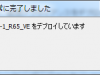VMware vSphere Hypervisor(ESXi) 5.0がインストール、VMware vSphere Clientからの管理ができるようになったので試しに仮想ホストを作ってみた
CentOSでも入れてみようと思ったが面倒なのでVA Marketplaceから適当なもの見つけて取り込むことに
で、今回はCheck Point VPN-1 VEをDownloadして取り込むことにした
取り込みが成功するとCheck_Point_VPN-1_R65_VEの仮想マシンが登録されている
Check Point VPN-1 VE (Virtual Edition) delivers security to make virtual environments as secure as traditional networks, enabling IT organizations to meet their virtualization goals while maintaining a level of security.
Built with proven technology that secures the networks of the Fortune 500, the VPN-1 VE reduces the complexity of deploying virtual security to increase IT efficiency.
VPN-1 VE and physical gateways can be managed by the same unified central management, thus enabling a consistent, enforceable security policy across all physical and virtual networks.
ベースはRed Hat Enterprise Linux 3(32ビット)で
仮想マシンのバージョン: 4
このままでは動かないので
仮想マシンのバージョン: 8
に上げる。上げるのは仮想マシンを右クリックしてメニューから[仮想ハードウェアのアップグレード(H)]を選択する
あとはメモリの調整を行うと取り敢えず起動してログインプロンプトが表示された
ちなみにVMware ESXi 4.1では
仮想マシンのバージョン: 7
ESXi 4.1からESXi 5.0にUpgradeした場合にも仮想マシンのハードウェアバージョンを7から8に上げる必要があるとのこと。そのあとに各ゲストOSのVMware Toolsをバージョンアップする