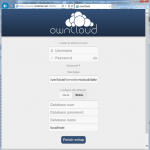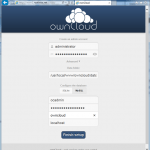FreeNAS 9のJail環境でownCloudをインストールしてセットアップ画面が表示されたので、続いてセットアップを行います
Install ownCloud on FreeNAS 9(Jail)
http://www.rootlinks.net/2013/11/21/install-owncloud-on-freenas-9jail/
難しい設定も必要なくすぐに利用できるSQLite databaseでもいいのですが、今回はせっかくMysqlが動作しているのでこちらを使用します
- MysqlにownCloud用データベースを作成
- セットアップ
|
1 2 3 4 5 6 7 8 9 10 11 12 13 14 15 16 17 18 19 20 21 22 23 24 25 26 |
; html-script: false ] root@vhost:/ # mysql -u root -p Enter password: Welcome to the MySQL monitor. Commands end with ; or \g. Your MySQL connection id is 397 Server version: 5.5.34-log Source distribution Copyright (c) 2000, 2013, Oracle and/or its affiliates. All rights reserved. Oracle is a registered trademark of Oracle Corporation and/or its affiliates. Other names may be trademarks of their respective owners. Type 'help;' or '\h' for help. Type '\c' to clear the current input statement. mysql> create database owncloud; Query OK, 1 row affected (0.01 sec) mysql> grant all on owncloud.* to ocadmin@localhost identified by 'ocadmin-password'; Query OK, 0 rows affected (0.03 sec) mysql> flush PRIVILEGES; Query OK, 0 rows affected (0.02 sec) mysql> quit Bye |
ownCloudにアクセスしてセットアップを行います
設定項目は管理者名,管理者パスワード,データフォルダ,DBアクセスユーザ,DBアクセスユーザパスワード,データーベース名になります
[Finish setup]でセットアップ完了です
管理者名,管理者パスワードでログインして画面が表示されれば完了です
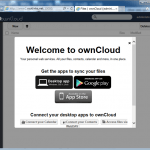
注意
Install ownCloud on FreeNAS 9(Jail)
http://www.rootlinks.net/2013/11/21/install-owncloud-on-freenas-9jail/
で記述した/usr/local/etc/nginx/nginx.confのownCloud用ディレクティブのphp部分に誤りがあり正常に表示されませんでした
現在は正常にログインできる設定に修正してあります