先日、LIVAZ-4/32-W10(N3350)を購入しました。
BIOSの「RTCアラームで復帰」の設定で自動電源ONできると思ったらダメでした。
さて、毎日定時に起動したいのですがどうするか?
Windows, LinuxでMagic PacketのWake on LANツールがあったなと探したらCentOSにはether-wakeコマンドがありました。
このコマンドはnet-toolsに含まれているのでyum -y install net-toolsでインストールして下さい。
使用方法は簡単でether-wake 00:22:44:66:88:aaと指定するだけです。
00:22:44:66:88:aaは起動したいPC等のLANカードのmac addressになります。
LIVAZ-4/32のBIOSでWOL関連の設定を有効に試行錯誤したら下記の設定でできました。
パワーマネージメント・セットアップ
PMEで復帰[有効]
EuP機能[無効]
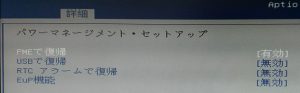
デフォルトはEuP機能[有効]でこの機能が有効の場合、電源OFF時に周辺機器への電源供給を停止する為にLANカードのLinkランプが消灯状態になるようです。
常時起動のCentOS 7からether-wakeコマンドを実行したらLIVAZ-4/32-W10が起動してきました。
cronで平日6時に起動するように設定しました。
|
1 2 3 4 5 6 7 |
# vi /etc/cron.d/WOL # cat /etc/cron.d/WOL SHELL=/bin/bash PATH=/sbin:/bin:/usr/sbin:/usr/bin 0 6 * * 1,2,3,4,5 root ether-wake 00:22:44:66:88:aa # systemctl restart crond |
man ether-wake
|
1 2 3 4 5 6 7 8 9 10 11 12 13 14 15 16 17 18 19 20 21 22 23 24 25 26 27 28 29 30 31 32 33 34 35 36 37 38 39 40 41 42 43 44 45 46 47 48 49 50 51 52 53 54 55 56 57 58 59 60 61 62 |
ETHER-WAKE(8) System Manager's Manual ETHER-WAKE(8) NAME ether-wake - A tool to send a Wake-On-LAN "Magic Packet" SYNOPSIS ether-wake [options] Host-ID DESCRIPTION This manual page documents the usage of the ether-wake command. ether-wake is a program that generates and transmits a Wake-On-LAN (WOL) "Magic Packet", used for restarting machines that have been soft-powered-down (ACPI D3-warm state). It gen- erates the standard AMD Magic Packet format, optionally with a password included. The sin- gle required parameter is a station (MAC) address or a host ID that can be translated to a MAC address by an ethers(5) database specified in nsswitch.conf(5) OPTIONS ether-wake needs a single dash ('-') in front of options. A summary of options is included below. -b Send the wake-up packet to the broadcast address. -D Increase the Debug Level. -i ifname Use interface ifname instead of sending a wake packet to all interfaces. -p passwd Append a four or six byte password to the packet. Only a few adapters need or sup- port this. A six byte password may be specified in Ethernet hex format (00:22:44:66:88:aa) or four byte dotted decimal (192.168.1.1) format. A four byte password must use the dotted decimal format. -V Show the program version information. EXIT STATUS This program returns 0 on success. A permission failures (e.g. run as a non-root user) results in an exit status of 2. Unrecognized or invalid parameters result in an exit sta- tus of 3. Failure to retrieve network interface information or send a packet will result in an exit status of 1. SEE ALSO arp(8). SECURITY On some non-Linux systems dropping root capability allows the process to be dumped, traced or debugged. If someone traces this program, they get control of a raw socket. Linux han- dles this safely, but beware when porting this program. AUTHOR The ether-wake program was written by Donald Becker at Scyld Computing Corporation for use with the Scyld(tm) Beowulf System. Scyld March 31, 2003 ETHER-WAKE(8) |