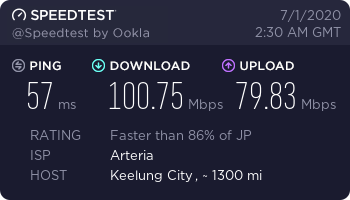Ooklaが運営しているインターネット接続の速度とパフォーマンスをテストするSpeedtestをCentOS 8で利用できるようにSpeedtest CLIをインストールしてみました。
Speedtest by Ookla – The Global Broadband Speed Test
https://www.speedtest.net
SPEEDTEST® CLI
https://www.speedtest.net/ja/apps/cli
Fedora/CentOS/Redhatにはリポジトリが用意されているので簡単です。
検証環境
・CentOS Linux release 8.2.2004 (Core)
・Kernel 4.18.0-193.6.3.el8_2.x86_64
- リポジトリのダウンロード
- インストール
|
1 2 3 4 5 6 7 8 9 10 11 12 13 14 15 16 17 18 19 20 21 22 23 24 25 26 27 28 29 30 31 32 33 34 35 36 37 38 39 40 41 42 43 44 45 46 47 48 49 50 51 52 53 54 55 56 57 58 59 60 61 62 63 64 65 66 67 68 69 70 71 72 73 74 75 76 77 78 79 80 81 82 83 84 |
[root@centos8 ~]# cd /etc/yum.repos.d/ [root@centos8 yum.repos.d]# wget https://bintray.com/ookla/rhel/rpm -O bintray-ookla-rhel.repo --2020-06-30 17:45:48-- https://bintray.com/ookla/rhel/rpm Resolving bintray.com (bintray.com)... 75.126.118.184 Connecting to bintray.com (bintray.com)|75.126.118.184|:443... connected. HTTP request sent, awaiting response... 200 OK Length: unspecified [text/plain] Saving to: 'bintray-ookla-rhel.repo' bintray-ookla-rhel. [ <=> ] 172 --.-KB/s in 0s 2020-06-30 17:45:49 (42.3 MB/s) - 'bintray-ookla-rhel.repo' saved [172] [root@centos8 yum.repos.d]# cat bintray-ookla-rhel.repo #bintray--ookla-rhel - packages by from Bintray [bintray--ookla-rhel] name=bintray--ookla-rhel baseurl=https://ookla.bintray.com/rhel gpgcheck=0 repo_gpgcheck=0 enabled=1 [root@centos8 ~]# dnf info speedtest bintray--ookla-rhel 951 B/s | 1.4 kB 00:01 Available Packages Name : speedtest Version : 1.0.0.2_1.5ae238b Release : 1 Architecture : aarch64 Size : 897 k Source : speedtest-1.0.0.2_1.5ae238b-1.src.rpm Repository : bintray--ookla-rhel Summary : Official Ookla Speedtest CLI for personal, non-commercial use URL : https://www.speedtest.net/ License : https://www.speedtest.net/about/eula Description : no description given Name : speedtest Version : 1.0.0.2_1.5ae238b Release : 1 Architecture : armhfp Size : 820 k Source : speedtest-1.0.0.2_1.5ae238b-1.src.rpm Repository : bintray--ookla-rhel Summary : Official Ookla Speedtest CLI for personal, non-commercial use URL : https://www.speedtest.net/ License : https://www.speedtest.net/about/eula Description : no description given Name : speedtest Version : 1.0.0.2_1.5ae238b Release : 1 Architecture : armhfp Size : 822 k Source : speedtest-1.0.0.2_1.5ae238b-1.src.rpm Repository : bintray--ookla-rhel Summary : Official Ookla Speedtest CLI for personal, non-commercial use URL : https://www.speedtest.net/ License : https://www.speedtest.net/about/eula Description : no description given Name : speedtest Version : 1.0.0.2_1.5ae238b Release : 1 Architecture : i386 Size : 938 k Source : speedtest-1.0.0.2_1.5ae238b-1.src.rpm Repository : bintray--ookla-rhel Summary : Official Ookla Speedtest CLI for personal, non-commercial use URL : https://www.speedtest.net/ License : https://www.speedtest.net/about/eula Description : no description given Name : speedtest Version : 1.0.0.2_1.5ae238b Release : 1 Architecture : x86_64 Size : 910 k Source : speedtest-1.0.0.2_1.5ae238b-1.src.rpm Repository : bintray--ookla-rhel Summary : Official Ookla Speedtest CLI for personal, non-commercial use URL : https://www.speedtest.net/ License : https://www.speedtest.net/about/eula Description : no description given |
“Official Ookla Speedtest CLI for personal, non-commercial use”とあるので個人利用限定で商用には使っちゃダメと。
|
1 2 3 4 5 6 7 8 9 10 11 12 13 14 15 16 17 18 19 20 21 22 23 24 25 26 27 28 29 30 31 32 33 34 35 36 37 38 39 40 41 42 43 44 45 46 47 48 49 50 51 52 53 54 55 56 57 58 59 60 61 62 63 64 65 66 67 68 69 70 71 72 73 74 75 |
[root@centos8 ~]# dnf -y install speedtest Last metadata expiration check: 0:00:21 ago on Tue Jun 30 17:46:48 2020. Dependencies resolved. ================================================================================ Package Arch Version Repository Size ================================================================================ Installing: speedtest x86_64 1.0.0.2_1.5ae238b-1 bintray--ookla-rhel 910 k Transaction Summary ================================================================================ Install 1 Package Total download size: 910 k Installed size: 2.2 M Downloading Packages: ookla-speedtest-1.0.0-x86_64-linux.rpm 705 kB/s | 910 kB 00:01 -------------------------------------------------------------------------------- Total 703 kB/s | 910 kB 00:01 Running transaction check Transaction check succeeded. Running transaction test Transaction test succeeded. Running transaction Preparing : 1/1 Installing : speedtest-1.0.0.2_1.5ae238b-1.x86_64 1/1 Running scriptlet: speedtest-1.0.0.2_1.5ae238b-1.x86_64 1/1 Verifying : speedtest-1.0.0.2_1.5ae238b-1.x86_64 1/1 Installed: speedtest-1.0.0.2_1.5ae238b-1.x86_64 Complete! [root@centos8 ~]# repoquery --list speedtest /usr/bin/speedtest /usr/share/man/man5/speedtest.5 [root@centos8 ~]# speedtest -h Speedtest by Ookla is the official command line client for testing the speed and performance of your internet connection. Version: speedtest 1.0.0.2 Usage: speedtest [<options>] -h, --help Print usage information -V, --version Print version number -L, --servers List nearest servers -s, --server-id=# Specify a server from the server list using its id -I, --interface=ARG Attempt to bind to the specified interface when connecting to servers -i, --ip=ARG Attempt to bind to the specified IP address when connecting to servers -o, --host=ARG Specify a server, from the server list, using its host's fully qualified domain name -p, --progress=yes|no Enable or disable progress bar (Note: only available for 'human-readable' or 'json' and defaults to yes when interactive) -P, --precision=# Number of decimals to use (0-8, default=2) -f, --format=ARG Output format (see below for valid formats) -u, --unit[=ARG] Output unit for displaying speeds (Note: this is only applicable for ‘human-readable’ output format and the default unit is Mbps) -a Shortcut for [-u auto-decimal-bits] -A Shortcut for [-u auto-decimal-bytes] -b Shortcut for [-u auto-binary-bits] -B Shortcut for [-u auto-binary-bytes] --selection-details Show server selection details --ca-certificate=ARG CA Certificate bundle path -v Logging verbosity. Specify multiple times for higher verbosity --output-header Show output header for CSV and TSV formats Valid output formats: human-readable (default), csv, tsv, json, jsonl, json-pretty Machine readable formats (csv, tsv, json, jsonl, json-pretty) use bytes as the unit of measure with max precision Valid units for [-u] flag: Decimal prefix, bits per second: bps, kbps, Mbps, Gbps Decimal prefix, bytes per second: B/s, kB/s, MB/s, GB/s Binary prefix, bits per second: kibps, Mibps, Gibps Binary prefix, bytes per second: kiB/s, MiB/s, GiB/s Auto-scaled prefix: auto-binary-bits, auto-binary-bytes, auto-decimal-bits, auto-decimal-bytes |
それでは計測してみます。
- ご近所のサーバリスト
- インターネット速度計測
- サーバリスト
|
1 2 3 4 5 6 7 8 9 10 11 12 13 14 15 |
[root@centos8 ~]# speedtest -L Closest servers: ID Name Location Country ============================================================================== 24333 Rakuten Mobile , Inc Tokyo Japan 20976 GLBB Japan Tokyo Japan 15047 OPEN Project (via 20G SINET) Tokyo Japan 28910 fdcservers.net Tokyo Japan 32907 KFNET Tokyo Japan 34122 Boingo Wireless Tokyo Japan 14623 IPA CyberLab Bunkyo Japan 6087 Allied Telesis Capital Corporation Fussa-shi Japan 8407 Allied Telesis Capital Corporation Sagamihara Japan 24537 ymsr.cloud Yamato Japan |
近くのサーバを自動選択して計測してくれます。最初の起動時にはライセンスが表示されます。
|
1 2 3 4 5 6 7 8 9 10 11 12 13 14 15 16 17 18 19 20 21 22 23 24 25 26 27 |
[root@centos8 ~]# speedtest ============================================================================== You may only use this Speedtest software and information generated from it for personal, non-commercial use, through a command line interface on a personal computer. Your use of this software is subject to the End User License Agreement, Terms of Use and Privacy Policy at these URLs: https://www.speedtest.net/about/eula https://www.speedtest.net/about/terms https://www.speedtest.net/about/privacy ============================================================================== Do you accept the license? [type YES to accept]: YES License acceptance recorded. Continuing. Speedtest by Ookla Server: KFNET - Tokyo (id = 32907) ISP: XXXXXXX Latency: 10.10 ms (1.27 ms jitter) Download: 143.03 Mbps (data used: 198.5 MB) Upload: 83.71 Mbps (data used: 141.8 MB) Packet Loss: 0.8% Result URL: https://www.speedtest.net/result/c/9cc89d04-4ac1-40a2-a1f0-xxxxxxxxxxxxxx |
Result URLにアクセスすれば結果をWebブラウザで確認でき、https://www.speedtest.net/result/c/9cc89d04-4ac1-40a2-a1f0-xxxxxxxxxxxxxx.pngでアクセスすればSNS Shareするための画像が生成されます。
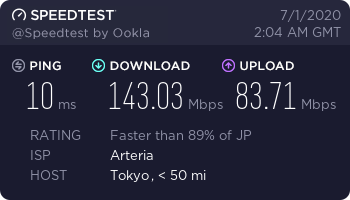
計測の為のサーバリストはこれなのかな?
https://c.speedtest.net/speedtest-servers-static.php
試しに台湾のFarEasTone Telecom – Keelung Cityを対象に詳細表示で計測してみます。
|
1 2 3 4 5 6 7 8 9 10 11 12 13 14 15 16 17 18 19 20 21 22 23 24 25 26 27 28 29 30 31 32 33 34 35 36 37 38 39 40 41 42 43 44 45 46 47 48 49 50 51 52 |
[root@centos8 ~]# speedtest -vv -s 17205 [2020-07-01 11:29:31.871] [info] Resolved address 1: 151.101.110.219 [2020-07-01 11:29:32.153] [info] HTTP request (effective url: https://cli.speedtest.net/api/cli/config?deviceId=c9998434e9c51a159177068604994b5df90466b77c4294820a306d0243054c46&hid=W%2500%255B%251F%2514PYFV%2508T%2516%251C%2514HF%2503I%2516%2517T&serverid=17205&sid=4250d711b136fa2e6d1d758c385c90ed723a7d2a5f451f518a4d025521beb6fc&uname=Linux%204.18.0-193.6.3.el8_2.x86_64%20%231%20SMP%20Wed%20Jun%2010%2011%3A09%3A32%20UTC%202020%20x86_64) completed with response code 200 [2020-07-01 11:29:32.154] [info] configuration content: {"suite":{"global":{"engine":{"threadCount":4,"testDurationSeconds":15,"packetSizeBytes":32000000,"isUploadFirst":false},"dynamic":{"stableStop":{"isEnabled":true},"download":{"isScalingEnabled":true,"maxThreadCount":32}}},"testStage":{"latency":{"pingCount":5},"upload":{"isServerUploadEnabled":true,"isClientPrimaryMeasureMethod":false}}},"app":{"traceLevel":2,"ispName":"VECTANT","licenseKey":"69e171a15f050c80-C86c05a3c4f569d3d-e9890336c167ca90","saveTestResultUrl":"https:\/\/results.speedtest.net\/reports","resultFormat":"json","license":{"message":"You may only use this Speedtest software and information generated\nfrom it for personal, non-commercial use, through a command line\ninterface on a personal computer. Your use of this software is subject\nto the End User License Agreement, Terms of Use and Privacy Policy at\nthese URLs:\n\n\thttps:\/\/www.speedtest.net\/about\/eula\n\thttps:\/\/www.speedtest.net\/about\/terms\n\thttps:\/\/www.speedtest.net\/about\/privacy","version":"aaa8331c62dcaeaf7cbefe8de3952b0240ccae4424412c2e498eeb1beb84b20b"}},"servers":[{"id":"17205","host_functional":"1","host":"fetkl1.seed.net.tw:8080","name":"Keelung City","country":"Taiwan","sponsor":"FarEasTone Telecom"}]} [info] Configuration expiry date: 1594166400 Speedtest by Ookla [info] Server count: 1 [info] app.version: 1.0.0.2 (5ae238b) [info] server selected: 17205 [info] Server id: 17205 [info] Name: Keelung City [info] Country: Taiwan [info] Sponsor: FarEasTone Telecom Server: FarEasTone Telecom - Keelung City (id = 17205) ISP: XXXXXX [info] Running TCP test suite [info] Running Speedtest against host:port fetkl1.seed.net.tw:8080 [info] Resolving host in thread. [info] Resolved address 1: 211.77.43.15 [info] Opening socket to '211.77.43.15' [info] Host fetkl1.seed.net.tw resolved to 211.77.43.15 [info] Starting stage 1 of type 2 [info] Ping 1: 70.16 ms (70.16ms min, 0.00ms jitter) [info] Ping 2: 65.64 ms (65.64ms min, 4.52ms jitter) [info] Ping 3: 57.34 ms (57.34ms min, 6.41ms jitter) [info] Ping 4: 57.29 ms (57.29ms min, 4.29ms jitter) [info] Ping 5: 57.45 ms (57.29ms min, 3.26ms jitter) [info] Final Ping: 57.29 ms [info] Stage 1 completed Latency: 57.29 ms (3.26 ms jitter) [info] Starting stage 2 of type 3 [info] Stage 2 completed [info] Smoothing graph for test with 0.861 progress, with duration of 1000 ms in 60 updates Download: 100.75 Mbps (data used: 127.4 MB) [info] Starting stage 3 of type 4 [info] Packet loss sent=255, received=255, dupes=0, maxId=254 [info] Stage 3 completed [info] Smoothing graph for test with 0.788 progress, with duration of 1000 ms in 60 updates Upload: 79.83 Mbps (data used: 115.6 MB) [info] final result - serverid: 17205 ping: 57 download: 100754 upload: 79827 [info] latency 57ms jitter: 3.26ms packet loss 0.00% [info] total download bytes: 127418621 [info] total download stage duration: 12915.681000 ms [info] total upload bytes: 115572988 [info] total upload stage duration: 11815.000000 ms [info] Resolved address 1: 151.101.110.219 [info] HTTP request (effective url: https://results.speedtest.net/reports) completed with response code 200 Packet Loss: 0.0% Result URL: https://www.speedtest.net/result/c/81b9dce7-1363-4e1e-b4d3-xxxxxxxxxxx |
おまけ(man)
|
1 2 3 4 5 6 7 8 9 10 11 12 13 14 15 16 17 18 19 20 21 22 23 24 25 26 27 28 29 30 31 32 33 34 35 36 37 38 39 40 41 42 43 44 45 46 47 48 49 50 51 52 53 54 55 56 57 58 59 60 61 62 63 64 65 66 67 68 69 70 71 72 73 74 75 76 77 78 79 80 81 82 83 84 85 86 87 88 89 90 91 92 93 94 95 96 97 98 99 100 101 102 103 104 105 106 107 108 109 110 111 112 113 114 115 116 117 118 119 120 121 122 123 124 125 126 127 128 129 130 131 132 133 134 135 136 137 138 139 140 141 142 143 144 145 146 147 148 149 150 151 152 153 154 155 156 157 158 159 160 161 162 163 164 165 166 167 168 169 170 171 172 173 174 175 176 177 178 179 180 181 182 183 184 185 186 187 188 189 190 191 192 193 194 195 196 197 198 199 200 201 202 203 204 205 206 207 208 209 210 211 212 213 214 215 216 217 218 219 220 221 222 223 224 225 226 227 228 229 230 231 232 233 234 235 236 237 238 239 240 241 242 243 244 245 246 247 248 249 250 251 252 253 254 255 256 257 258 259 260 261 262 263 264 265 266 267 268 269 270 271 272 273 274 275 276 277 278 279 280 281 282 283 284 285 286 287 288 289 290 291 292 293 294 295 296 297 298 299 300 301 302 303 304 305 306 307 308 309 310 311 |
SPEEDTEST() SPEEDTEST() Name speedtest - Speedtest CLI by Ookla is the official command line client for testing the speed and performance of your internet connection. Version 1.0.0 Synopsis speedtest [-aAbBfhiIpPsv] [--ca-certificate=path] [--format=[=format-type]] [--help] [--interface=interface] [--ip=ip_address] [--output-header] [--precision=num_decimal_places] [--progress=yes|no] [--selection-details] [--server-id=id] [--servers] [--unit=[=unit-of-measure]] [--version] Description speedtest is an application that measures the latency, jitter, packet loss, download bandwidth, and upload bandwidth of the network connec- tion between the client and a nearby Speedtest Server. Options o -h, --help Print usage information o -v Logging verbosity, specify multiple times for higher verbosity (e.g. -vvv) o -V, --version Print version number o -L, --servers List nearest servers o --selection-details Show server selection details o -s id, --server-id=id Specify a server from the server list using its id o -o hostname, --host=hostname Specify a server from the server list using its hostname o -f format_type --format=format_type Output format (default = human-readable) Note: Machine readable formats (csv, tsv, json, jsonl, json-pretty) use bytes as the unit of measure with max precision. format_type values are as follows: o human-readable human readable output o csv comma separated values o tsv tab separated values o json javascript object notation (compact) o jsonl javascript object notation (lines) o json-pretty javascript object notation (pretty) o --output-header Show output header for CSV and TSV formats o -uunit_of_measure, --unitunit_of_measure Output unit for displaying speeds (Note: this is only applicable for `human-readable' output format and the default unit is Mbps) o bps bits per second (decimal prefix) o kbps kilobits per second (decimal prefix) o Mbps megabits per second (decimal prefix) o Gbps gigabits per second (decimal prefix) o kibps kilobits per second (binary prefix) o Mibps megabits per second (binary prefix) o Gibps gigabits per second (binary prefix) o B/s bytes per second o kB/s kilobytes per second o MB/s megabytes per second o GiB/s gigabytes per second o auto-binary-bytes automatic in binary bytes o auto-decimal-bytes automatic in decimal bytes o auto-binary-bytes automatic in binary bits o auto-binary-bytes automatic in decimal bits o -a Shortcut for [-u auto-decimal-bits] o -A Shortcut for [-u auto-decimal-bytes] o -b Shortcut for [-u auto-binary-bits] o -B Shortcut for [-u auto-binary-bytes] o -P decimal_places --precision=decimal_places Number of decimal_places to use (default = 2, valid = 0-8) o -p yes|no --progress=yes|no Enable or disable progress bar (default = yes when interactive) o -I interface --interface=interface Attempt to bind to the specified interface when connecting to servers o -i ip_address --ip=ip_address Attempt to bind to the specified IP address when connecting to servers o --ca-certificate=path Path to CA Certificate bundle, see note below. Terms of Use and Privacy Policy Notices You may only use this Speedtest software and information generated from it for personal, non-commercial use, through a command line interface on a personal computer. Your use of this software is subject to the End User License Agreement, Terms of Use and Privacy Policy at these URLs: o https://www.speedtest.net/about/eula o https://www.speedtest.net/about/terms o https://www.speedtest.net/about/privacy Output Upon successful execution, the application will exit with an exit code of 0. The result will include latency, jitter, download, upload, packet loss (where available), and a result URL. Latency and jitter will be represented in milliseconds. Download and upload units will depend on the output format as well as if a unit was specified. The human-readable format defaults to Mbps and any machine-readable formats (csv, tsv, json, jsonl, json-pretty) use bytes as the unit of measure with max precision. Packet loss is represented as a percentage, or Not available when packet loss is unavailable in the executing network environment. The Result URL is available to share your result, appending .png to the Result URL will create a shareable result image. Example human-readable result: $ speedtest Speedtest by Ookla Server: Speedtest.net - New York, NY (id = 10390) ISP: Comcast Cable Latency: 57.81 ms (3.65 ms jitter) Download: 76.82 Mbps (data used: 80.9 MB) Upload: 37.58 Mbps (data used: 65.3 MB) Packet Loss: 0.0% Result URL: https://www.speedtest.net/result/c/8ae1200c-e639-45e5-8b55-41421a079250 Network Timeout Values By default, network requests set a timeout of 10 seconds. The only exception to this is latency testing, which sets a timeout of 15 sec- onds. Fatal Errors Upon fatal errors, the application will exit with a non-zero exit code. Initialization Fatal Error Examples: Configuration - Couldn't connect to server (Network is unreachable) Configuration - Could not retrieve or read configuration (Configura- tionError) Stage Execution Fatal Error Example: [error] Error: [1] Latency test failed for HTTP [error] Error: [36] Cannot open socket: Operation now in progress [error] Failed to resolve host name. Cancelling test suite. [error] Host resolve failed: Exec format error [error] Cannot open socket: No route to host [error] Server Selection - Failed to find a working test server. (NoServers) SSL Certificate Locations By default the following paths are checked for CA certificate bundles on linux machines: /etc/ssl/certs/ca-certificates.crt /etc/pki/tls/certs/ca-bundle.crt /usr/share/ssl/certs/ca-bundle.crt /usr/local/share/certs/ca-root-nss.crt /etc/ssl/cert.pem If the device under test does not have one of the above mentioned files, then the canonical and up to date CA certificate bundle provided by the curl project can be manually downloaded into a specific loca- tion. This specific location can be provided as a parameter per the following example: wget https://curl.haxx.se/ca/cacert.pem Release Notes 1.0.0 - 10/29/2019 o Initial release Copyright Notices for Third-Party Products/Libraries This software incorporates free and open source third-party libraries, including: o boost https://www.boost.org/ o libcurl https://curl.haxx.se/libcurl/ o petopt https://www.lysator.liu.se/~pen/petopt/ o mbed TLS https://tls.mbed.org/ o ca-certificates extract https://curl.haxx.se/docs/caextract.html o L. Peter Deutsch's md5 https://source- forge.net/projects/libmd5-rfc/files/ o getopt.h in%20Windows%20version%20of%20this%20software o tiny-aes https://github.com/kokke/tiny-AES-c o PicoSHA2 https://github.com/okdshin/PicoSHA2 o musl https://www.musl-libc.org/ Inclusion of mbed TLS is subject to presentation of the following license terms to recipients of this software: http://www.apache.org/licenses/LICENSE-2.0 (a copy of which is included with the documentation of this software) Inclusion of libcurl is subject to distribution of the software with the following notice: Copyright (c) 1996 - 2019, Daniel Stenberg, daniel@haxx.se, and many contributors, see the THANKS file. All rights reserved. Permission to use, copy, modify, and distribute this software for any purpose with or without fee is hereby granted, provided that the above copyright notice and this permission notice appear in all copies. Inclusion of getopt.h is subject to distribution of the software with the following notice: DISCLAIMER This file is part of the mingw-w64 runtime package. The mingw-w64 runtime package and its code is distributed in the hope that it will be useful but WITHOUT ANY WARRANTY. ALL WARRANTIES, EXPRESSED OR IMPLIED ARE HEREBY DISCLAIMED. This includes but is not limited to warranties of MERCHANTABILITY or FITNESS FOR A PARTICULAR PURPOSE. Copyright (c) 2002 Todd C. Miller <Todd.Miller@courtesan.com> Permission to use, copy, modify, and distribute this software for any purpose with or without fee is hereby granted, provided that the above copyright notice and this permission notice appear in all copies. Copyright (c) 2000 The NetBSD Foundation, Inc. All rights reserved. This code is derived from software contributed to The NetBSD Foundation by Dieter Baron and Thomas Klausner. Redistribution and use in source and binary forms, with or without modification, are permitted provided that the following conditions are met: 1. Redistributions of source code must retain the above copyright notice, this list of conditions and the following disclaimer. 2. Redistributions in binary form must reproduce the above copyright notice, this list of conditions and the following disclaimer in the documentation and/or other materials provided with the distribution. Inclusion of PicoSHA2 is subject to distribution of the software with the following notice: Copyright (c) 2017 okdshin Permission is hereby granted, free of charge, to any person obtaining a copy of this software and associated documentation files (the "Software"), to deal in the Software without restriction, including without limitation the rights to use, copy, modify, merge, publish, distribute, sublicense, and/or sell copies of the Software, and to permit persons to whom the Software is furnished to do so, subject to the following conditions: The above copyright notice and this permission notice shall be included in all copies or substantial portions of the Software. Inclusion of musl is subject to distribution of the software with the fol- lowing notice: Copyright (C) 2005-2019 Rich Felker, et al. Permission is hereby granted, free of charge, to any person obtaining a copy of this software and associated documentation files (the "Software"), to deal in the Software without restriction, including without limitation the rights to use, copy, modify, merge, publish, distribute, sublicense, and/or sell copies of the Software, and to permit persons to whom the Software is furnished to do so, subject to the following conditions: The above copyright notice and this permission notice shall be included in all copies or substantial portions of the Software. October 2019 SPEEDTEST() |