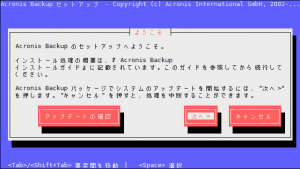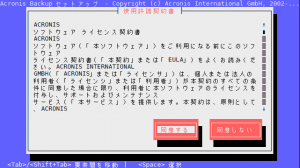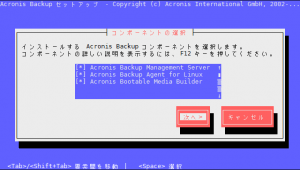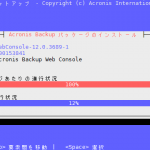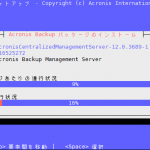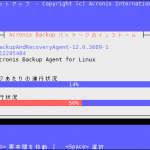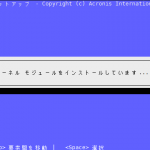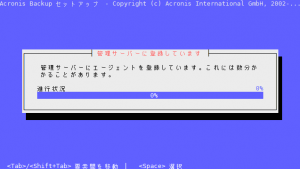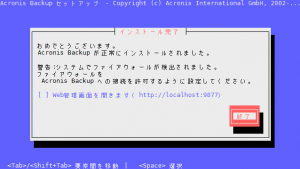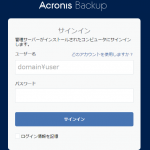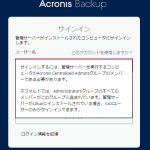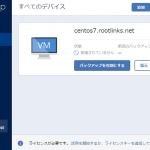CentOS 7にAcronis Backup 12をインストールしてみました。
Acronis Backup 12
http://www.acronis.com/ja-jp/business/backup
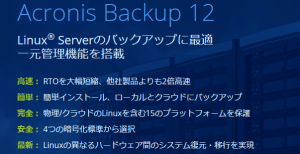
AcronisBackup_12 ユーザーガイド
http://dl2.acronis.com/u/pdf/AcronisBackup_12_userguide_ja-JP.pdf
インストールガイドが探し出せなかったのでAcronis Backup for Linux Server 11.7を参考にしました。
また下記の記事も参考になります。
【検証環境】
・CentOS Linux release 7.3.1611 (Core)
・Kernel:3.10.0-514.6.2.el7.x86_64
・AcronisBackup_12_64-bit.x86_64
- 事前準備
- kernel-devel
- gcc
- make
- perl
- インストールプログラムの実行権限
- ようこそ
- 使用許諾契約書
- コンポーネントの選択
- Acronis Web Serverのポート
- 製品コンポーネント間通信ポート
- パッケージのインストール
- 管理サーバーに登録
- インストール完了
- Acronis Backup管理サーバに接続
- ログイン
インストールに必要なモジュールを確認し無ければインストールします。
|
1 |
# yum -y install kernel-devel |
|
1 2 3 4 5 6 7 8 9 10 11 12 13 14 15 |
# cat /proc/version Linux version 3.10.0-514.6.2.el7.x86_64 (builder@kbuilder.dev.centos.org) (gcc version 4.8.5 20150623 (Red Hat 4.8.5-11) (GCC) ) #1 SMP Thu Feb 23 03:04:39 UTC 2017 # gcc -v -bash: gcc: command not found # yum -y install gcc # gcc -v Using built-in specs. COLLECT_GCC=gcc COLLECT_LTO_WRAPPER=/usr/libexec/gcc/x86_64-redhat-linux/4.8.5/lto-wrapper Target: x86_64-redhat-linux Configured with: ../configure --prefix=/usr --mandir=/usr/share/man --infodir=/usr/share/info --with-bugurl=htt p://bugzilla.redhat.com/bugzilla --enable-bootstrap --enable-shared --enable-threads=posix --enable-checking=re lease --with-system-zlib --enable-__cxa_atexit --disable-libunwind-exceptions --enable-gnu-unique-object --enab le-linker-build-id --with-linker-hash-style=gnu --enable-languages=c,c++,objc,obj-c++,java,fortran,ada,go,lto - -enable-plugin --enable-initfini-array --disable-libgcj --with-isl=/builddir/build/BUILD/gcc-4.8.5-20150702/obj -x86_64-redhat-linux/isl-install --with-cloog=/builddir/build/BUILD/gcc-4.8.5-20150702/obj-x86_64-redhat-linux/ cloog-install --enable-gnu-indirect-function --with-tune=generic --with-arch_32=x86-64 --build=x86_64-redhat-li nux Thread model: posix gcc version 4.8.5 20150623 (Red Hat 4.8.5-11) (GCC) |
|
1 2 3 4 5 6 7 |
# make -v GNU Make 3.82 Built for x86_64-redhat-linux-gnu Copyright (C) 2010 Free Software Foundation, Inc. License GPLv3+: GNU GPL version 3 or later <http://gnu.org/licenses/gpl.html> This is free software: you are free to change and redistribute it. There is NO WARRANTY, to the extent permitted by law. |
|
1 2 3 4 |
# perl --version This is perl 5, version 16, subversion 3 (v5.16.3) built for x86_64-linux-thread-multi (with 34 registered patches, see perl -V for more detail) |
|
1 2 3 |
# chmod u+x AcronisBackup_12_64-bit.x86_64 # ls -l -rwxr--r-- 1 root root 808083848 Feb 24 19:12 AcronisBackup_12_64-bit.x86_64 |
インストールを開始します。
|
1 |
# ./AcronisBackup_12_64-bit.x86_64 |
Acronis Web Serverのポートを指定します。デフォルトは9877です。
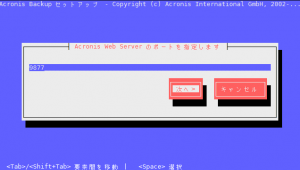
管理サーバとエージェントの通信モートを指定します。デフォルトは7780です。
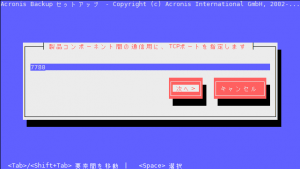
Webブラウザでhttp://Server-IP:9877へアクセスするとログイン画面が表示されます。Linuxの場合はrootでのみログインできます。
rootでログインすると管理画面が表示されます。
購入したライセンスを設定すれば製品版で、あるいは30日評価版として使用できるようです。
Acronis Backup 12でLinuxも管理コンソールにできるのでLinux環境だけの場合でも運用が容易です。
さらにWebベースの管理コンソールになりDESKTOP環境が不要で、リモートでの管理が楽になりました。これは大きなメリットです。