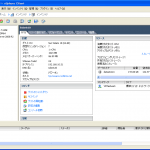Solaris 10をVMware EsXi 4.0にインストールしたときに悩んだことの備忘録
Solaris 10 10/09 Operating System DVD Full
https://cds.sun.com/is-bin/INTERSHOP.enfinity/WFS/CDS-CDS_SMI-Site/en_US/-/USD/ViewProductDetail-Start?ProductRef=Sol10-U8-SP-x86-FULL-DVD-G-F@CDS-CDS_SMI
からSPARCかx64/x86を選択して
□ I agree to the Solaris 10 10/09 Operating System Software License Agreement
にチェック
sunにアカウントを持っていればログインして、無ければアカウントを作成すればisoイメージ(sol-10-u8-ga-x86-dvd.iso)がDownloadできます
インストールそのものは通常のOSをインストールする場合と同じで新規仮想マシンを作成するときに[Solaris]を選択しておけば問題なくインストールできるはずです
インストールが完了するとVMware-toolsのインストールなのですが、ここでハマリました
通常通りVMware vSphere Clientから[インベントリ]-[仮想マシン]-[ゲスト]-[VMware Toosのインストール/アップグレード(W)]を選択するとGuest OSのSolarisにCD-ROMが表示されます
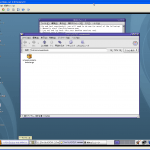
- 端末エミュレータ起動
- vmware-install.plを実行
|
1 2 3 4 5 6 7 8 9 10 11 12 13 14 15 16 17 18 19 20 21 22 23 24 25 26 27 28 29 30 31 32 33 34 35 36 37 38 39 40 41 42 43 44 45 46 47 48 49 50 51 52 53 54 55 56 57 58 59 60 61 62 63 64 65 66 67 68 69 70 71 72 73 74 75 76 77 78 79 80 81 82 83 84 85 86 87 88 89 90 91 92 93 94 95 96 97 98 99 100 101 102 103 104 105 106 107 108 109 110 111 112 113 114 115 116 117 118 119 120 121 122 123 124 125 126 127 128 129 130 131 132 133 134 135 136 137 138 139 140 141 142 143 144 145 146 147 148 149 150 |
# bash bash-3.00# cp /cdrom/vmwaretools/* /tmp bash-3.00# cd /tmp bash-3.00# ls -l -r--r--r-- 1 root root 7650567 11月 20日 06:41 vmware-solaris-tools.t ar.gz bash-3.00# gzip -d vmware-solaris-tools.tar.gz bash-3.00# ls -l -r--r--r-- 1 root root 27811840 11月 20日 06:41 vmware-solaris-tools. tar bash-3.00# tar xvf vmware-solaris-tools.tar x vmware-tools-distrib, 0 bytes, 0 テープブロック x vmware-tools-distrib/bin, 0 bytes, 0 テープブロック x vmware-tools-distrib/bin/vmware-uninstall-tools.pl, 195860 bytes, 383 テープブロック x vmware-tools-distrib/bin/vmware-config-tools.pl, 393876 bytes, 770 テープブロック x vmware-tools-distrib/vmware-install.pl は bin/vmware-uninstall-tools.pl へのシンボリックリンクです。 x vmware-tools-distrib/etc, 0 bytes, 0 テープブロック x vmware-tools-distrib/etc/not_configured, 0 bytes, 0 テープブロック x vmware-tools-distrib/etc/installer.sh, 27381 bytes, 54 テープブロック x vmware-tools-distrib/etc/vmware-user.desktop, 127 bytes, 1 テープブロック x vmware-tools-distrib/etc/poweron-vm-default, 720 bytes, 2 テープブロック x vmware-tools-distrib/etc/resume-vm-default, 920 bytes, 2 テープブロック x vmware-tools-distrib/etc/suspend-vm-default, 1271 bytes, 3 テープブロック x vmware-tools-distrib/etc/poweroff-vm-default, 721 bytes, 2 テープブロック x vmware-tools-distrib/etc/manifest.txt, 25 bytes, 1 テープブロック x vmware-tools-distrib/lib, 0 bytes, 0 テープブロック x vmware-tools-distrib/lib/bin, 0 bytes, 0 テープブロック x vmware-tools-distrib/lib/bin/i86, 0 bytes, 0 テープブロック x vmware-tools-distrib/lib/bin/i86/vmware-toolbox-gtk, 1409427 bytes, 2753 テープブロ ック x vmware-tools-distrib/lib/bin/i86/vmware-toolbox, 4577 bytes, 9 テープブロック x vmware-tools-distrib/lib/bin/i86/vmware-user, 2032746 bytes, 3971 テープブロック x vmware-tools-distrib/lib/bin/i86/vmware-user-suid-wrapper, 63920 bytes, 125 テープブロック x vmware-tools-distrib/lib/bin/i86/vmware-user-wrapper, 4570 bytes, 9 テープブロック x vmware-tools-distrib/lib/bin/amd64, 0 bytes, 0 テープブロック x vmware-tools-distrib/lib/bin/amd64/vmware-toolbox-gtk, 5290412 bytes, 10333 テープブロック x vmware-tools-distrib/lib/bin/amd64/vmware-toolbox, 4591 bytes, 9 テープブロック x vmware-tools-distrib/lib/bin/amd64/vmware-user, 7223508 bytes, 14109 テープブロック x vmware-tools-distrib/lib/bin/amd64/vmware-user-suid-wrapper は ../../bin/i86/vmware-user-suid-wrapper へのシンボリックリンクです。 x vmware-tools-distrib/lib/bin/amd64/vmware-user-wrapper, 4584 bytes, 9 テープブロック x vmware-tools-distrib/lib/lib, 0 bytes, 0 テープブロック x vmware-tools-distrib/lib/lib/libglib-1.2.so.0, 0 bytes, 0 テープブロック x vmware-tools-distrib/lib/lib/libglib-1.2.so.0/COPYRIGHT, 235 bytes, 1 テープブロック x vmware-tools-distrib/lib/lib/libglib-1.2.so.0/LICENSE, 26428 bytes, 52 テープブロッ ク x vmware-tools-distrib/lib/lib/libglib-1.2.so.0/libglib-1.2.so.0, 190632 bytes, 373 テープブロック x vmware-tools-distrib/lib/lib/libgmodule-1.2.so.0, 0 bytes, 0 テープブロック x vmware-tools-distrib/lib/lib/libgmodule-1.2.so.0/COPYRIGHT, 238 bytes, 1 テープブロ ック x vmware-tools-distrib/lib/lib/libgmodule-1.2.so.0/LICENSE, 26428 bytes, 52 テープブロック x vmware-tools-distrib/lib/lib/libgmodule-1.2.so.0/libgmodule-1.2.so.0, 9308 bytes, 19 テープブロック x vmware-tools-distrib/lib/lib/libgtk-1.2.so.0, 0 bytes, 0 テープブロック x vmware-tools-distrib/lib/lib/libgtk-1.2.so.0/COPYRIGHT, 234 bytes, 1 テープブロック x vmware-tools-distrib/lib/lib/libgtk-1.2.so.0/LICENSE, 26428 bytes, 52 テープブロック x vmware-tools-distrib/lib/lib/libgtk-1.2.so.0/libgtk-1.2.so.0, 1149676 bytes, 2246 テープブロック x vmware-tools-distrib/lib/lib/libgdk-1.2.so.0, 0 bytes, 0 テープブロック x vmware-tools-distrib/lib/lib/libgdk-1.2.so.0/COPYRIGHT, 234 bytes, 1 テープブロック x vmware-tools-distrib/lib/lib/libgdk-1.2.so.0/LICENSE, 26428 bytes, 52 テープブロック x vmware-tools-distrib/lib/lib/libgdk-1.2.so.0/libgdk-1.2.so.0, 215188 bytes, 421 テープブロック x vmware-tools-distrib/lib/lib/libdnet.so.1, 0 bytes, 0 テープブロック x vmware-tools-distrib/lib/lib/libdnet.so.1/COPYRIGHT, 202 bytes, 1 テープブロック x vmware-tools-distrib/lib/lib/libdnet.so.1/LICENSE, 1498 bytes, 3 テープブロック x vmware-tools-distrib/lib/lib/libdnet.so.1/libdnet.so.1, 53981 bytes, 106 テープブロ ック x vmware-tools-distrib/lib/lib/amd64, 0 bytes, 0 テープブロック x vmware-tools-distrib/lib/lib/amd64/libdnet.so.1, 0 bytes, 0 テープブロック x vmware-tools-distrib/lib/lib/amd64/libdnet.so.1/COPYRIGHT, 202 bytes, 1 テープブロック x vmware-tools-distrib/lib/lib/amd64/libdnet.so.1/LICENSE, 1498 bytes, 3 テープブロッ ク x vmware-tools-distrib/lib/lib/amd64/libdnet.so.1/libdnet.so.1, 75635 bytes, 148 テー プブロック x vmware-tools-distrib/lib/hlp, 0 bytes, 0 テープブロック x vmware-tools-distrib/lib/hlp/helpfiles.mk, 1124 bytes, 3 テープブロック x vmware-tools-distrib/lib/hlp/images, 0 bytes, 0 テープブロック x vmware-tools-distrib/lib/hlp/images/blank.gif, 68 bytes, 1 テープブロック x vmware-tools-distrib/lib/hlp/images/index.gif, 979 bytes, 2 テープブロック x vmware-tools-distrib/lib/hlp/images/indexx.gif, 962 bytes, 2 テープブロック x vmware-tools-distrib/lib/hlp/images/next.gif, 811 bytes, 2 テープブロック x vmware-tools-distrib/lib/hlp/images/nextx.gif, 809 bytes, 2 テープブロック x vmware-tools-distrib/lib/hlp/images/prev.gif, 815 bytes, 2 テープブロック x vmware-tools-distrib/lib/hlp/images/prevx.gif, 815 bytes, 2 テープブロック x vmware-tools-distrib/lib/hlp/images/print.gif, 848 bytes, 2 テープブロック x vmware-tools-distrib/lib/hlp/images/toc.gif, 925 bytes, 2 テープブロック x vmware-tools-distrib/lib/hlp/images/tocx.gif, 914 bytes, 2 テープブロック x vmware-tools-distrib/lib/hlp/index.htm, 3652 bytes, 8 テープブロック x vmware-tools-distrib/lib/hlp/ix.htm, 18488 bytes, 37 テープブロック x vmware-tools-distrib/lib/hlp/toc.htm, 1917 bytes, 4 テープブロック x vmware-tools-distrib/lib/hlp/tools_about.htm, 1852 bytes, 4 テープブロック x vmware-tools-distrib/lib/hlp/tools_controlpanel.htm, 8937 bytes, 18 テープブロック x vmware-tools-distrib/lib/hlp/tools_devices.htm, 7086 bytes, 14 テープブロック x vmware-tools-distrib/lib/hlp/tools_intro.htm, 23022 bytes, 45 テープブロック x vmware-tools-distrib/lib/hlp/tools_options.htm, 3741 bytes, 8 テープブロック x vmware-tools-distrib/lib/hlp/tools_scripts.htm, 19006 bytes, 38 テープブロック x vmware-tools-distrib/lib/hlp/tools_shrink.htm, 11491 bytes, 23 テープブロック x vmware-tools-distrib/lib/sbin, 0 bytes, 0 テープブロック x vmware-tools-distrib/lib/sbin/i86, 0 bytes, 0 テープブロック x vmware-tools-distrib/lib/sbin/i86/vmware-guestd-binary, 1663206 bytes, 3249 テープブロック x vmware-tools-distrib/lib/sbin/i86/vmware-guestd, 4580 bytes, 9 テープブロック x vmware-tools-distrib/lib/sbin/i86/vmware-rpctool, 73017 bytes, 143 テープブロック x vmware-tools-distrib/lib/sbin/i86/vmware-checkvm, 7510 bytes, 15 テープブロック x vmware-tools-distrib/lib/sbin/i86/vmware-memctld, 8487 bytes, 17 テープブロック x vmware-tools-distrib/lib/sbin/amd64, 0 bytes, 0 テープブロック x vmware-tools-distrib/lib/sbin/amd64/vmware-guestd-binary, 5939785 bytes, 11602 テー プブロック x vmware-tools-distrib/lib/sbin/amd64/vmware-guestd, 4594 bytes, 9 テープブロック x vmware-tools-distrib/lib/sbin/amd64/vmware-rpctool, 264447 bytes, 517 テープブロック x vmware-tools-distrib/lib/sbin/amd64/vmware-checkvm は ../../sbin/i86/vmware-checkvm へのシンボリックリンクです。 x vmware-tools-distrib/lib/sbin/amd64/vmware-memctld は ../../sbin/i86/vmware-memctld へのシンボリックリンクです。 x vmware-tools-distrib/lib/configurator, 0 bytes, 0 テープブロック x vmware-tools-distrib/lib/configurator/XFree86-3, 0 bytes, 0 テープブロック x vmware-tools-distrib/lib/configurator/XFree86-3/XF86Config, 1781 bytes, 4 テープブロック x vmware-tools-distrib/lib/configurator/XFree86-4, 0 bytes, 0 テープブロック x vmware-tools-distrib/lib/configurator/XFree86-4/XF86Config-4, 3630 bytes, 8 テープブロック x vmware-tools-distrib/lib/configurator/XOrg, 0 bytes, 0 テープブロック x vmware-tools-distrib/lib/configurator/XOrg/6.8.x, 0 bytes, 0 テープブロック x vmware-tools-distrib/lib/configurator/XOrg/6.8.x/vmware_drv.so, 44804 bytes, 88 テープブロック x vmware-tools-distrib/lib/configurator/XOrg/6.8.x/vmmouse_drv.so, 48140 bytes, 95 テ ープブロック x vmware-tools-distrib/lib/configurator/XOrg/7.0, 0 bytes, 0 テープブロック x vmware-tools-distrib/lib/configurator/XOrg/7.0/vmware_drv.so, 307912 bytes, 602 テープブロック x vmware-tools-distrib/lib/configurator/XOrg/7.0/vmmouse_drv.so, 61724 bytes, 121 テープブロック x vmware-tools-distrib/lib/configurator/XOrg/7.1, 0 bytes, 0 テープブロック x vmware-tools-distrib/lib/configurator/XOrg/7.1/vmware_drv.so, 56652 bytes, 111 テー プブロック x vmware-tools-distrib/lib/configurator/XOrg/7.1/vmmouse_drv.so, 25496 bytes, 50 テー プブロック x vmware-tools-distrib/lib/configurator/XOrg/7.1_64, 0 bytes, 0 テープブロック x vmware-tools-distrib/lib/configurator/XOrg/7.1_64/vmware_drv.so, 62208 bytes, 122 テープブロック x vmware-tools-distrib/lib/configurator/XOrg/7.1_64/vmmouse_drv.so, 33472 bytes, 66 テープブロック x vmware-tools-distrib/lib/modules, 0 bytes, 0 テープブロック x vmware-tools-distrib/lib/modules/binary, 0 bytes, 0 テープブロック x vmware-tools-distrib/lib/modules/binary/9, 0 bytes, 0 テープブロック x vmware-tools-distrib/lib/modules/binary/9/vmmemctl, 14183 bytes, 28 テープブロック x vmware-tools-distrib/lib/modules/binary/9/vmmemctl.conf, 106 bytes, 1 テープブロック x vmware-tools-distrib/lib/modules/binary/9/vmxnet, 17141 bytes, 34 テープブロック x vmware-tools-distrib/lib/modules/binary/9/vmhgfs, 41376 bytes, 81 テープブロック x vmware-tools-distrib/lib/modules/binary/9/vmhgfs.conf, 92 bytes, 1 テープブロック x vmware-tools-distrib/lib/modules/binary/9/vmhgfs-devlink.tab, 57 bytes, 1 テープブロック x vmware-tools-distrib/lib/modules/binary/10, 0 bytes, 0 テープブロック x vmware-tools-distrib/lib/modules/binary/10/vmmemctl, 12873 bytes, 26 テープブロック x vmware-tools-distrib/lib/modules/binary/10/vmmemctl.conf, 106 bytes, 1 テープブロッ ク x vmware-tools-distrib/lib/modules/binary/10/vmxnet, 17045 bytes, 34 テープブロック x vmware-tools-distrib/lib/modules/binary/10/vmxnet3s, 21512 bytes, 43 テープブロック x vmware-tools-distrib/lib/modules/binary/10/vmxnet3s.conf, 910 bytes, 2 テープブロッ ク x vmware-tools-distrib/lib/modules/binary/10/vmhgfs, 42356 bytes, 83 テープブロック x vmware-tools-distrib/lib/modules/binary/10/vmhgfs.conf, 92 bytes, 1 テープブロック x vmware-tools-distrib/lib/modules/binary/10/vmhgfs-devlink.tab, 57 bytes, 1 テープブ ロック x vmware-tools-distrib/lib/modules/binary/10/vmblock, 12208 bytes, 24 テープブロック x vmware-tools-distrib/lib/modules/binary/10_64, 0 bytes, 0 テープブロック x vmware-tools-distrib/lib/modules/binary/10_64/vmmemctl, 20249 bytes, 40 テープブロック x vmware-tools-distrib/lib/modules/binary/10_64/vmxnet, 24915 bytes, 49 テープブロック x vmware-tools-distrib/lib/modules/binary/10_64/vmxnet3s, 30088 bytes, 59 テープブロック x vmware-tools-distrib/lib/modules/binary/10_64/vmhgfs, 68368 bytes, 134 テープブロッ ク x vmware-tools-distrib/lib/modules/binary/10_64/vmblock, 20324 bytes, 40 テープブロッ ク x vmware-tools-distrib/doc, 0 bytes, 0 テープブロック x vmware-tools-distrib/doc/README, 123 bytes, 1 テープブロック x vmware-tools-distrib/doc/open_source_licenses.txt, 140037 bytes, 274 テープブロック x vmware-tools-distrib/doc/INSTALL, 2352 bytes, 5 テープブロック x vmware-tools-distrib/INSTALL は ./doc/INSTALL へのシンボリックリンクです。 x vmware-tools-distrib/installer, 0 bytes, 0 テープブロック x vmware-tools-distrib/installer/services.sh, 31522 bytes, 62 テープブロック x vmware-tools-distrib/FILES, 11339 bytes, 23 テープブロック |
|
1 2 3 4 5 6 7 8 9 10 11 12 13 14 15 16 17 18 19 20 21 22 23 24 25 26 27 28 29 30 31 32 33 34 35 36 37 38 39 40 41 42 43 44 45 46 47 48 49 50 51 52 53 54 55 56 57 58 59 60 61 62 63 64 65 66 67 68 69 70 71 72 73 74 75 76 77 78 79 80 81 82 83 84 85 86 87 |
bash-3.00# cd vmware-tools-distrib/ bash-3.00# ls -l -r--r--r-- 1 root root 11339 6月 12日 04:17 FILES lrwxrwxrwx 1 root root 13 11月 20日 06:42 INSTALL -> ./doc/INSTALL drwxr-xr-x 2 root root 278 6月 12日 04:17 bin drwxr-xr-x 2 root root 325 6月 12日 04:17 doc drwxr-xr-x 2 root root 702 6月 12日 04:17 etc drwxr-xr-x 2 root root 185 6月 12日 04:17 installer drwxr-xr-x 8 root root 491 6月 12日 04:17 lib lrwxrwxrwx 1 root root 29 11月 20日 06:42 vmware-install.pl -> bin/vmware-uninstall-tools.pl bash-3.00# ./vmware-install.pl Installing VMware Tools. In which directory do you want to install the binary files? [/usr/bin] What is the directory that contains the init directories (rc0.d/ to rc6.d/)? [/etc] What is the directory that contains the init scripts? [/etc/init.d] In which directory do you want to install the daemon files? [/usr/sbin] In which directory do you want to install the library files? [/usr/lib/vmware-tools] The path "/usr/lib/vmware-tools" does not exist currently. This program is going to create it, including needed parent directories. Is this what you want? [yes] In which directory do you want to install the documentation files? [/usr/share/doc/vmware-tools] The path "/usr/share/doc/vmware-tools" does not exist currently. This program is going to create it, including needed parent directories. Is this what you want? [yes] The installation of VMware Tools 4.0.0 build-171294 for Solaris completed successfully. You can decide to remove this software from your system at any time by invoking the following command: "/usr/bin/vmware-uninstall-tools.pl". Before running VMware Tools for the first time, you need to configure it by invoking the following command: "/usr/bin/vmware-config-tools.pl". Do you want this program to invoke the command for you now? [yes] Stopping VMware Tools services in the virtual machine: Guest operating system daemon: done Guest memory manager: done Detected X.org version 7.2.0. Do you want to change the display size that X starts with? (yes/no) [no] yes Please choose one of the following display sizes that X will start with (1 - 15): [1] "640x480" [2] "800x600" [3] "1024x768" [4] "1152x864" [5] "1280x800" [6] "1152x900" [7] "1400x900" [8] "1440x900" [9] "1280x1024" [10] "1376x1032" [11] "1400x1050" [12] "1680x1050" [13] "1600x1200" [14] "1920x1200" [15] "2364x1773" Please enter a number between 1 and 15: [10] 10 Starting VMware Tools services in the virtual machine: Switching to guest configuration: done Guest memory manager: done <span style="color: #ff0000;">Guest operating system daemon: failed</span> <span style="color: #ff0000;">Unable to start services for VMware Tools</span> Execution aborted. Found VMware Tools CDROM mounted at /cdrom/vmwaretools. Ejecting device /vol/dev/dsk/c0t0d0/vmwaretools ... bash-3.00# |
ここで
Guest operating system daemon: failed
Unable to start services for VMware Tools
となってしまいインストールができません
諦めていたのですが、気になって調べて見たらvmware communitiesに
Unable to start services for VMWare tools
http://communities.vmware.com/thread/7506
What happens if you start vmware-guestd from command line?
とあり、私の環境で実行してみたところ
|
1 2 3 4 5 6 7 8 9 10 11 12 13 14 15 |
bash-3.00# /usr/sbin/vmware-guestd Log: Unicode_EncodingEnumToName: Unknown encoding -2. NOT_REACHED /build/mts/release/bora-171294/bora/lib/unicode/unicodeSimpleTypes.c:2333 Log: NOT_REACHED /build/mts/release/bora-171294/bora/lib/unicode/unicodeSimpleTypes.c:2333 Log: Backtrace: Log: Backtrace[0] fffffd7fffdfaaa0 rip=000000000040bc6b rbx=0000000000000000 rbp=fffffd7fffdfaac0 r12=000000000040be30 r13=0000000000000000 r14=00000000006b4730 r15=fffffd7fffdfb078 Log: Backtrace[1] fffffd7fffdfaad0 rip=0000000000416df3 rbx=fffffd7fffdfaad0 rbp=fffffd7fffdfaee0 r12=000000000000001c r13=0000000000000000 r14=00000000006b4730 r15=fffffd7fffdfb078 Log: Backtrace[2] fffffd7fffdfaef0 rip=0000000000416f30 rbx=00000000fffffffe rbp=fffffd7fffdfafc0 r12=000000000000001c r13=0000000000000000 r14=00000000006b4730 r15=fffffd7fffdfb078 Log: Backtrace[3] fffffd7fffdfafd0 rip=0000000000427c04 rbx=00000000fffffffe rbp=fffffd7fffdfafd0 r12=000000000000001c r13=0000000000000000 r14=00000000006b4730 r15=fffffd7fffdfb078 Log: Backtrace[4] fffffd7fffdfafe0 rip=0000000000426f97 rbx=00000000fffffffe rbp=fffffd7fffdfb020 r12=000000000000001c r13=0000000000000000 r14=00000000006b4730 r15=fffffd7fffdfb078 Log: Backtrace[5] fffffd7fffdfb030 rip=000000000041347f rbx=00000000006b4730 rbp=fffffd7fffdfb050 r12=00000000006b4770 r13=0000000000000000 r14=000000000043d68d r15=fffffd7fffdfb078 Log: Backtrace[6] fffffd7fffdfb060 rip=0000000000418bee rbx=00000000006b47b0 rbp=fffffd7fffdfb0b0 r12=00000000006b4770 r13=fffffd7fffdfb070 r14=fffffd7fffdfb080 r15=fffffd7fffdfb078 Log: Backtrace[7] fffffd7fffdfb0c0 rip=000000000041d521 rbx=00000000006b47b0 rbp=fffffd7fffdfb0e0 r12=00000000006b4770 r13=00000000006b2f50 r14=00000000006b2f20 r15=0000000000000001 Log: Backtrace[8] fffffd7fffdfb0f0 rip=000000000042abe1 rbx=0000000000000000 rbp=fffffd7fffdff320 r12=0000000000000000 r13=fffffd7fffdff348 r14=0000000000000000 r15=0000000000000001 Log: Backtrace[9] fffffd7fffdff330 rip=0000000000403d2c rbx=fffffd7fff3fb300 rbp=fffffd7fffdff330 r12=0000000000000000 r13=0000000000000000 r14=0000000000000000 r15=0000000000000000 |
となってしまいました。エラーの内容からもしかしたらと思いおまじないを一つ
bash-3.00# LANG=C
再度実行すると見事にインストールが完了しました
|
1 2 3 4 5 6 7 8 9 10 11 12 13 14 15 16 17 18 19 20 21 22 23 24 25 26 27 28 29 30 31 32 33 34 35 36 37 38 39 40 41 42 43 44 45 46 47 48 49 50 51 52 53 54 55 56 57 58 59 60 61 62 63 64 65 66 67 68 69 70 71 72 73 74 75 76 77 78 79 80 81 82 83 84 85 86 87 88 89 90 91 92 93 94 95 96 97 98 99 100 101 102 103 104 105 106 107 108 109 110 111 112 |
bash-3.00# ./vmware-install.pl A previous installation of VMware Tools has been detected. The previous installation was made by the tar installer (version 4). Keeping the tar4 installer database format. You have a version of VMware Tools installed. Continuing this install will first uninstall the currently installed version. Do you wish to continue? (yes/no) [yes] Uninstalling the tar installation of VMware Tools. Stopping services for VMware Tools Stopping VMware Tools services in the virtual machine: Guest operating system daemon: done Guest memory manager: done File /etc/vmware-tools/vmware-user.desktop is backed up to /etc/vmware-tools/vmware-user.desktop.old.3. The removal of VMware Tools 4.0.0 build-171294 for Solaris completed successfully. Installing VMware Tools. In which directory do you want to install the binary files? [/usr/bin] What is the directory that contains the init directories (rc0.d/ to rc6.d/)? [/etc] What is the directory that contains the init scripts? [/etc/init.d] In which directory do you want to install the daemon files? [/usr/sbin] In which directory do you want to install the library files? [/usr/lib/vmware-tools] The path "/usr/lib/vmware-tools" does not exist currently. This program is going to create it, including needed parent directories. Is this what you want? [yes] In which directory do you want to install the documentation files? [/usr/share/doc/vmware-tools] The path "/usr/share/doc/vmware-tools" does not exist currently. This program is going to create it, including needed parent directories. Is this what you want? [yes] The installation of VMware Tools 4.0.0 build-171294 for Solaris completed successfully. You can decide to remove this software from your system at any time by invoking the following command: "/usr/bin/vmware-uninstall-tools.pl". Before running VMware Tools for the first time, you need to configure it by invoking the following command: "/usr/bin/vmware-config-tools.pl". Do you want this program to invoke the command for you now? [yes] Stopping VMware Tools services in the virtual machine: Guest operating system daemon: done Guest memory manager: done Detected X.org version 7.2.0. Do you want to change the display size that X starts with? (yes/no) [no] Starting VMware Tools services in the virtual machine: Switching to guest configuration: done Guest memory manager: done Guest operating system daemon: done The configuration of VMware Tools 4.0.0 build-171294 for Solaris for this running kernel completed successfully. You must restart your X session before any mouse or graphics changes take effect. You can now run VMware Tools by invoking the following command: "/usr/bin/vmware-toolbox" during an X server session. To enable advanced X features (e.g., guest resolution fit, drag and drop, and file and text copy/paste), you will need to do one (or more) of the following: 1. Manually start /usr/bin/vmware-user 2. Log out and log back into your desktop session; and, 3. Restart your X session. The installed vmxnet driver will be used for all vlance and vmxnet network devices on this system. Existing vlance devices will transition from the pcn driver to the vmxnet driver on the next reconfiguration reboot. You will need to verify your network settings accordingly. If you have configured a pcn interface, the corresponding files are now renamed to use the vmxnet device name to ensure the interface will be brought up properly upon reboot. For example, the following commands were performed: # mv /etc/hostname.pcn0 /etc/hostname.vmxnet0 # mv /etc/hostname6.pcn0 /etc/hostname6.vmxnet0 # mv /etc/dhcp.pcn0 /etc/dhcp.vmxnet0 and will cause the Solaris Service Management Facility to bring up the first vmxnetX interface using the configuration of your current pcnX interface. Enjoy, --the VMware team bash-3.00# |