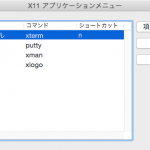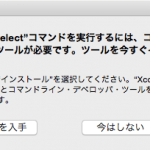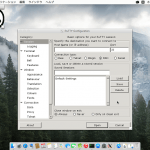OS X Yosemite(OS X 10.10)にputtyをインストールしてみました
OS標準でコンソールからsshやscreenが利用できるので何とかなるのですが、それでも有れば老眼SEにとっては助かるなってことでインストールです
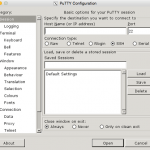
puttyはX11上のアプリケーションです。従って開発環境(Xcode),MacPorts,X11をインストールする必要があります
今回、X11にXQuartz(XQuartz-2.7.7.dmg)をインストールしたのですが、何故か動作しなかったのでmacportsからxorg-serverをインストールしています
- Xcodeインストール
- Xcodeのライセンス許諾
- Xcode Command Line Toolsインストール
- Xcodeライセンス許諾
- MacPortsのインストール
- pathの確認
- MacPortsアップデート
- X11サーバインストール
- puttyインストール
- X11にコマンド登録
- putty起動
Mac App Storeから開発環境のXcodeをインストールします

Xcodeのインストールが完了したら起動してライセンス許諾を行います
許諾後にさらに必要なコンポーネントがインストールされます
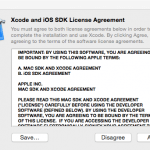
Xcode Command Line Toolsをインストールします。ターミナルから下記のコマンドを入力します
|
1 2 |
Macmini:~ User01$ xcode-select --install xcode-select: note: install requested for command line developer tools |
|
1 2 3 4 5 6 7 8 9 10 11 12 13 14 |
Macmini:~ User01$ sudo xcodebuild -license WARNING: Improper use of the sudo command could lead to data loss or the deletion of important system files. Please double-check your typing when using sudo. Type "man sudo" for more information. To proceed, enter your password, or type Ctrl-C to abort. Password: IMPORTANT: BY USING THIS SOFTWARE, YOU ARE AGREEING TO BE BOUND BY THE FOLLOWING APPLE TERMS: (snip) EA1187 8/14/2014 By typing 'agree' you are agreeing to the terms of the software license agreements. Type 'print' to print them or anything else to cancel, [agree, print, cancel] agree |
MacPortsのインストールのインストールを行います。今回インストールをしたのはMacPorts-2.3.2-10.10-Yosemite.pkgです
Installing MacPorts
https://www.macports.org/install.php
MacPorts-2.3.2-10.10-Yosemite.pkg
https://distfiles.macports.org/MacPorts/MacPorts-2.3.2-10.10-Yosemite.pkg
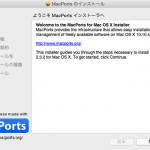
portにpathが通っているか確認します
|
1 2 3 4 5 |
Macmini:~ User01$ port MacPorts 2.3.2 Entering interactive mode... ("help" for help, "quit" to quit) [Users/User01] > quit Goodbye |
|
1 2 3 4 5 6 7 8 9 10 11 |
Macmini:~ User01$ sudo port selfupdate Password: ---> Updating MacPorts base sources using rsync MacPorts base version 2.3.2 installed, MacPorts base version 2.3.2 downloaded. ---> Updating the ports tree ---> MacPorts base is already the latest version The ports tree has been updated. To upgrade your installed ports, you should run port upgrade outdated Macmini:~ User01$ sudo port sync ---> Updating the ports tree |
依存関係のプログラムが多いので時間はそこそこ掛かります
|
1 2 3 4 5 6 7 8 9 10 11 |
Macmini:~ User01$ sudo port install xorg-server ---> Computing dependencies for xorg-server (snip) ---> Building xorg-server ---> Staging xorg-server into destroot ---> Installing xorg-server @1.16.0_2 ---> Activating xorg-server @1.16.0_2 ---> Cleaning xorg-server ---> Updating database of binaries ---> Scanning binaries for linking errors ---> No broken files found. |
X11サーバがインストールできたらputtyをインストールします
|
1 2 3 4 5 6 7 8 9 10 11 12 |
Macmini:~ User01$ sudo port install putty Password: ---> Computing dependencies for putty (snip) ---> Building putty ---> Staging putty into destroot ---> Installing putty @0.63_0+gui ---> Activating putty @0.63_0+gui ---> Cleaning putty ---> Updating database of binaries ---> Scanning binaries for linking errors ---> No broken files found. |
[アプリケーション]-[MacPorts]からX11を起動します
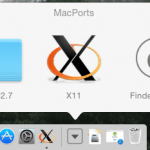
X11メニューの[アプリケーション]からputtyコマンドを追加します