CentOS 7からntpdの代わりにchrony(発音はクローニーでいいのかな?)が標準実装されています。
chrony – Home
http://chrony.tuxfamily.org/
第13章 chrony スイートを使用した NTP 設定
https://access.redhat.com/documentation/ja-JP/Red_Hat_Enterprise_Linux/7/html/System_Administrators_Guide/ch-Configuring_NTP_Using_the_chrony_Suite.html
13.1.2. NTP デーモンの選択
Chrony は、頻繁にネットワーク接続が一時停止したり、断続的に切断され再接続されるようなシステムの場合に検討してください。たとえば、モバイルや仮想システムなどです。NTP デーモン (ntpd) は、通常、常時接続のシステムの場合に検討してください。ブロードキャストまたはマルチキャスト IP を使用する必要のあるシステム、または Autokey プロトコル でパケット認証を実行する必要のあるシステムの場合は、ntpd の使用を検討してください。Chrony は、MD5、SHA1、またはより強力なハッシュ機能のあるメッセージ認証コード (MAC) を使用した対称鍵認証のみをサポートしますが、ntpd は PKI システムの活用も可能な Autokey 認証プロトコルもサポートします。Autokey は RFC 5906 で説明されています。
※上記ドキュメントから引用しました。
設定ファイル: /etc/chrony.conf
|
1 2 3 4 5 6 7 8 9 10 11 12 13 14 15 16 17 18 19 20 21 22 23 24 25 26 27 28 29 30 31 32 33 34 35 36 37 38 39 40 41 42 43 44 45 46 47 |
[root@host01 ~]# cat /etc/chrony.conf # Use public servers from the pool.ntp.org project. # Please consider joining the pool (http://www.pool.ntp.org/join.html). server 0.centos.pool.ntp.org iburst server 1.centos.pool.ntp.org iburst server 2.centos.pool.ntp.org iburst server 3.centos.pool.ntp.org iburst # Ignore stratum in source selection. stratumweight 0 # Record the rate at which the system clock gains/losses time. driftfile /var/lib/chrony/drift # Enable kernel RTC synchronization. rtcsync # In first three updates step the system clock instead of slew # if the adjustment is larger than 10 seconds. makestep 10 3 # Allow NTP client access from local network. #allow 192.168/16 # Listen for commands only on localhost. bindcmdaddress 127.0.0.1 bindcmdaddress ::1 # Serve time even if not synchronized to any NTP server. #local stratum 10 keyfile /etc/chrony.keys # Specify the key used as password for chronyc. commandkey 1 # Generate command key if missing. generatecommandkey # Disable logging of client accesses. noclientlog # Send a message to syslog if a clock adjustment is larger than 0.5 seconds. logchange 0.5 logdir /var/log/chrony #log measurements statistics tracking |
|
1 2 3 4 5 6 7 8 9 10 11 |
[root@host01 ~]# systemctl UNIT LOAD ACTIVE SUB DESCRIPTION (snip) chronyd.service loaded active running NTP client/server (snip) LOAD = Reflects whether the unit definition was properly loaded. ACTIVE = The high-level unit activation state, i.e. generalization of SUB. SUB = The low-level unit activation state, values depend on unit type. 101 loaded units listed. Pass --all to see loaded but inactive units, too. To show all installed unit files use 'systemctl list-unit-files'. |
取り敢えず今回はWebサーバカテゴリでインストールしたので起動しているようです。最小構成だと無いかもしれません。
状態を確認してみます。
|
1 2 3 4 5 6 7 8 9 10 11 12 13 14 15 16 17 18 19 |
[root@host01 ~]# systemctl status chronyd.service chronyd.service - NTP client/server Loaded: loaded (/usr/lib/systemd/system/chronyd.service; enabled) Active: active (running) since 金 2015-06-12 11:28:11 JST; 29min ago Process: 657 ExecStartPost=/usr/libexec/chrony-helper add-dhclient-servers (code=exited, status=0/SUCCESS) Process: 643 ExecStart=/usr/sbin/chronyd -u chrony $OPTIONS (code=exited, status=0/SUCCESS) Main PID: 655 (chronyd) CGroup: /system.slice/chronyd.service mq655 /usr/sbin/chronyd -u chrony 6月 12 11:28:11 ns.rootlinks.net chronyd[655]: chronyd version 1.29.1 starting 6月 12 11:28:11 ns.rootlinks.net chronyd[655]: Linux kernel major=3 minor=...0 6月 12 11:28:11 ns.rootlinks.net chronyd[655]: hz=100 shift_hz=7 freq_scal...2 6月 12 11:28:11 ns.rootlinks.net chronyd[655]: Could not bind IPv6 command...s 6月 12 11:28:11 ns.rootlinks.net chronyd[655]: Frequency 22.585 +/- 2.572 ...t 6月 12 11:28:11 ns.rootlinks.net systemd[1]: Started NTP client/server. 6月 12 11:28:19 ns.rootlinks.net chronyd[655]: Selected source 157.7.236.66 6月 12 11:28:43 ns.rootlinks.net chronyd[655]: Selected source 133.100.11.8 Hint: Some lines were ellipsized, use -l to show in full. |
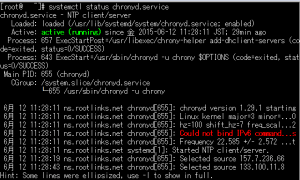
IPv6を無効にしたのでCould not bind IPv6 command…sなんてエラーが出てしまっています。
/etc/chrony.confを編集して下記の行をコメントアウトにします。
|
1 2 3 |
bindcmdaddress ::1 ↓ #bindcmdaddress ::1 |
chronyd.serviceを再起動して状態の確認を行ってみます。
|
1 2 3 4 5 6 7 8 9 10 11 12 13 14 15 16 17 18 |
[root@ns ~]# systemctl restart chronyd.service [root@ns ~]# systemctl status chronyd.service chronyd.service - NTP client/server Loaded: loaded (/usr/lib/systemd/system/chronyd.service; enabled) Active: active (running) since 金 2015-06-12 12:05:12 JST; 6s ago Process: 2359 ExecStartPost=/usr/libexec/chrony-helper add-dhclient-servers (code=exited, status=0/SUCCESS) Process: 2356 ExecStart=/usr/sbin/chronyd -u chrony $OPTIONS (code=exited, status=0/SUCCESS) Main PID: 2358 (chronyd) CGroup: /system.slice/chronyd.service mq2358 /usr/sbin/chronyd -u chrony 6月 12 12:05:12 ns.rootlinks.net chronyd[2358]: chronyd version 1.29.1 star... 6月 12 12:05:12 ns.rootlinks.net chronyd[2358]: Linux kernel major=3 minor=... 6月 12 12:05:12 ns.rootlinks.net chronyd[2358]: hz=100 shift_hz=7 freq_scal... 6月 12 12:05:12 ns.rootlinks.net chronyd[2358]: Frequency 23.573 +/- 0.620 ... 6月 12 12:05:12 ns.rootlinks.net systemd[1]: Started NTP client/server. 6月 12 12:05:17 ns.rootlinks.net chronyd[2358]: Selected source 124.41.86.200 Hint: Some lines were ellipsized, use -l to show in full. |
取り敢えずエラーは無くなりました。
あとはおいおい勉強していきます(^^